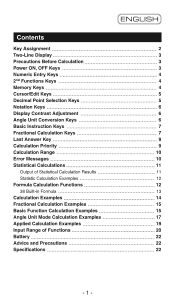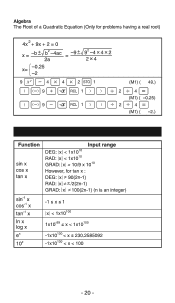Canon F710 - F-710 Scientific Calculator Support and Manuals
Get Help and Manuals for this Canon item
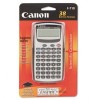
Most Recent Canon F710 Questions
Canon F-710 Scientific Calculator
how do I reset my calculator? It's in M1
how do I reset my calculator? It's in M1
(Posted by tnagy 8 years ago)
Find The Fourth Principal Root Of 81. The Answer Is 3. How Is This Done On F-710
(Posted by michaelhellmann1950 9 years ago)
How To Use The X Bar In The Scientific Calculator?
this is for a math problem that has to do with standard deviation or sigma
this is for a math problem that has to do with standard deviation or sigma
(Posted by springroseprincess17 11 years ago)
How Do You Work The Random Number Generator?
Usually on calculators the random button is on but the Canon f710 scientific calculator it can not b...
Usually on calculators the random button is on but the Canon f710 scientific calculator it can not b...
(Posted by birchgirl2 11 years ago)
Scientific Calculator F 710
I need an answer for the SCIENTIFIC CALCULATOR F 710I don't know what I have done in a moment becaus...
I need an answer for the SCIENTIFIC CALCULATOR F 710I don't know what I have done in a moment becaus...
(Posted by AGNESITA 11 years ago)
Popular Canon F710 Manual Pages
Canon F710 Reviews
We have not received any reviews for Canon yet.