Canon 5246B002 Support and Manuals
Get Help and Manuals for this Canon item
This item is in your list!

View All Support Options Below
Free Canon 5246B002 manuals!
Problems with Canon 5246B002?
Ask a Question
Free Canon 5246B002 manuals!
Problems with Canon 5246B002?
Ask a Question
Popular Canon 5246B002 Manual Pages
Instruction Manual - Page 4
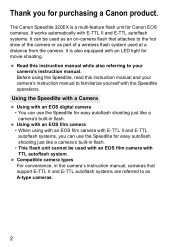
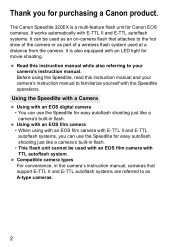
... For convenience, in flash. The Canon Speedlite 320EX is also equipped with an EOS digital camera • You can be used as an on-camera flash that support E-TTL II and E-TTL autoflash systems are referred to the hot shoe of the camera or as A-type cameras.
2 Using with an EOS film camera • When using the Speedlite, read this instruction manual while also referring...
Instruction Manual - Page 5
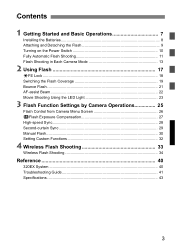
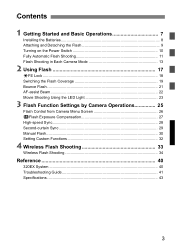
...22 Movie Shooting Using the LED Light 23
3 Flash Function Settings by Camera Operations 25
Flash Control from Camera Menu Screen 26 yFlash Exposure Compensation 27 High-speed Sync 28 Second-curtain Sync 29 Manual Flash...30 Setting Custom Functions 32
4 Wireless Flash Shooting 33
Wireless Flash Shooting 34
Reference 40
320EX System ...40 Troubleshooting Guide 41 Specifications ...43
3
Instruction Manual - Page 8
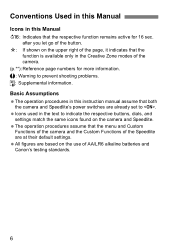
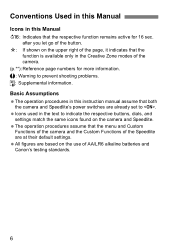
... of the button. Conventions Used in this Manual
Icons in this instruction manual assume that both the camera and Speedlite's power switches are already set to . Basic Assumptions
The operation procedures in this Manual
8: Indicates that the respective function remains active for more information. : Warning to prevent shooting problems. : Supplemental information. after you let go of...
Instruction Manual - Page 13
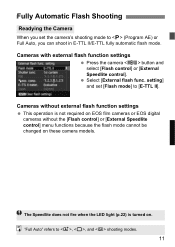
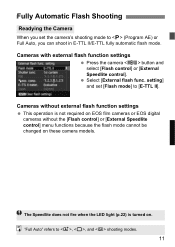
... fire when the LED light (p.22) is not required on EOS film cameras or EOS digital cameras without the [Flash control] or [External Speedlite control] menu functions because the flash mode cannot be changed on .
setting] and set [Flash mode] to (Program AE) or Full Auto, you set the camera's shooting mode to [E-TTL II]. "Full Auto" refers to , , and shooting...
Instruction Manual - Page 15
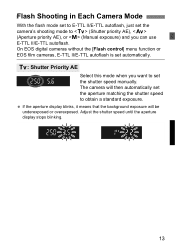
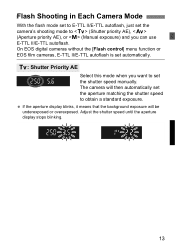
... means that the background exposure will then automatically set the aperture matching the shutter speed to set the shutter speed manually. Flash Shooting in Each Camera Mode
With the flash mode set to E-TTL II/E-TTL autoflash, just set the camera's shooting mode to (Shutter priority AE), (Aperture priority AE), or (Manual exposure) and you want to obtain a standard exposure...
Instruction Manual - Page 17


When you set the camera white balance to the EOS digital camera when the flash fires. See the Specifications in the camera's instruction manual for Transmitting the Color Temperature Information
This function optimizes the white balance during flash shooting by transmitting the color temperature information to or , the function is the camera's maximum flash sync speed. is enabled ...
Instruction Manual - Page 20


... be displayed in the viewfinder for any part of the viewfinder over the subject and press the button. You can also increase the ISO speed and perform FE lock again when using a digital camera. AFE LockN
FE (flash exposure) lock locks the correct flash exposure setting for approx. 0.5 sec. X The flash fires when the picture is too...
Instruction Manual - Page 24
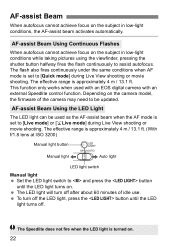
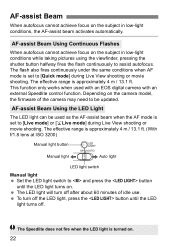
... shutter button halfway fires the flash continuously to assist autofocus. Depending on the camera model, the firmware of idle use. To turn off . The Speedlite does not fire when the LED light is approximately 4 m / 13.1 ft. (With f/1.8 lens at ISO 3200)
Manual light button
Manual light
Auto light
LED light switch
Manual light Set the LED light switch to...
Instruction Manual - Page 28


... [External Speedlite control]. setting], [External flash C.Fn setting], and [Clear ext. X You can set various flash function settings with the camera's menu screen.
1 Select [Flash control]. setting]. setting] screen displayed.
26 flash C.Fn set various flash settings in the [External flash func. Flash Control from Camera Menu ScreenN
By attaching the 320EX to an EOS digital camera with...
Instruction Manual - Page 32


Setting the camera's shooting mode to obtain a correct flash exposure. Select [1flash output] and press . Set the flash output and press .
30 Use a hand-held flash meter to determine the required flash output to or is recommended.
1 Select [Flash mode]. Select [Manual flash] and press .
3 Set [1flash output]. Manual FlashN
You can set the flash output from 1/64 power to 1/1 full ...
Instruction Manual - Page 34
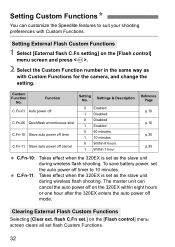
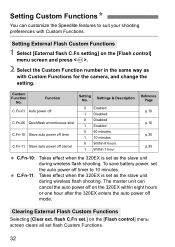
...: Takes effect when the 320EX is set as the slave unit during wireless flash shooting. To save battery power, set flash Custom Functions.
32 flash C.Fn set.] on the [Flash control] menu screen clears all set the auto power off timer to suit your shooting preferences with Custom Functions for the camera, and change the setting. Setting Custom FunctionsN
You can cancel...
Instruction Manual - Page 36
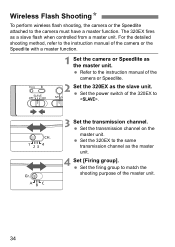
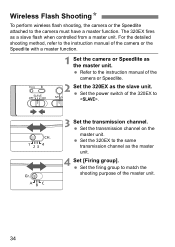
...the power switch of the master unit.
34 Refer to the instruction manual of the camera or Speedlite.
2 Set the 320EX as the slave unit. Set the transmission channel on the master unit. For the detailed shooting method, refer to the instruction manual of the camera or the Speedlite with a master function.
1 Set the camera or Speedlite as a slave flash when controlled from a master unit.
Instruction Manual - Page 42
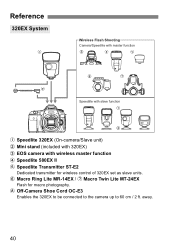
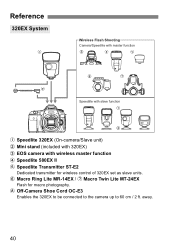
away.
40 Reference
320EX System
"
Wireless Flash Shooting Camera/Speedlite with master function
$
%
&
'
(
)
Speedlite with slave function "
#
" Speedlite 320EX (On-camera/Slave unit) # Mini stand (included with 320EX) $ EOS camera with wireless master function % Speedlite 580EX II & Speedlite Transmitter ST-E2
Dedicated transmitter for wireless control of 320EX set as slave units.
' ...
Instruction Manual - Page 43
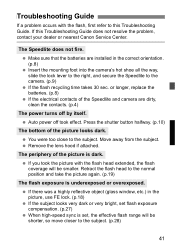
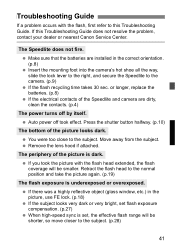
... this Troubleshooting Guide does not resolve the problem, contact your dealer or nearest Canon Service Center. If there was a highly reflective object (glass window, etc.) in the correct orientation. (p.8) Insert the mounting foot into the camera's hot shoe all the way, slide the lock lever to the right, and secure the Speedlite to the camera. (p.9) If the flash recycling...
Instruction Manual - Page 46


... (60 min.
Weight:
Approx. 275 g / 9.7 oz. (Speedlite only, excluding batteries)
All specifications above are subject to change without notice.
44 if set as slave unit)
• Dimensions and Weight
Dimensions (W x H x D): Approx. 70 x 115 x 78.4 mm / 2.8 x 4.5 x 3.1 in. Product specifications and external appearance are based on Canon's testing standards. • LED Light
Brightness...
Canon 5246B002 Reviews
Do you have an experience with the Canon 5246B002 that you would like to share?
Earn 750 points for your review!
We have not received any reviews for Canon yet.
Earn 750 points for your review!
