Canon 2805B002 Support and Manuals
Get Help and Manuals for this Canon item
This item is in your list!

View All Support Options Below
Free Canon 2805B002 manuals!
Problems with Canon 2805B002?
Ask a Question
Free Canon 2805B002 manuals!
Problems with Canon 2805B002?
Ask a Question
Popular Canon 2805B002 Manual Pages
Instruction Manual - Page 3
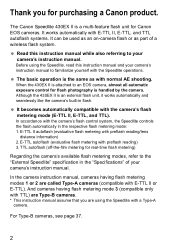
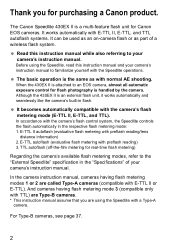
The Canon Speedlite 430EX II is handled by the camera.
In accordance with the camera's flash control system, the Speedlite controls the flash automatically in flash. For Type-B cameras, see page 37.
2
Although the 430EX II is the same as part of your camera's instruction manual.
TTL autoflash (off-the-film metering for purchasing a Canon product.
E-TTL II autoflash (...
Instruction Manual - Page 11


... Speedlite's button. When the pilot lamp lights in memory even after the power is active.
To retain the Speedlite's settings after a certain period (approx. 1.5 min. The Speedlite's settings will turn off automatically after you replace the batteries, turn on the Power Switch
1 Set the power switch to 15 min.) of idle use.
To turn off . To fire a test flash...
Instruction Manual - Page 17


... maximum flash range for fill-flash portraits. To return to normal flash, press the button so that the icon is fired.
16 To return to use aperture priority for the respective shutter speed.
With E-TTL II/E-TTL, when you want to normal flash, press the button.
cHigh-Speed Sync
With high-speed sync (FP flash), the flash can create a light trail...
Instruction Manual - Page 20
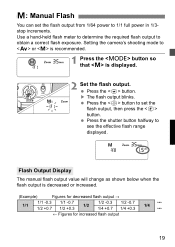
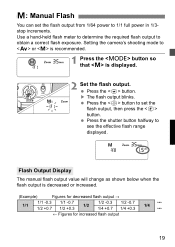
Press the button. Flash Output Display
The manual flash output value will change as shown below when the flash output is displayed.
2 Set the flash output. X The flash output blinks. q: Manual Flash
You can set the flash output, then press the button. Press the shutter button halfway to obtain a correct flash exposure.
Setting the camera's shooting mode to 1/1 full power in 1/...
Instruction Manual - Page 21


... an 18% gray card. In the viewfinder, the entire spot metering circle at the subject's position. Set the Speedlite's flash mode to an EOS-1D series camera, you can also set the flash exposure level manually.
1 Set the camera and Speedlite. X On the right side of the viewfinder, the exposure level indicator will fire a preflash and the required...
Instruction Manual - Page 24
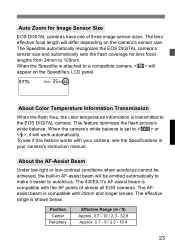
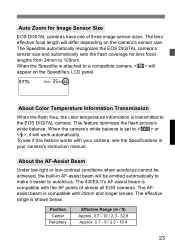
... on the Speedlite's LCD panel. About the AF-Assist Beam
Under low-light or low-contrast conditions when autofocus cannot be achieved, the built-in your camera's instruction manual. When the Speedlite is set to or ... 5 / 2.3 - 16.4
23 The AFassist beam is compatible with 28mm and longer lenses.
The 430EX II's AF-assist beam is compatible with the AF points of three image sensor sizes.
Instruction Manual - Page 26
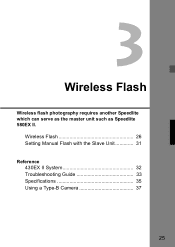
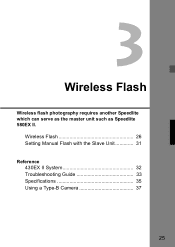
Wireless Flash 26 Setting Manual Flash with the Slave Unit 31
Reference 430EX II System 32 Troubleshooting Guide 33 Specifications 35 Using a Type-B Camera 37
25
3
Wireless Flash
Wireless flash photography requires another Speedlite which can serve as the master unit such as Speedlite 580EX II.
Instruction Manual - Page 27
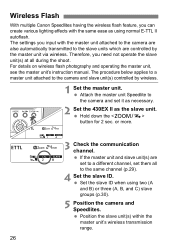
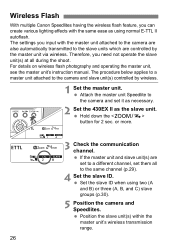
.... or more.
3 Check the communication channel. Wireless Flash
With multiple Canon Speedlites having the wireless flash feature, you can create various lighting effects with the master unit attached to the camera are also automatically transmitted to the slave units which are set to a different channel, set it as necessary.
2 Set the 430EX II as using two (A and B) or three (A, B, and...
Instruction Manual - Page 28
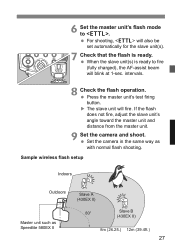
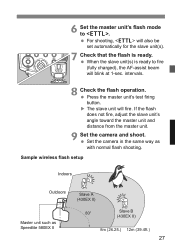
... from the master unit.
9 Set the camera and shoot. Set the camera in the same way as Speedlite 580EX II
Slave A (430EX II)
80°
Slave B (430EX II)
8m (26.2ft.) 12m (39.4ft.)
27 X The slave unit will also be set automatically for the slave unit(s).
7 Check that the flash is ready to . Sample wireless flash setup
Indoors
Outdoors
Master unit...
Instruction Manual - Page 29
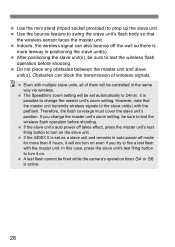
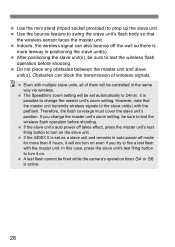
...flash cannot be fired while the camera's operation timer 4 or 0 is possible to change the master unit's zoom setting, be controlled in positioning the slave unit(s). Do not place any obstacles between the master unit and slave unit(s). If the 430EX II...to turn it will be sure to fire a test flash with the preflash. The Speedlite's zoom setting will be sure to prop up the slave unit....
Instruction Manual - Page 30
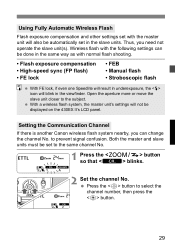
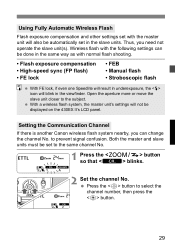
...Press the button to the subject. Using Fully Automatic Wireless Flash
Flash exposure compensation and other settings set with normal flash shooting.
• Flash exposure compensation • High-speed sync (FP flash) • FE lock
• FEB • Manual flash • Stroboscopic flash
With FE lock, if even one Speedlite will result in underexposure, the icon will blink in the...
Instruction Manual - Page 32
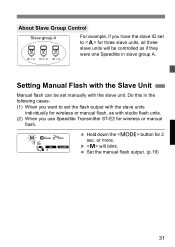
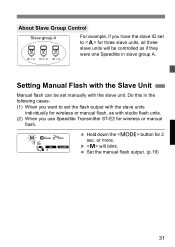
... use Speedlite Transmitter ST-E2 for wireless or manual
flash. Set the manual flash output. (p.19)
31 Setting Manual Flash with the slave unit. Do this in slave group A. X will be set to set the flash output with the slave units
individually for wireless or manual flash, as with studio flash units. (2) When you have the slave ID set manually with the Slave Unit
Manual flash can...
Instruction Manual - Page 33
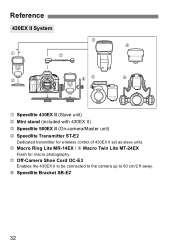
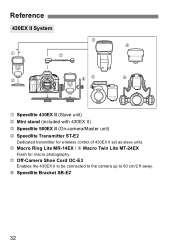
...
Enables the 430EX II to be connected to the camera up to 60 cm/2 ft away.
Reference
430EX II System
c Speedlite 430EX II (Slave unit) d Mini stand (included with 430EX II) e Speedlite 580EX II (On-camera/Master unit) f Speedlite Transmitter ST-E2
Dedicated transmitter for macro photography. g Macro Ring Lite MR-14EX / h Macro Twin Lite MT-24EX
Flash for wireless control of 430EX II set as...
Instruction Manual - Page 36
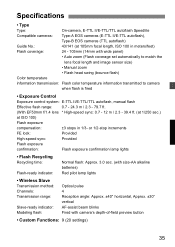
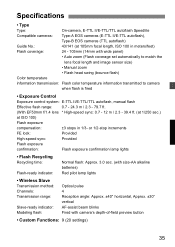
... Speedlite
Compatible cameras: Type-A EOS cameras (E-TTL II/E-TTL autoflash),
Type-B EOS cameras (TTL autoflash)
Guide No.:
43/141 (at ISO 100)
Flash exposure
compensation:
±3 stops in meters/feet)
Flash coverage:
24 - 105mm (14mm with camera's depth-of-field preview button
• Custom Functions: 9 (20 settings)
35 or 1/2-stop increments
FE lock:
Provided
High-speed...
Instruction Manual - Page 38
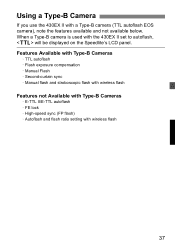
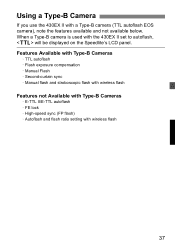
... Manual Flash · Second-curtain sync · Manual flash and stroboscopic flash with wireless flash
Features not Available with Type-B Cameras
· E-TTL II/E-TTL autoflash · FE lock · High-speed sync (FP flash) · Autoflash and flash ratio setting with the 430EX II set to autoflash, will be displayed on the Speedlite's LCD panel. Using a Type-B Camera
If you use the 430EX II...
Canon 2805B002 Reviews
Do you have an experience with the Canon 2805B002 that you would like to share?
Earn 750 points for your review!
We have not received any reviews for Canon yet.
Earn 750 points for your review!
