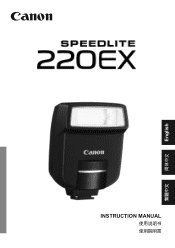Canon 2262A006 Support and Manuals
Get Help and Manuals for this Canon item
This item is in your list!

View All Support Options Below
Free Canon 2262A006 manuals!
Problems with Canon 2262A006?
Ask a Question
Free Canon 2262A006 manuals!
Problems with Canon 2262A006?
Ask a Question
Popular Canon 2262A006 Manual Pages
Instruction Manual - Page 3
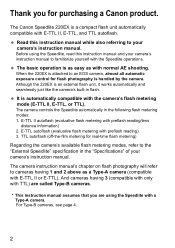
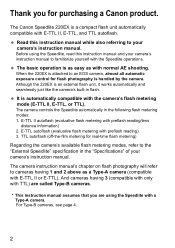
... in the "Specifications" of your camera's instruction manual. The camera instruction manual's chapter on flash photography will refer to familiarize yourself with TTL) are called Type-B cameras.
* This instruction manual assumes that you for purchasing a Canon product. Read this instruction manual while also referring to your camera's instruction manual to cameras having 3 (compatible...
Instruction Manual - Page 4
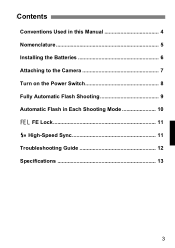
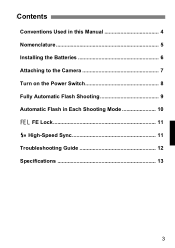
Contents
Conventions Used in this Manual 4 Nomenclature 5 Installing the Batteries 6 Attaching to the Camera 7 Turn on the Power Switch 8 Fully Automatic Flash Shooting 9 Automatic Flash in Each Shooting Mode 10 7 FE Lock 11 F High-Speed Sync 11 Troubleshooting Guide 12 Specifications 13
3
Instruction Manual - Page 5


... lamp on the camera and Speedlite. Icons are used in the text to prevent shooting problems.
: The Note symbol gives supplemental information. This instruction manual uses the following alert symbols:
: The Caution symbol indicates a warning to indicate the respective buttons and settings. or 16 sec. FE lock and high-speed sync (FP flash) cannot be used...
Instruction Manual - Page 6
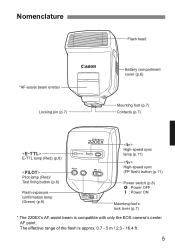
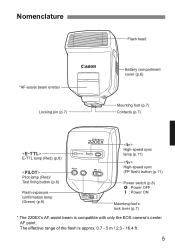
... range of the flash is compatible with only the EOS camera's center AF point. Nomenclature
*AF-assist beam emitter Locking pin (p.7)
Flash head
Battery compartment cover (p.6)
Mounting foot (p.7) Contacts (p.7)
E-TTL lamp (Red) (p.8)
Pilot lamp (Red)/ Test firing button (p.8)
Flash exposure confirmation lamp (Green) (p.9)
High-speed sync lamp (p.11)
High-speed sync (FP flash) button (p.11...
Instruction Manual - Page 7
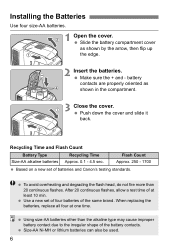
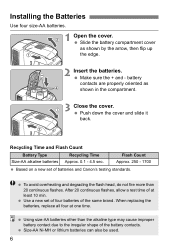
... can also be used.
6 Flash Count Approx. 250 - 1700
Based on a new set of four batteries of the battery contacts.
Use a new set of at one time. Using size-AA batteries other than 20 continuous flashes. Make sure the + and - After 20 continuous flashes, allow a rest time of batteries and Canon's testing standards. battery contacts are...
Instruction Manual - Page 8
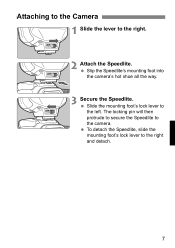
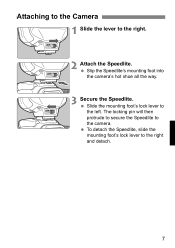
Slide the mounting foot's lock lever to the camera. Slip the Speedlite's mounting foot into the camera's hot shoe all the way.
3 Secure the Speedlite. The locking pin will then protrude to secure the Speedlite to the left. Attaching to the Camera
1 Slide the lever to the right and detach.
7 To detach the Speedlite...
Instruction Manual - Page 9


... battery power, the power will light.
2 Check that the flash is active.
8 A test flash cannot be fired while the camera's operation timer 4 or 0 is ready. X The lamp will turn on the power switch. When the flash is ready, the lamp will then start recycling.
Set the power switch to . To turn off automatically after 90...
Instruction Manual - Page 10
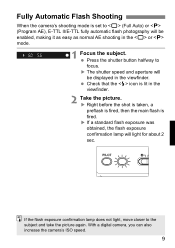
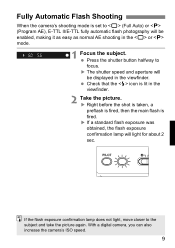
...Flash Shooting
When the camera's shooting mode is set to (Full Auto) or (Program AE), E-TTL II/E-TTL fully automatic flash photography will be displayed in the viewfinder. Check that the icon is fired. X If a standard flash exposure was obtained, the flash...preflash is fired, then the main flash is lit in the or mode.
1 Focus the subject. With a digital camera, you can also increase the...
Instruction Manual - Page 11
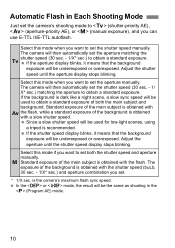
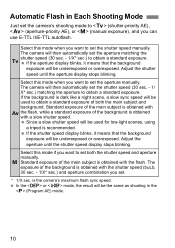
... subject and background. Since a slow shutter speed will be used to set the aperture manually. Select this mode when you want to obtain a standard exposure of the main subject is obtained with the flash.
The exposure of the background is the camera's maximum flash sync speed. Select this mode when you want to obtain a If...
Instruction Manual - Page 12
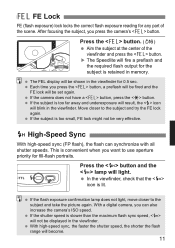
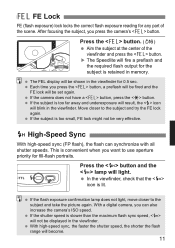
.... Each time you want to use aperture priority for any part of the viewfinder and press the button. If the subject is lit. With a digital camera, you press the camera's button.
F High-Speed Sync
With high-speed sync (FP flash), the flash can also increase the camera's ISO speed. With high-speed sync, the faster the shutter...
Instruction Manual - Page 13


... the wrong orientation.
Install the batteries in the
picture. Use FE lock. (p.11) • You used high-speed sync. Since high-speed sync makes the effective flash range shorter,
check the Guide No. The flash exposure becomes underexposed or overexposed. • There was dark.
Use a tripod or set the shooting mode to the camera.
Keep at...
Instruction Manual - Page 14
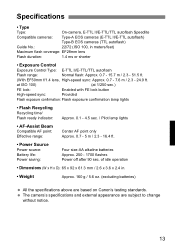
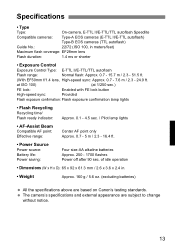
... point only Approx. 0.7 - 5 m / 2.3 - 16.4 ft.
• Power Source
Power source: Battery life: Power saving:
Four size-AA alkaline batteries Approx. 250 - 1700 flashes Power off after 90 sec. The camera's specifications and external appearance are based on Canon's testing standards. of idle operation
• Dimensions (W x H x D): 65 x 92 x 61.3 mm / 2.6 x 3.6 x 2.4 in meters/feet)
Maximum...
Instruction Manual - Page 17
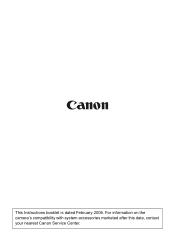
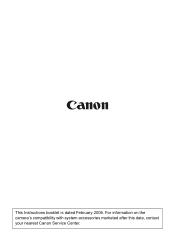
This Instructions booklet is dated February 2006. For information on the camera's compatibility with system accessories marketed after this date, contact your nearest Canon Service Center.
Instruction Manual - Page 50
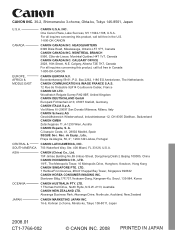
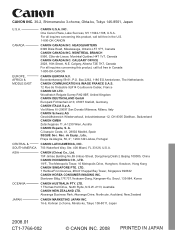
... Bldg.17F,737,Yeoksam-Dong, Kangnam-Ku, Seoul, 135-984, Korea
CANON AUSTRALIA PTY. LTD. 1 Thomas Holt Drive, North Ryde, N.S.W. 2113, Australia CANON NEW ZEALAND LTD. For all inquiries concerning this product, call toll free in the U.S. 1-800-OK-CANON
CANON CANADA INC. Nac. CANON (China) Co., Ltd. 15F Jinbao Building No.89 Jinbao Street...
Canon 2262A006 Reviews
Do you have an experience with the Canon 2262A006 that you would like to share?
Earn 750 points for your review!
We have not received any reviews for Canon yet.
Earn 750 points for your review!