Canon 1862B002 Support and Manuals
Get Help and Manuals for this Canon item
This item is in your list!
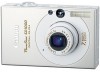
View All Support Options Below
Free Canon 1862B002 manuals!
Problems with Canon 1862B002?
Ask a Question
Free Canon 1862B002 manuals!
Problems with Canon 1862B002?
Ask a Question
Popular Canon 1862B002 Manual Pages
User Manual - Page 1


PRINTED IN JAPAN
ENGLISH
The Components Guide Preparations
Shooting Playback/Erasing
Menus and Settings Printing
Downloading Images to a Computer
Basic Camera User Guide
Please Read This First
This guide explains how to prepare the camera and use its basic features. CDI-E286-010 XX07XXX © 2007 CANON INC.
User Manual - Page 2


... Software User Guide • PDF manuals available on included items and items sold separately
System Map
The Components Guide
Preparations • Charging the battery • Installing the battery and memory card • Setting the date, time and language
Shooting Playback/Erasing
Menus and Settings
Basic Camera User Guide (This Guide) • Read this first. http://web.canon.jp/Imaging...
User Manual - Page 3
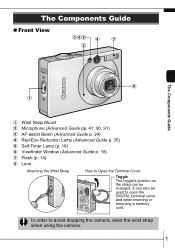
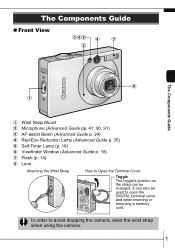
... Window (Advanced Guide p. 18) g Flash (p. 14) h Lens
Attaching the Wrist Strap
How to Open the Terminal Cover
Toggle The toggle's position on the strap can also be changed.
It can be used to avoid dropping the camera, wear the wrist strap when using the camera.
1 In order to open the DIGITAL terminal cover and...
User Manual - Page 12


...Î See the Advanced Guide: Review (p. 24).
Î
See the Advanced Shooting (p. 70). The indicator will record. button while the image is recorded to set the focus. 2. The shutter...the review duration setting with the following procedures. • Keeping the shutter button pressed after a shot. • Pressing the FUNC./SET or DISP. Focus and shoot.
1.
When the camera focuses,...
User Manual - Page 14
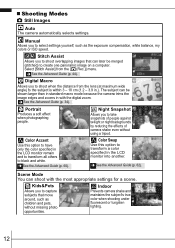
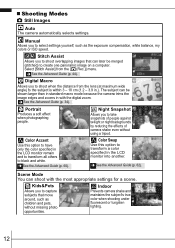
... pets, without using a tripod.
„ Shooting Modes
Still Images
Auto
The camera automatically selects settings.
The subject can shoot with the digital zoom. Î See the Advanced Guide (p. 34).
Stitch Assist
Allows you to have only the color specified in with the most appropriate settings for a scene. Portrait
Produces a soft effect when photographing people. Scene...
User Manual - Page 25
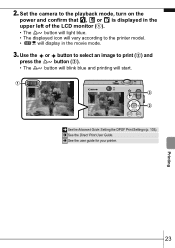
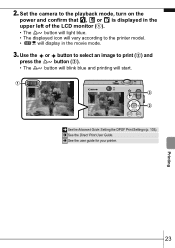
a c b
Î See the Advanced Guide: Setting the DPOF Print Settings (p. 103). Î See the Direct Print User Guide. Î See the user guide for your printer.
Printing
23 Use the or button to select an image to the printer model.
•
will start. 2.
Set the camera to the playback mode, turn on the
power and confirm that , or is displayed in...
User Manual - Page 27


... more 40 MB or more
USB
• Canon Utilities
- PhotoStitch
40 MB or more
• Canon Camera TWAIN Driver 25 MB or more
1,024 x 768 pixels/High Color (16 bit) or better
„ Macintosh
OS
Mac OS X (v10.3-v10.4)
Computer Model CPU
The above OS should be pre-installed on computers with built-in USB ports...
User Manual - Page 28
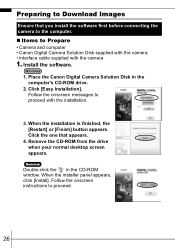
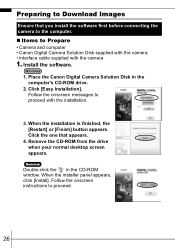
...screen appears. Follow the onscreen instructions to proceed with the camera
1. Place the Canon Digital Camera Solution Disk in the CD-ROM window. Click the one that you install the software first before connecting the camera to the computer.
„ Items to Prepare
• Camera and computer • Canon Digital Camera Solution Disk supplied with the camera • Interface cable supplied...
User Manual - Page 30


.... If the window to the right does not appear, click the [Start] menu and select [All Programs] or [Programs], followed by [Canon Utilities], [CameraWindow], [PowerShot - Select [Canon CameraWindow]
and click [OK] (first time only).
You can set the preferences will appear when a connection is established between the camera and computer.
1. IXUS - Downloading Images Using the...
User Manual - Page 31


..., click the [Canon CameraWindow] icon on the Dock (the bar which appears at the bottom of image to download and the destination folder.
You can set the type of the desktop).
1.
Downloading Images Using a Computer. Thumbnails (small versions) of the downloaded images will appear when you establish a connection between the camera and computer...
Brochure - Page 1
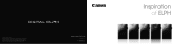
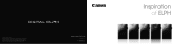
... and brand names are registered trademarks of Canon Inc.
Canon, ELPH, DIGIC, and PowerShot are registered trademarks, trademarks or service marks of ELPH
All other countries. C
CH
All images and effects simulated.
Inspiration of their respective owners. www.powershot.com
0118W511 1/08 ©2008 CANON U.S.A., INC. Specifications subject to change without notice. PRINTED IN...
Brochure - Page 2
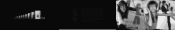
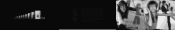
From the very first ELPH with its landmark Box & Circle motif, Canon has repeatedly redefined photographic perfection, creating a fusion of excellence. A Personal Statement ELPH: SETTING TRENDS, REINVENTING STYLE, INSPIRING OTHERS. Cameras that are an effortless extension of your unique personality are cameras that continues to evolve. And elevate every benchmark of visual beauty ...
Brochure - Page 3
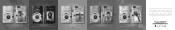
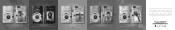
... and carefree all summed up in a hue that shimmers with you come through. PINK MELODY The joy of Digital ELPH. Fresh take on the future with the most advanced features. RHYTHM & BLUE A shade that captures your... world of a smile, captured in the newest Digital ELPH cameras from Canon.
And it gets.
It's as close as it 's clearly focused on creativity.
Flair.
Brochure - Page 5


...specific face. Motion Detection Technology automatically selects the optimal exposure and ISO settings to instant startups, faster autofocus speed, carefree continuous shooting, amazing movie quality and immediate playback response. When little subject or camera movement is double-framed and tracked as well.
* Select Digital ELPH cameras...the colors of the PowerShot Digital ELPH series. Flash ...
Brochure - Page 6
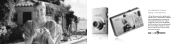
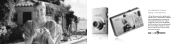
... court, Maria takes her shots with the stylish PowerShot SD1100 IS Digital ELPH in Pink Melody. Maria Sharapova
In a World of a 2.5-inch PureColor LCD II, and she's got the world-class performance she expects. That's because DIGIC III ensures sharp images and fast performance, while Canon's Optical Image Stabilizer, Face Detection AF/AE...
Canon 1862B002 Reviews
Do you have an experience with the Canon 1862B002 that you would like to share?
Earn 750 points for your review!
We have not received any reviews for Canon yet.
Earn 750 points for your review!
