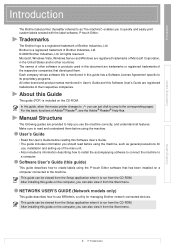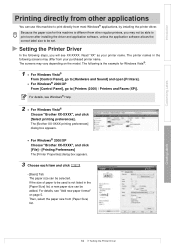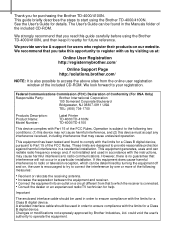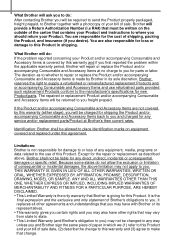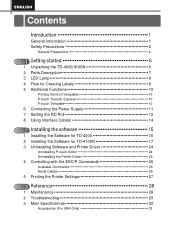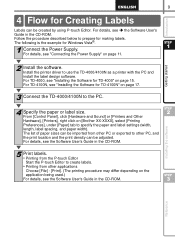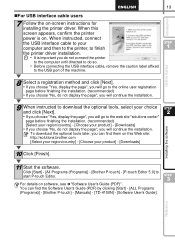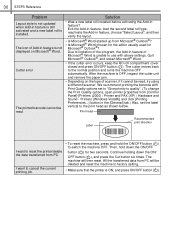Brother International TD-4100N Support and Manuals
Get Help and Manuals for this Brother International item

View All Support Options Below
Free Brother International TD-4100N manuals!
Problems with Brother International TD-4100N?
Ask a Question
Free Brother International TD-4100N manuals!
Problems with Brother International TD-4100N?
Ask a Question
Brother International TD-4100N Videos
Popular Brother International TD-4100N Manual Pages
Brother International TD-4100N Reviews
We have not received any reviews for Brother International yet.