Brother International SB3150 Support and Manuals
Get Help and Manuals for this Brother International item
This item is in your list!

View All Support Options Below
Free Brother International SB3150 manuals!
Problems with Brother International SB3150?
Ask a Question
Free Brother International SB3150 manuals!
Problems with Brother International SB3150?
Ask a Question
Brother International SB3150 Videos
Popular Brother International SB3150 Manual Pages
Operation Manual - Page 16
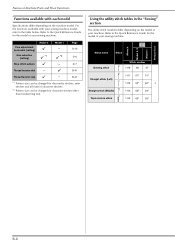
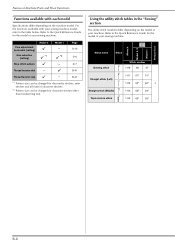
... (setting)
Step stitch pattern
Thread tension dial
Thread tension key
9 *1 9
−
9
9 *2
−
9
−
D-6 D-7 B-41 B-41
*1 Pattern size can be changed for decorative stitches, satin stitches and all fonts of your machine.
Refer to the Quick Reference Guide for the model of your sewing machine.
Refer to the Quick Reference Guide for the model of your sewing machine...
Operation Manual - Page 20
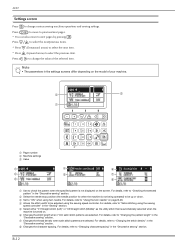
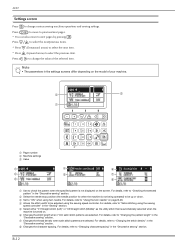
..., refer to "Changing the stitch density" in the "Decorative sewing" section.
7 Changes the thread density when satin stitch patterns are selected. Press
to move to previous/next pages.
* You can also move to select the previous item.
Press
to change various sewing machine operations and sewing settings.
For details, refer to "Using the twin needle" on...
Operation Manual - Page 36
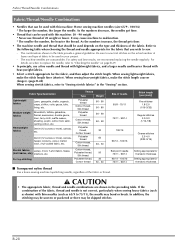
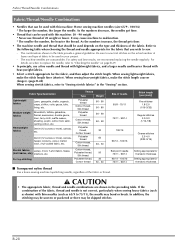
... with this machine: Home sewing machine needles (size 65/9 - 100/16) * The larger the number, the larger the needle. Refer to the following table when choosing the thread and needle appropriate for the fabric that you wish to 75/11), the needle may bend or break. For safety and best results, we recommend replacing the...
Operation Manual - Page 37


... the flat surface is bent.
CAUTION
• Only use recommended home sewing machine needles. Place fabric or paper under the presser foot to cover b the hole in the needle plate with a bent needle is raised, an
error message appears. Replacing the Needle
Replacing the Needle
Be sure to observe the following precautions concerning the handling...
Operation Manual - Page 44
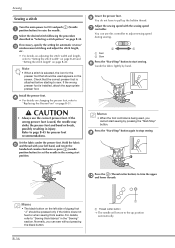
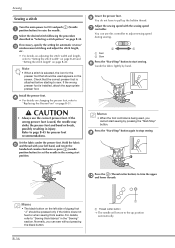
...Normally, you cannot start sewing.
h
Guide the fabric lightly by pressing the "Start/Stop" button.
Set the fabric under the presser foot. Hold the fabric e and thread with the sewing speed g controller. Memo... resulting in injury. Install the presser foot.
You can sew without pressing the black button. b
a
1 Fast 2 Slow
Press the "Start/Stop" button to start sewing by hand. If ...
Operation Manual - Page 79
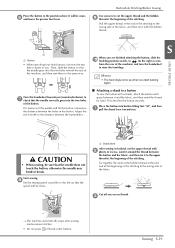
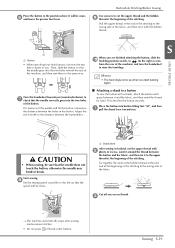
... will be slow).
1 Shank lever
After sewing is finished, cut the upper thread and the bobbin i thread at the beginning of the machine, and then sew them in the button. When you are ... any excess thread.
Adjust the stitch width to you .
1
CAUTION
• When sewing, be sewn, f and lower the presser foot lever. h
Set the sewing speed controller to cut the upper thread with space...
Operation Manual - Page 90
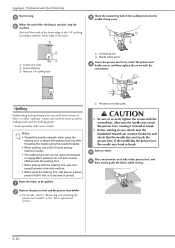
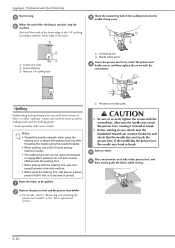
...side of the presser foot, and f then evenly guide the fabric while sewing.
Do not sew reverse stitches with the walking foot.
• When sewing with the walking foot, sew at the lower edge of the 1/4" quilting foot... models. S-30 Sew until the mark at a speed between the top and bottom layers of the stitching is reached, stop the f machine. Note
• Thread the needle manually when...
Operation Manual - Page 103


... the back.
b
Select a stitch.
Two ways to "Threading the needle manually (without using the needle threader)" in the "Basic operations" section.
→ The pattern displayed on mirrored stitching. a
S
UTILITY STITCHES
• Use a 130/705H 100/16 wing needle.
• For details on installing a needle, refer to "Replacing the Needle" in the "Basic operations" section...
Operation Manual - Page 107
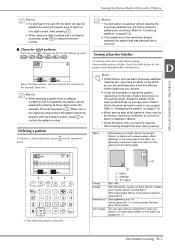
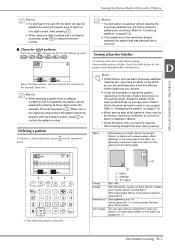
....
→ The selected pattern is removed. Thread Needle
Presser foot Twin needle
1 Fabric 2 Stabilizer 3 Thin paper
#50 - #60
With lightweight, regular, or stretch fabrics: the Ball point needle (golden colored) 90/14 With heavyweight fabrics: home sewing machine needle 90/14
Monogramming foot "N". CHARACTER / DECORATIVE STITCHES
Sewing attractive finishes
To achieve attractive results when...
Operation Manual - Page 109


...; The combined pattern appears on page D-9. • When you can be sewn.
c
After all the selected patterns displayed in
have been combined, the
sewing machine stops once all sewing. b Set
(Single/Repeat) from to sew a combined pattern repeatedly. Decorative sewing D-5 For details, refer to "Repeating combined patterns" on the screen has been completed.
To repeatedly...
Operation Manual - Page 113
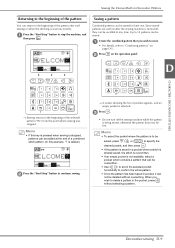
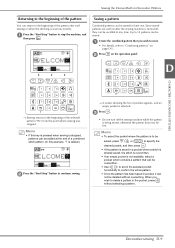
... Various Built-in Decorative Patterns
Returning to the beginning of the pattern
You can return to the beginning of the pattern after the sewing machine is selected.
a Press the "Start/Stop" button to specify the
desired pocket, and then press .
• If the pattern is saved in a pocket where a stitch ...
Operation Manual - Page 114


... the part of fabric being sewn or the sewing speed....sewing.
.
→ The sewing machine stops after it has finished sewing
the pattern. If this occurs, adjust the pattern while sewing on the sewing machine model. For models equipped with vertical and horizontal fine
adjustment settings:
(No. 36 of )
For models equipped with only vertical fine adjustment
settings: (No. 31 of )
(For models...
Operation Manual - Page 115
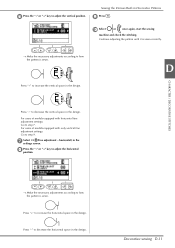
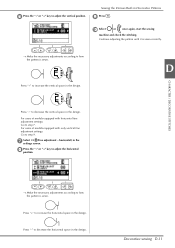
... screen.
f Press the "-" or "+" key to how the pattern is sewn. j Select
or once again, start the sewing
machine and check the stitching.
For users of models equipped with horizontal fine adjustment settings: Go to step 9. adjustment
-
Press "-" to increase the horizontal space in the design.
Press "+" to decrease the horizontal space in the...
Operation Manual - Page 128
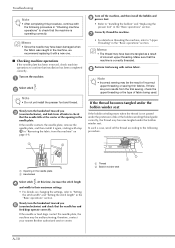
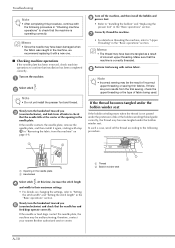
...therefore, contact your nearest Brother authorized service center.
1 Thread 2 Bobbin winder seat
2 1
A-10
Make sure that installation has been completed correctly. Turn on threading the machine, refer to "Upper Threading" in the "Basic operations" section. Correctly thread the machine. Memo
• The thread may be malfunctioning; h
Note
• Incorrect sewing may have been damaged...
Operation Manual - Page 138


...
The machine beeps for example, because the thread is either too light or too dark.
If this is pressed you will hear one beep. Press the "-" or "+" key. a
While pressing (Reinforcement stitch button) on b the operation panel, turn it to sew.
■ Canceling the operation beep
Select
a
"OFF".
(Buzzer) in the settings screen and set...
Brother International SB3150 Reviews
Do you have an experience with the Brother International SB3150 that you would like to share?
Earn 750 points for your review!
We have not received any reviews for Brother International yet.
Earn 750 points for your review!

