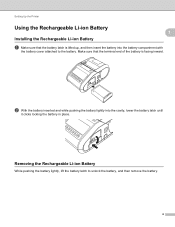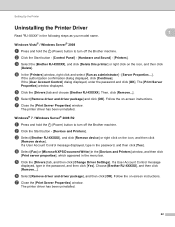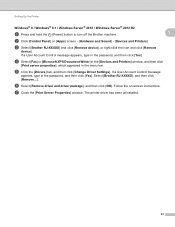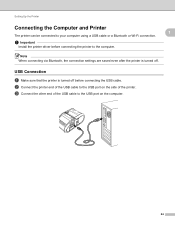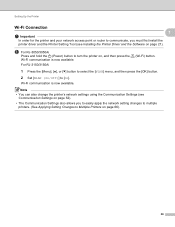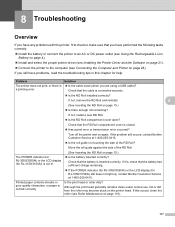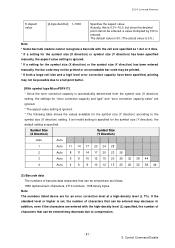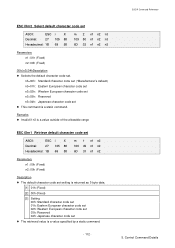Brother International RJ-3150 Support and Manuals
Get Help and Manuals for this Brother International item

View All Support Options Below
Free Brother International RJ-3150 manuals!
Problems with Brother International RJ-3150?
Ask a Question
Free Brother International RJ-3150 manuals!
Problems with Brother International RJ-3150?
Ask a Question
Brother International RJ-3150 Videos
Popular Brother International RJ-3150 Manual Pages
Brother International RJ-3150 Reviews
We have not received any reviews for Brother International yet.