Brother International RJ-2035B Support and Manuals
Get Help and Manuals for this Brother International item
This item is in your list!

View All Support Options Below
Free Brother International RJ-2035B manuals!
Problems with Brother International RJ-2035B?
Ask a Question
Free Brother International RJ-2035B manuals!
Problems with Brother International RJ-2035B?
Ask a Question
Brother International RJ-2035B Videos
Popular Brother International RJ-2035B Manual Pages
Mac Driver Installation Guide - Page 2


Install the Printer Driver 2 2. Change the Driver Settings 8 3. Specify a Label Size in the Printer Driver 10 Contents
Trademarks ...1 1.
Mac Driver Installation Guide - Page 4
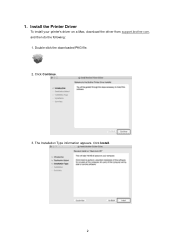
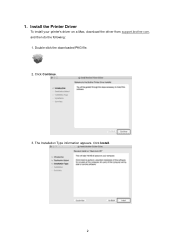
1. Click Continue.
3. Install the Printer Driver
To install your printer's driver on a Mac, download the driver from support.brother.com, and then do the following: 1. The Installation Type information appears. Double-click the downloaded PKG file. 2. Click Install.
2
Brother Printer Management Tool Quick Start Guide - Page 14


... printer. 3. Setting the Wi-Fi Module 1. Start the BPM. 4. Click the Printer Configuration button.
12 Wi-Fi Wireless print server settings Using BPM to set up. For more... information, see the documentation provided with your wireless router/access point, or contact the router manufacturer, your printer's network settings are correctly set...
Brother Printer Management Tool Quick Start Guide - Page 21
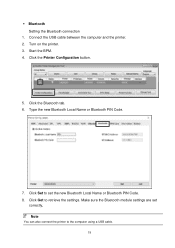
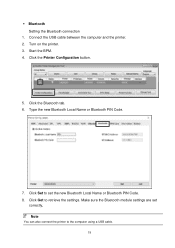
.... Click Get to the computer using a USB cable. 19 Make sure the Bluetooth module settings are set the new Bluetooth Local Name or Bluetooth PIN Code. 8. Turn on the printer. 3. Connect the USB cable between the computer and the printer. 2. Click the Bluetooth tab. 6. Note
You can also connect the printer ...
Brother Printer Management Tool Quick Start Guide - Page 38
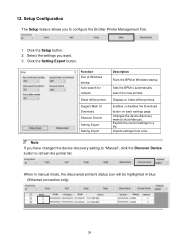
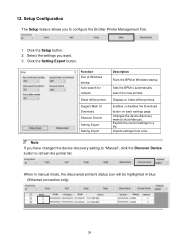
....
When in manual mode, the discovered printer's status icon will be highlighted in blue (Ethernet connection only).
36 Displays or hides offline printers. Changes the device discovery method (Auto/Manual).
Click the Setup button. 2.
Note If you have changed the device discovery setting to "Manual", click the Discover Device button to configure the Brother Printer Management...
FBPL Command Reference - Page 90


... EPL2 and ZPL2 fonts are also supported.
MODEL FBPL language printers
Font Type
0 1 2 3 4 5 6 7 8 ROMAN.TTF
V V V V V V V V V
V
Example
Continued on next page
85 multiplication parameter. Specify the alignment of text. 0: Default (Left) 1: Left 2: Center 3: Right
content
Content of text string
Note: Font "0" and "ROMAN.TTF" internal True Type Fonts are available in FBPL...
FBPL Command Reference - Page 246


Syntax
_MODEL$
Example
Sample code SIZE 4,1 GAP 0,0 DIRECTION 1 CLS TEXT 10,10, "3",0,1,1, "Model: " + _MODEL$ TEXT 10,60, "3",0,1,1, "Serial No.: " + _SERIAL$ TEXT 10,110, "3",0,1,1, "F/W Version: " + _VERSION$ PRINT 1 Result
See Also
_SERIAL$, _VERSION$
241
12.16 _MODEL$ Description
This variable can be read only. It includes the information of printer's model name.
ZPL Emulation Command Reference - Page 4


ZPLⅡEmulation Support Commands 4 Appendix A: Supported Models 10 Appendix B: Font Specification 11
- 1 - Table of Contents 1. Introduction 2 2. Printer Settings 3 3.
ZPL Emulation Command Reference - Page 13
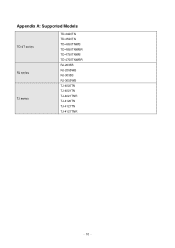
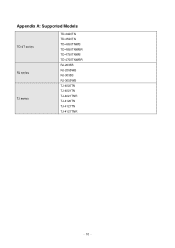
Appendix A: Supported Models
TD-4T series RJ series TJ series
TD-4420TN TD-4520TN TD-4650TNWB TD-4650TNWBR TD-4750TNWB TD-4750TNWBR RJ-2035B RJ-2055WB RJ-3035B RJ-3055WB TJ-4020TN TJ-4021TN TJ-4021TNR TJ-4120TN TJ-4121TN TJ-4121TNR
- 10 -
EPL Emulation Command Reference - Page 4


EPL Emulation Support Commands 3 Appendix A: Supported Models 6 Appendix B: Font Specification 7 Appendix C: Supported Barcodes 8
- 1 - Introduction 2 2. Table of Contents 1.
EPL Emulation Command Reference - Page 9
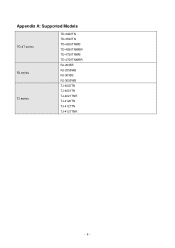
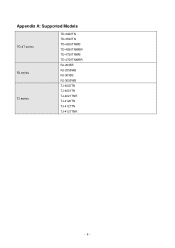
Appendix A: Supported Models
TD-4T series RJ series TJ series
TD-4420TN TD-4520TN TD-4650TNWB TD-4650TNWBR TD-4750TNWB TD-4750TNWBR RJ-2035B RJ-2055WB RJ-3035B RJ-3055WB TJ-4020TN TJ-4021TN TJ-4021TNR TJ-4120TN TJ-4121TN TJ-4121TNR
- 6 -
Users Guide - Page 24
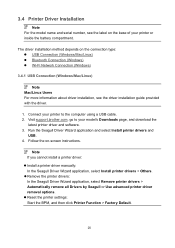
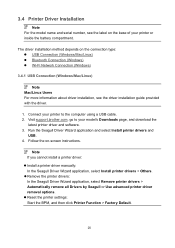
....
Remove the printer drivers: In the Seagull Driver Wizard application, select Remove printer drivers > Automatically remove all Drivers by Seagull or Use advanced printer driver removal options.
Reset the printer settings: Start the BPM, and then click Printer Function > Factory Default.
20
Follow the on-screen instructions. Visit support.brother.com, go to the computer...
Users Guide - Page 25


... then click Printer Function > Factory Default.
21 Visit support.brother.com, go to the computer using a USB cable. Note If you cannot install a printer driver: Remove the printer drivers: In the Seagull Driver Wizard application, select Remove printer drivers > Automatically remove all Drivers by selecting Start > Settings > Devices >
Bluetooth & other device and select your printer...
Users Guide - Page 26
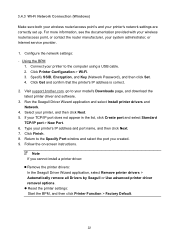
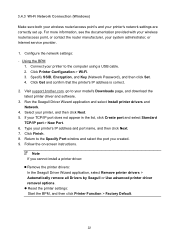
... and select Install printer drivers and Network.
4. Visit support.brother.com, go to the computer using a USB cable. 2.
For more information, see the documentation provided with your wireless router/access point, or contact the router manufacturer, your model's Downloads page, and download the latest printer driver and software.
3. Configure the network settings:
- Click Printer...
Users Guide - Page 53


... troubleshoot any problems.
6.1 Start the BPM
The BPM does not support the Bluetooth connection. We recommend connecting your printer's status and settings to the computer using smart battery.
49
BPM (Brother Printer Management Tool)
The Brother Printer Management Tool (BPM) is common to start the software. Double-click the BPM icon
to the RJ-2035B/2055WB/3035B/3055WB models...
Brother International RJ-2035B Reviews
Do you have an experience with the Brother International RJ-2035B that you would like to share?
Earn 750 points for your review!
We have not received any reviews for Brother International yet.
Earn 750 points for your review!

