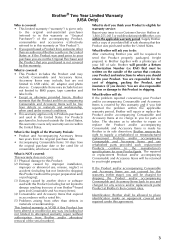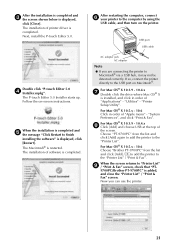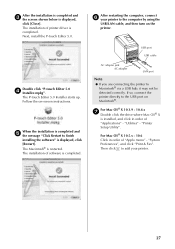Brother International PT-9800PCN Support and Manuals
Get Help and Manuals for this Brother International item

View All Support Options Below
Free Brother International PT-9800PCN manuals!
Problems with Brother International PT-9800PCN?
Ask a Question
Free Brother International PT-9800PCN manuals!
Problems with Brother International PT-9800PCN?
Ask a Question
Most Recent Brother International PT-9800PCN Questions
(0xc000007b)
Every time we try to open the application. This pop ups , The application was unable to start correc...
Every time we try to open the application. This pop ups , The application was unable to start correc...
(Posted by sec15833 2 years ago)
Brother International PT-9800PCN Videos

May in tem nhan ma vach de ban Brother PT-9800PCN, PT-1280VN, PT-2030
Duration: 1:10
Total Views: 65
Duration: 1:10
Total Views: 65
Popular Brother International PT-9800PCN Manual Pages
Brother International PT-9800PCN Reviews
We have not received any reviews for Brother International yet.