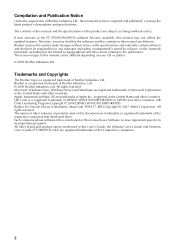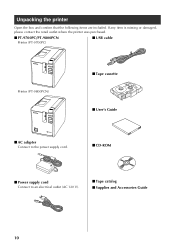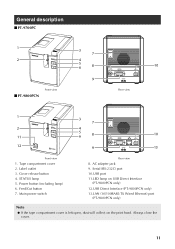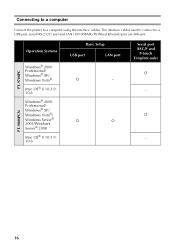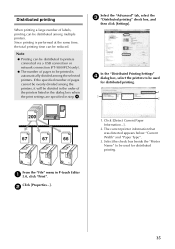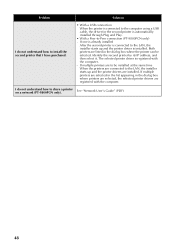Brother International PT-9800PCN Support Question
Find answers below for this question about Brother International PT-9800PCN.Need a Brother International PT-9800PCN manual? We have 1 online manual for this item!
Question posted by sec15833 on December 6th, 2021
(0xc000007b)
Every time we try to open the application. This pop ups , The application was unable to start correctly (0xc000007b). How to star the application correctly?
Current Answers
Answer #1: Posted by SonuKumar on December 7th, 2021 3:58 AM
https://www.drivereasy.com/knowledge/how-to-fix-the-application-is-unable-to-start-correctly-0xc00007b-error/
https://support.brother.com/g/b/downloadtop.aspx?c=eu_ot&lang=en&prod=9800neuk
Please respond to my effort to provide you with the best possible solution by using the "Acceptable Solution" and/or the "Helpful" buttons when the answer has proven to be helpful.
Regards,
Sonu
Your search handyman for all e-support needs!!
Related Brother International PT-9800PCN Manual Pages
Similar Questions
How To Change The Language On My Pt-d200 Label Maker
I Need Help In Changing The Language On My Label Maker Moy Sent Me The Link But I Am Still Having Tr...
I Need Help In Changing The Language On My Label Maker Moy Sent Me The Link But I Am Still Having Tr...
(Posted by pencilcactus2004 1 year ago)
Underscore Button On Pt 2200 Brother Label Maker
how do you make an underscore using this label maker?
how do you make an underscore using this label maker?
(Posted by gabarrtiger 9 years ago)
I Am Considering Purchasing This Label Maker. Can't Find Any Reviews. Help
Considering purchasing Brother P-touch PTH100 handheld label maker. What are the review on this item...
Considering purchasing Brother P-touch PTH100 handheld label maker. What are the review on this item...
(Posted by Sunshine2009 10 years ago)
Dim Lcd Screen On The Brother Pt-2030 Label Maker?
I'm having trouble seeing the letters on the PT-2030 LCD screen. Is there a way to increase the cont...
I'm having trouble seeing the letters on the PT-2030 LCD screen. Is there a way to increase the cont...
(Posted by seaiturof 12 years ago)