Brother International PS 9000 - Print Server - USB Support and Manuals
Get Help and Manuals for this Brother International item
This item is in your list!

View All Support Options Below
Free Brother International PS 9000 manuals!
Problems with Brother International PS 9000?
Ask a Question
Free Brother International PS 9000 manuals!
Problems with Brother International PS 9000?
Ask a Question
Popular Brother International PS 9000 Manual Pages
User Manual - Page 2


... printer drivers. The contents of Microsoft Corporation in the U.S. When you have any part of this information first.
1 PS-9000 is helpful during operation. Extreme care has been taken to this manual without advance notice. PS-9000 print server provides small-scale network connectivity for your computer. ■ PS-9000
Supported Protocol: TCP/IP Supported OS: Microsoft® Windows...
User Manual - Page 3


.... Consumable and Accessory Items include but not limited to floor models or refurbished product), prior to the manufacturer's specifications for parts or labor. and, (5) Problems arising from other than defects in accordance with a copy of local Brother Authorized Service Center(s), call 1-800-521-2846. What Brother will be returned to you freight prepaid or made by another...
User Manual - Page 6
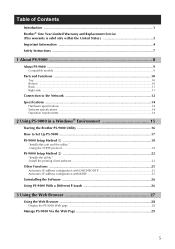
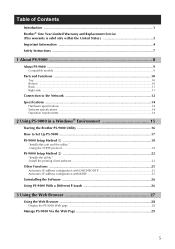
... Compatible models ...9
Parts and Functions ...10 Top ...10 Bottom ...10 Back ...11 Right side ...11
Connection to the Network 12 Specifications ...14
Hardware specifications ...14 Software specifications ...14 Operation requirements ...14
2 Using PS-9000 in a Windows® Environment 15
Starting the Brother PS-9000 Utility 16 How to Set Up PS-9000 17 PS-9000 Setup Method 1 18
"Installs this...
User Manual - Page 10


... frequency energy and, if not installed and used in a particular installation. Cet appareil numérique de la classe B est conforme à la norme NMB-003 du Canada.
9 Reorient or relocate the receiving antenna. - From the dialog box that the product
Product Name:
Brother Print Server 9000
Model Number:
PS-9000
complies with the instructions, may not cause harmful...
User Manual - Page 13


You can initialize PS-9000 from Brother PS-9000 Utility.
● PS-9000 cannot be used PS-9000 on another network or if it had been connected to other P-touch units, initialize PS-9000 to the Network
Caution
● If you have already used with a USB hub. ● If you are using PS-9000 in a 100BASE-TX environment, prepare a 100BASE-TX Ethernet hub
and network...
User Manual - Page 16


2
Using PS-9000 in a Windows® Environment
Starting the Brother PS-9000 Utility 16 How to Set Up PS-9000 17 PS-9000 Setup Method 1 18 PS-9000 Setup Method 2 22 Other Functions 25 Uninstalling the Software 26 Using PS-9000 With a Different P-touch 26
User Manual - Page 17


... the setup of PS-9000 for important information on -line manual. The main menu dialog box will be installed in order to view the manual.
16 Make sure to read this information carefully before starting to access the on the Brother PS-9000 Utility. After the CD-ROM is inserted into the CD-ROM drive of your computer. Starting the Brother PS-9000 Utility...
User Manual - Page 18


...P-touch connected to PS-9000.
17 Select this method, the PS-9000 print server settings are two setup methods available with a user account that has administrator privileges. "Installs this unit and the utility."
1 With this setup method if PS-9000 is already set up PS-9000 on a network is installed onto the computer. How to Set Up PS-9000
Caution
● When setting up and the software...
User Manual - Page 19


... driver. (From the dialog box that are using PS-9000 for the first time and the product is still set to quit all application programs that appears when the CD-ROM included with PS-9000 (this setup mode when you agree.
18
Select "Installs this unit and the utility." -Using the TCP/IP protocol
This method sets up PS-9000 and the printing...
User Manual - Page 20


... the Ethernet address of PS9000 is automatically assigned. Select PS-9000, which is to be set up .
• If you want to reset the product to its factory default settings, click [Initialize] and follow the instructions.
• If "Obtain an IP address automatically" is selected →In an environment with a DHCP/ BOOTP server, the IP address of...
User Manual - Page 23


... when the CD-ROM included with PS-9000 (this setup method when PS-9000 has already been set up only the Brother PS-9000 Utility.
Choose this unit) is very easy. In the main menu dialog box, click 1 [Setup].
PS-9000 Setup Method 2
The setup wizard is inserted into the drive, click [P-touch Driver], and then install the network driver for your P-touch.
● Before starting...
User Manual - Page 24


...After the setup preparations are no compatible P-touch units, click [Cancel] to quit this setup wizard, install a P-touch printer driver, and then repeat the setup procedure for PS-9000 from the ..."Brother PS-9000 Utility". The Brother PS-9000 Utility is installed. 4 Click [Next] if you do not want to change the name, make sure that will appear 5 in the Start menu. If you want to be set...
User Manual - Page 32


... & Answers
This chapter answers questions and offers solutions to problems that might arise when using the TCP/IP protocol, ping PS-9000 with the Brother PS-9000 Utility. Check for the following , and then initialize PS-9000 to its factory default settings and set it up from the beginning.
•Check if the PS-9000 power is turned on . •Check if the...
User Manual - Page 34


...
properly?
Check the setup procedure for the printer.
No
Can PS-9000 be a problem with the printer. There may be
No
found when the utility is operating correctly? Yes
Is other equipment on the print server indicate that is a problem with the print server. No
No
Yes
Is printing possible? Consult a service representative.
33 Yes
No
Is printing possible if the P-touch...
User Manual - Page 37
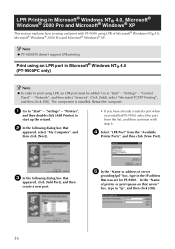
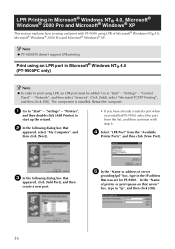
...], and then
create a new port.
5 In the "Name or address of server providing lpd" box, type in the IP address
that was set for PS-9000.
"Network", and then select "Services". Click [Add], select "Microsoft TCP/IP Printing", and then click [OK]. The component is installed.
Print using an LPR port in "lp", and then click [OK].
36
Brother International PS 9000 Reviews
Do you have an experience with the Brother International PS 9000 that you would like to share?
Earn 750 points for your review!
We have not received any reviews for Brother International yet.
Earn 750 points for your review!
