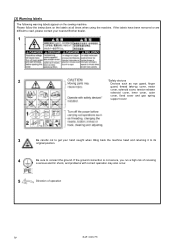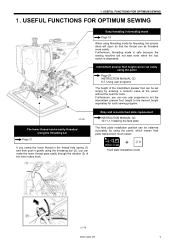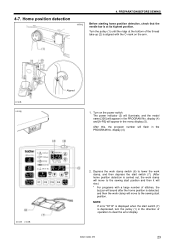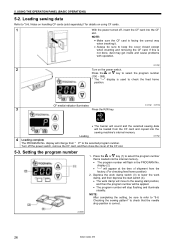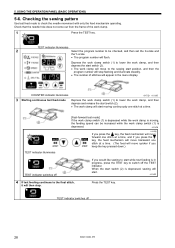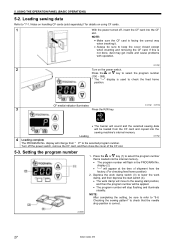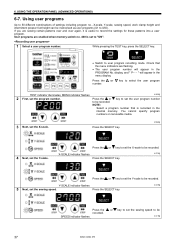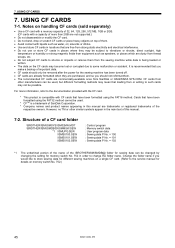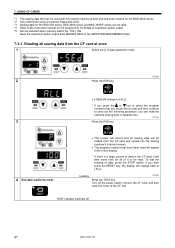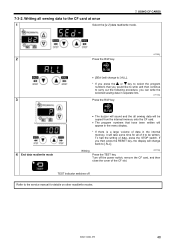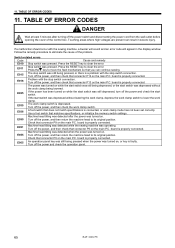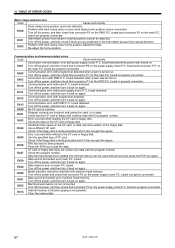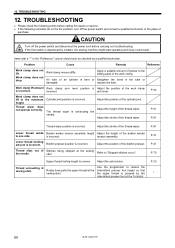Brother International BAS-326G PS Support and Manuals
Get Help and Manuals for this Brother International item

View All Support Options Below
Free Brother International BAS-326G PS manuals!
Problems with Brother International BAS-326G PS?
Ask a Question
Free Brother International BAS-326G PS manuals!
Problems with Brother International BAS-326G PS?
Ask a Question
Most Recent Brother International BAS-326G PS Questions
Why Does Bas326g Repeatedly Stop Even After Reset On Error Code E010?
(Posted by eleanorshw 2 years ago)
Popular Brother International BAS-326G PS Manual Pages
Brother International BAS-326G PS Reviews
We have not received any reviews for Brother International yet.