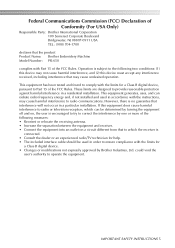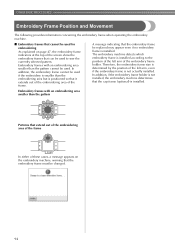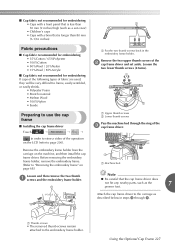Brother International PR650C Support and Manuals
Get Help and Manuals for this Brother International item

View All Support Options Below
Free Brother International PR650C manuals!
Problems with Brother International PR650C?
Ask a Question
Free Brother International PR650C manuals!
Problems with Brother International PR650C?
Ask a Question
Most Recent Brother International PR650C Questions
Do I Need To Have My Brother Entrepreneur Pr 650 Serviced?
Is it enough for me just to keep it oiled or do I need to have it professionally done?
Is it enough for me just to keep it oiled or do I need to have it professionally done?
(Posted by patty79159 11 years ago)
My Pr650 Won't Recognize My Frame Size
This is the second time that after having my machine serviced it thinks I have my cap frame attached...
This is the second time that after having my machine serviced it thinks I have my cap frame attached...
(Posted by connieyang3 11 years ago)
Popular Brother International PR650C Manual Pages
Brother International PR650C Reviews
We have not received any reviews for Brother International yet.