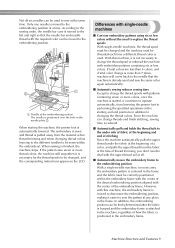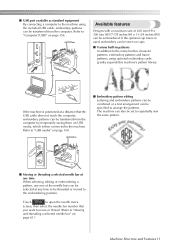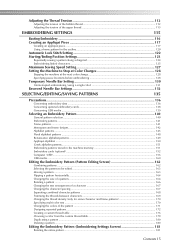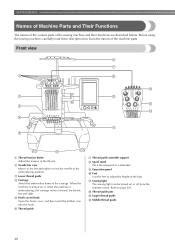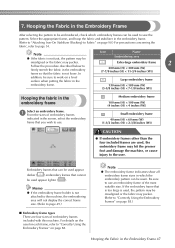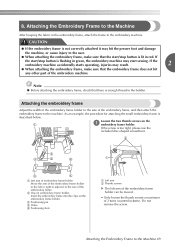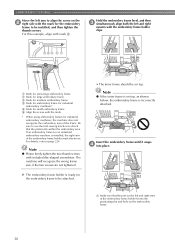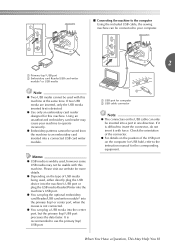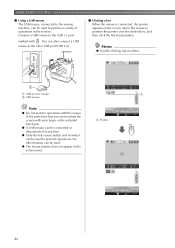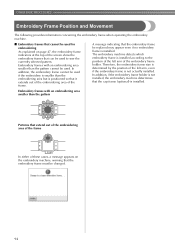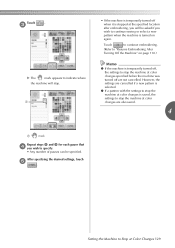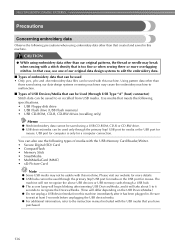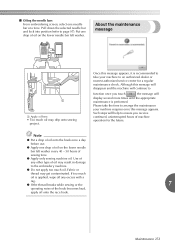Brother International PR650C Support Question
Find answers below for this question about Brother International PR650C.Need a Brother International PR650C manual? We have 2 online manuals for this item!
Question posted by connieyang3 on January 6th, 2013
My Pr650 Won't Recognize My Frame Size
This is the second time that after having my machine serviced it thinks I have my cap frame attached whenever I try to set my regular frame to a smaller size than the largest! why does it do this? How can I fix it?
Current Answers
Related Brother International PR650C Manual Pages
Similar Questions
Sewing Machine Bas326g Error 130
i have sewing machine BAS326G error 130i tried to replace power circuit board and machine work good ...
i have sewing machine BAS326G error 130i tried to replace power circuit board and machine work good ...
(Posted by mohamedsingab123 2 years ago)
Brother Sewing Machine Sq 9050 Manual Book
I have a brothers sewing machine sq9050 when Im trying to embroder letters it only sews one size how...
I have a brothers sewing machine sq9050 when Im trying to embroder letters it only sews one size how...
(Posted by kbmouser 10 years ago)
Brothers Nx-600 Sewing Machine Service/repair Manual
I am looking for the service/repair manual for the Brothers NX-600 sewing machine.
I am looking for the service/repair manual for the Brothers NX-600 sewing machine.
(Posted by Anonymous-125326 10 years ago)
Brother Ls 2000 Sewing Machine Price
I Want To Know Above Sewing Machine Price In Indian Rupees,please Anser Me Imediately
I Want To Know Above Sewing Machine Price In Indian Rupees,please Anser Me Imediately
(Posted by iladave84503 10 years ago)
I Have A 110v Ke-434c Sewing Machine. Can I Adjust The Overvoltage Alarm Setting
(Posted by billmacdonald 12 years ago)