Brother International PQ1600S Support and Manuals
Get Help and Manuals for this Brother International item
This item is in your list!

View All Support Options Below
Free Brother International PQ1600S manuals!
Problems with Brother International PQ1600S?
Ask a Question
Free Brother International PQ1600S manuals!
Problems with Brother International PQ1600S?
Ask a Question
Brother International PQ1600S Videos
Popular Brother International PQ1600S Manual Pages
Statement on Data collected when you access the URL beginning with "https://s.brother/" - Page 1


... personal data by laws in the country you live in, Brother will control your Data in manuals for Brother's products), the browser you use will automatically display a website operated by Brother,... of Brother's website for customer support contained in strict accordance with "https://s.brother/" (including, but not limited to, the URL directed from the QR code attached to use your Data solely...
Operation Manual - Page 3
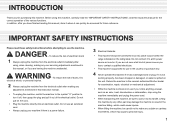
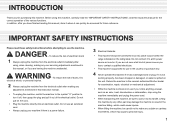
...repair, electrical or mechanical adjustment.
• While the machine is a power failure.
3 Electrical Hazards:
• This machine should be careful not to make any
adjustments mentioned in the country of purchase only.
4 Never operate this instruction manual... user servicing adjustments mentioned in use in this machine if it has a damaged cord or plug, if it by any other part may ...
Operation Manual - Page 4
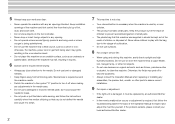
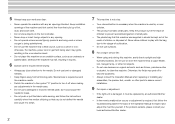
...the instructions ...troubleshooting table in injuries.
6 Special care is being used by or near a heat source, such as an unsteady or slanted table, otherwise the machine may peel off or become scratched.
• Always consult the Operation Manual when replacing or installing...parts. Keep ventilation openings of . 5 Always keep your local authorized Brother dealer.
2 If the problem...
Operation Manual - Page 6
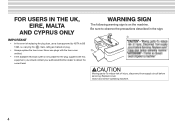
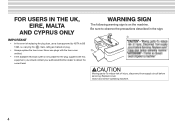
... the precautions described in the sign.
1
1
CAUTION
Moving parts -To reduce risk of replacing the plug fuse, use plugs with this equipment, you should contact your authorized Brother dealer to BS 1362, i.e. Close door before servicing. carrying the mark, rating as marked on the machine. Replace cover. WARNING SIGN
The following warning sign is...
Operation Manual - Page 12
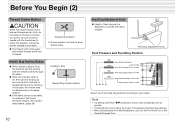
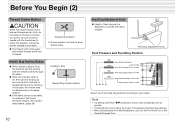
... due to your needs.
Note
• If a setting other than is selected, the pin feed mechanism will not operate.
• Coordinate the color coding for example if the thread becomes tangled, the indicator ...Button
✽ Ensure presser foot lever is activated, for proper foot pressure and feed dog settings. • When activating the Pin Feed Mechanism, use only the Pin Feed Foot or the...
Operation Manual - Page 13
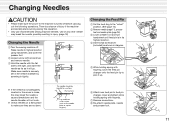
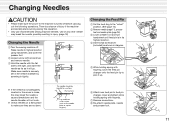
Make sure needle is securely set in the needle chamber by screwing in diagram.
5 While holding spring with the flat side to the right.... (page 18)
Changing the Needle
1 Turn the sewing machine off before carrying out the following operations. Changing the Feed Pin
1 Set the feed dog to the machine is a chance of any other needle may break the needle or cause a breakdown and the needle ...
Operation Manual - Page 15
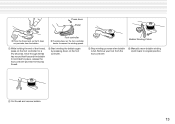
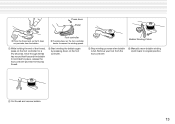
... Clutch
9 Stop winding process when bobbin is full.
Press down Pedal
8 Place the thread end so that it does not protrude from the foot controller.
0 Manually move bobbin winding clutch back to hold itself around the bobbin to original position. Remove your foot from the bobbin. Once enough thread has wound...
Operation Manual - Page 16
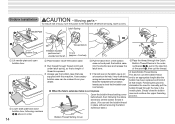
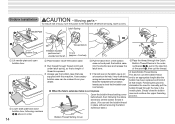
...of injury, turn the power to the machine off during end to manually pull the
is set the bobbin thread
in place without removing the fabric
5 Lower slide plate and ...bobbin case can set in order.
14
Bobbin Thread Setting Cover Bobbin Installation
CAUTION - Rotate the handwheel one full rotation
bobbin has been replaced and holds it may fly off before servicing. To reduce risk...
Operation Manual - Page 19
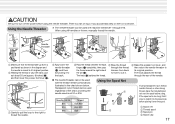
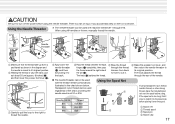
When using #9 needles or thinner, manually thread the needle.
2
Needle
Threader
1
1
132
1 Make sure that the thread take-up lever is positioned as shown in the diagram and the needle is ...
Operation Manual - Page 20
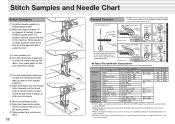
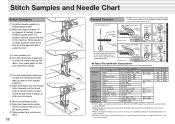
... positions.
6 Raise the presser foot and remove fabric. Stitch Samples and Needle Chart
Stitch Samples
1 Set stitch length regulator to desired stitch length.
2 Make sure approximately 15 cm (approx. 6 inches) ...on knit fabrics such as messy stitches, puckered seams
Upper Thread
and thread breakage. Manually cut the thread with the thread trimmer located on 2, and use metallic needle.
...
Operation Manual - Page 22
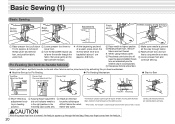
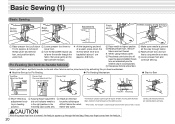
...1 Make sure needle is pierced all layers of
lower foot.
Begin sewing.
matching color coded area.
leather and suede.
Keep your fingers away from the feed pin.
20
Gently pull...the upper and bobbin threads to be joined evenly by activating the pin feed mechanism.
● Machine Set-up for perfect stitching on the (approx. 3/8 inch). fabric, then press gently on
to begin....
Operation Manual - Page 24
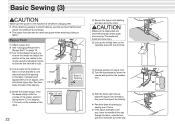
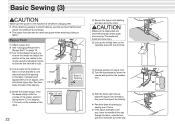
...the slider out of zipper foot. B
4 Divide the seam margin. It should be used as a guide when attaching piping to fabric. inch) below the base of opening on the outside of the mark.
0.2... The zipper foot can also be set approximately 0.5 cm (approx. 3/16
Stop
Base of the zipper when sewing. CAUTION
Make sure the needle does not strike the metal part of Opening
needle and position the ...
Operation Manual - Page 26
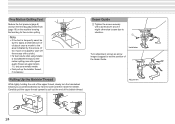
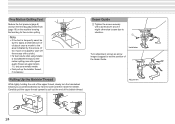
... motion quilting, sew with a screwdriver since it might otherwise loosen due to vibration. 1
Installation Turn adjustment screws as arrow images suggest to pull out the end of the Seam Guide.
Seam Guide
1 Tighten the screw securely with a good quality thread, set the position of the bobbin thread. Adjustment
24
Carefully pull the upper thread...
Operation Manual - Page 29
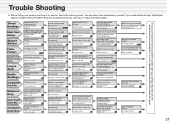
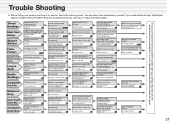
...threading is not threaded correctly. Set needle to highest
position in...If you still cannot find the problem, please take -up spring. Reinsert.
11...combination. See chart on p.18 for service, check the following chart.
Area under ..., the Brother support website offers the latest FAQs and troubleshooting tips. See ... p.18 for repair.
Do not push or pull fabric. Trouble Shooting
✽...
Operation Manual - Page 30
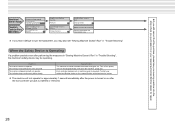
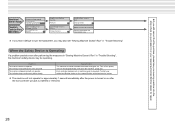
..., remove the tangled thread, and clean the machine. (page 26)
Foot controller replacement or machine repair is Operating
If a problem persists even after the foot controller pin jack is too low. Contact your authorized Brother dealer or the nearest Brother authorized service center.
✽ The machine will not operate. If you still cannot fi...
Brother International PQ1600S Reviews
Do you have an experience with the Brother International PQ1600S that you would like to share?
Earn 750 points for your review!
We have not received any reviews for Brother International yet.
Earn 750 points for your review!

