Brother International PJ-883 Support and Manuals
Get Help and Manuals for this Brother International item
This item is in your list!

View All Support Options Below
Free Brother International PJ-883 manuals!
Problems with Brother International PJ-883?
Ask a Question
Free Brother International PJ-883 manuals!
Problems with Brother International PJ-883?
Ask a Question
Popular Brother International PJ-883 Manual Pages
AirPrint Guide - Page 1


.... Operating environment:
OS X v10.8 or later / iOS 7.x or later (Refer to Brother Solutions Center (support.brother.com) for the latest information on the left. 4.
How to install a printer driver. Select System Preferences from the Use pop-up menu. 6. The Add screen appears. 5. AirPrint Guide
AirPrint allows you can print. 1. AirPrint, iPad, iPhone, iPod, iPod touch, Macintosh...
ESC/ P Brother Command Reference - Page 18
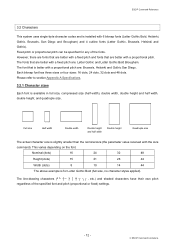
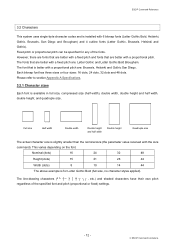
...codes and is available in full size, compressed size (half width), double width, double height and half width, double height, and quadruple size. Please refer to section Appendix A:Specifications.
3.2.1 Character sizes
Each font is installed... is for any of the specified font and pitch (proportional or fixed) settings.
- 12 -
3. The line-drawing characters etc.) and shaded characters ...
ESC/ P Brother Command Reference - Page 85


...manual input is set, the number of characters that can be entered depends on the model type and the input method.
Model 1
707 English alphanumeric characters, 1167 numbers, 486 binary bytes, 299 kanji characters
Model... Printing the character string "123456789" with a cell size of 4 dots, Model 2, standard error correction level, and automatic data input
Without Structured ESC i Q 04h 02h ...
ESC/ P Brother Command Reference - Page 88


... to the symbol size (X direction) setting. If an invalid setting is ignored. * If a setting for the symbol size (X direction) or the symbol size (Y direction) has been entered manually, the bar code may not be printed or an unreadable bar code may be printed. * If both a large cell size and a high level error correction capacity have been specified...
ESC/ P Brother Command Reference - Page 103


...head mark
Value/Standard Fixed at 80h
1
Size
2
Brother code
3
Series code
Fixed at 20h Fixed at "B" (42h) Fixed at "6" (36h)
4
Model code
PJ-822: Fixed at "C" (43h) PJ-823: Fixed at "D" (44h) PJ-862: Fixed at "E" (45h) PJ-863: Fixed at "F" (46h) PJ-883: Fixed at "G" (47h)
5
Country code
6
Power status
7
Reserved
8
Error information 1
Fixed at "0" (30h) Refer to table (3) below...
ESC/ P Brother Command Reference - Page 117


...
The default character code set setting is returned as 3-byte data.
[1] 01h (Fixed)
[2] 00h (Fixed)
[3] Setting 00h: Standard character code set 01h: Eastern European character code set 02h: Western European character code set 03h: Reserved 04h: Japanese character code set 0Ch: Cyrill character code set . ESC iXm2 Select default character code set
ASCII:
ESC i
X
Hexadecimal: 1B...
ESC/ P Brother Command Reference - Page 121


..., Letter Gothic, Brussels, Helsinki
Outline Fonts
(Maximum 400 dots) *Supported Cyrillic character code fonts are the default settings.
- 115 -
Appendix A: Specifications ESC/P Command Reference
Appendix A: Specifications
Model
PJ-822
PJ-823
PJ-862
PJ-863
PJ-883
Printing method
Raster/ESC/P Legacy ESC/P Brother P-touch Template
Maximum print length
2.54 m
Resolution (dpi)
203...
ESC/ P Legacy Command Reference - Page 36


ESC/P Legacy Command Reference
ESC R Select international character set
ASCII:
ESC R n
Decimal:
27 82 n
Hexadecimal: 1B 52 n
Function Changes a part of the alphanumeric character code table according to the value of n. Details 00h USA 01h France 02h Germany 03h UK 04h Denmark 05h Sweden 06h Italy 07h Spain 08h Japan ...
Raster Command Reference - Page 17


Brother PJ-600/700/800 Series Command Reference 14
4.2. All Rights Reserved. Definitions of each part
4.2.1. Series/model
Model name
PJ-622 PJ-623 PJ-662 PJ-663 PJ-673 PJ-722 PJ-723 PJ-762 PJ-763 PJ-763MFi PJ-773 PJ-822 PJ-823 PJ-862 PJ-863 PJ-883
Status code
Series '6' (0x36)
Model '1' (0x31)
'6' (0x36) '6' (0x36) '6' (0x36) '6' (0x36) '6' (0x36) '6' (0x36) '6' (0x36) '6' (0x36) '6' (0x36) ...
Raster Command Reference - Page 39


...
Brother PJ-600/700/800 Series Command Reference 36
Select Extended character code table ESC + t + {n1} 1B H + 74 H + {n1} Selects the character table for character codes 128 through 255.
All Rights Reserved. Definition of the alphanumeric character code table. Definition of {n1}:
00 H(0): Select italic characters 01 H(1): Select advanced graphics
Select international character set...
Raster Command Reference - Page 61


... Brother PJ-763:0x2078 Brother PJ-763MFi:0x2079 Brother PJ-773:0x207a Brother PJ-822:20e2 Brother PJ-823:20e3 Brother PJ-862:20e4 Brother PJ-863:20e5 Brother PJ-883:20e6 Printer Character string descriptor:0x01 "Brother" Character string descriptor:0x02 Character string descriptor:0x03
Full speed
1 (No alternate interfaces)
Self-powered (As a printer class, Bus power is also set to "ON".)
"PJ...
P-touch Template Manual/ Command Reference - Page 31


... code and service class with the printer, the number is entered at the beginning if the maximum number of characters is not reached. Printer: "002"
The Remove Character setting ... Following models are as follows. The setting "Add 01 on the printer, the size of data.
It is printed with P-touch Template 2.0. Since the error correction levels for a QR Code specified in...
P-touch Template Manual/ Command Reference - Page 56


...Fixed at "B" (42h) Fixed at "6" (36h)
PJ-822: Fixed at "C" (43h) PJ-823: Fixed at "D" (44h) PJ-862: Fixed at "E" (45h) PJ-863: Fixed at "F" (46h) PJ-883: Fixed at "G" (47h)
Fixed at "0" (30h...Brother code Series code
4 Model code
5 6 7 8 9 10 11 12 13 14 15 16 17 18 19 20 21 22 23 24-31
Country code Battery level information Not used Fixed at 00h Fixed at 00h Not used Error information 1 Error...
P-touch Template Manual/ Command Reference - Page 65


...value specified by a static command. P-touch Template 2.0 Command Reference
ESC iXT1 Retrieve print start trigger setting
ASCII:
ESC i X T 1 00h 00h
Hexadecimal: 1B 69 58 54 31 00 00
... The print start trigger is returned as 3-byte data.
[1]: 01h (Fixed)
[2]: 00h (Fixed)
[3]: Setting 00h: When the specified text string is received 01h: When all objects are filled 02h: When the specified ...
P-touch Template Manual/ Command Reference - Page 110


P-touch Template 2.0 Command Reference
Appendix A: Specifications
PJ-8XX P-touch Template 2.0 specifications
Model
PJ-822
PJ-823
PJ-862
Printing method
ESC/P Legacy / Raster printing ESC/P Brother printing P-touch Template / ZPL II emulation
PJ-863
PJ-883
Maximum print length 2.54 m
Resolution (dpi) Font
203 dpi × 200 dpi
300 dpi × 300 dpi
203 dpi × 200 dpi
300 dpi ...
Brother International PJ-883 Reviews
Do you have an experience with the Brother International PJ-883 that you would like to share?
Earn 750 points for your review!
We have not received any reviews for Brother International yet.
Earn 750 points for your review!
