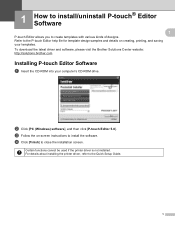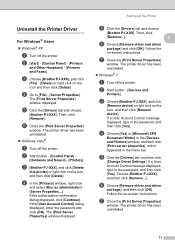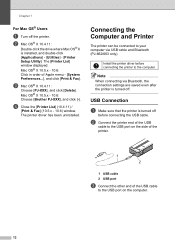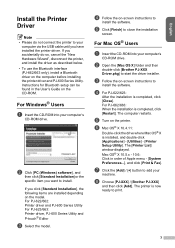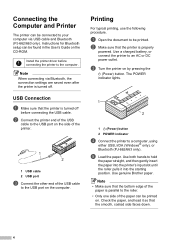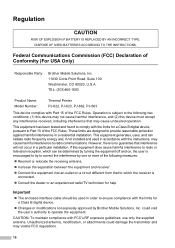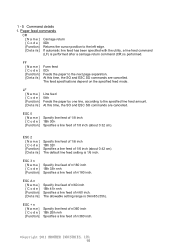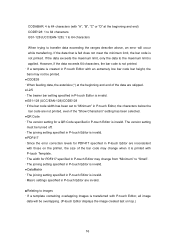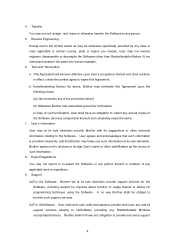Brother International PJ-623 Support and Manuals
Get Help and Manuals for this Brother International item

View All Support Options Below
Free Brother International PJ-623 manuals!
Problems with Brother International PJ-623?
Ask a Question
Free Brother International PJ-623 manuals!
Problems with Brother International PJ-623?
Ask a Question
Brother International PJ-623 Videos
Popular Brother International PJ-623 Manual Pages
Brother International PJ-623 Reviews
We have not received any reviews for Brother International yet.