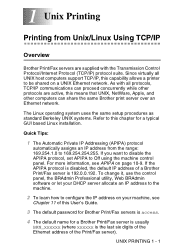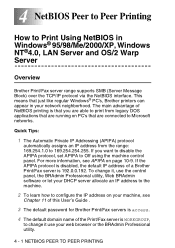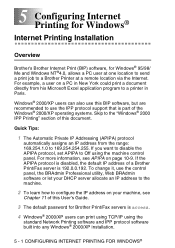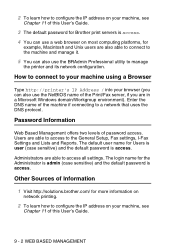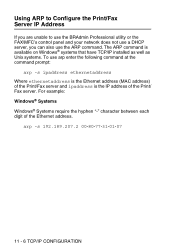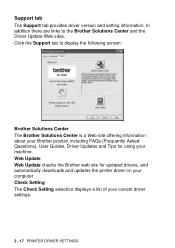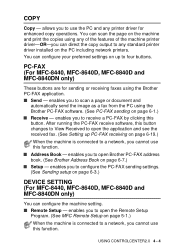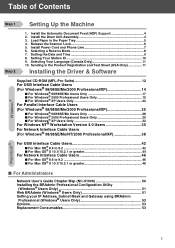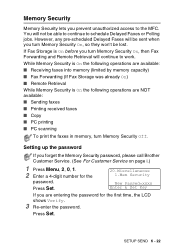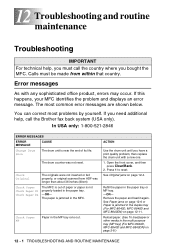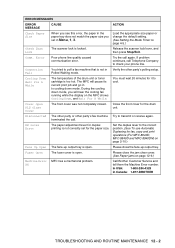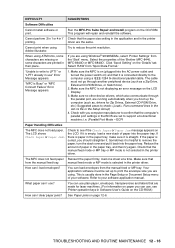Brother International MFC-8840DN Support and Manuals
Get Help and Manuals for this Brother International item

View All Support Options Below
Free Brother International MFC-8840DN manuals!
Problems with Brother International MFC-8840DN?
Ask a Question
Free Brother International MFC-8840DN manuals!
Problems with Brother International MFC-8840DN?
Ask a Question
Brother International MFC-8840DN Videos
Popular Brother International MFC-8840DN Manual Pages
Brother International MFC-8840DN Reviews
We have not received any reviews for Brother International yet.