Brother International MFC-7550MC Support and Manuals
Get Help and Manuals for this Brother International item
This item is in your list!

View All Support Options Below
Free Brother International MFC-7550MC manuals!
Problems with Brother International MFC-7550MC?
Ask a Question
Free Brother International MFC-7550MC manuals!
Problems with Brother International MFC-7550MC?
Ask a Question
Popular Brother International MFC-7550MC Manual Pages
Users Manual - English - Page 1
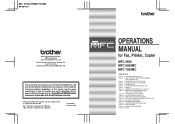
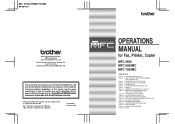
...,
Somerset, NJ 08875-6714, U.S.A.
Brother International Corporation (Canada) Ltd. 1 rue Hôtel de Ville,
Dollard-des-Ormeaux, QC, CANADA H9B 3H6
These machines are made for MFC 6550MC/7550MC) Chapter 10: USING THE MFC AS A PRINTER Chapter 11: PRINTING REPORTS AND LISTS Chapter 12: HOW TO USE THE COPY FUNCTION Chapter 13: REPLACING TONER CARTRIDGE AND DRUM UNIT...
Users Manual - English - Page 3


... setting up the MFC, see the "Operations Manual for Fax, Printer, Copier," for more information about maintenance, troubleshooting and technical specifications are also available in this manual beside your MFC and Personal Computer and how to use it as functions of the machine and the control panel.
Your Multi-Function Center 6550MC/7550MC has 6 performance modes in the Setup Manual...
Users Manual - English - Page 33


... PULSE by pressing Function on your telephone line. Setting the Dialing Mode (Tone/Pulse)
Your machine supports both the Setup Manual and this mode. Press Function. (The MFC 4550 will be prompted to change them. Press1. (Only for MFC 6550MC/7550MC)
3. Press1.
If you read the Setup Manual first, you may have to select pulse or tone.
1.TONE/PULSE...
Users Manual - English - Page 41


... numbers into a Group. All other settings in the SET AUTO DIAL, USER OPTIONS and SETUP SYSTEM functions (see page 2-3~6) are replacing an existing number with an internal battery that will have to 6 smaller Groups (each fax number first as a One-Touch or Speed-Dial number. MFC 4550/6550MC/7550MC OP-US-5.0
TELEPHONE FUNCTION SETTINGS
Information
FOR YOUR INFORMATION
When...
Users Manual - English - Page 42
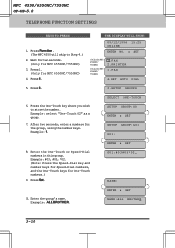
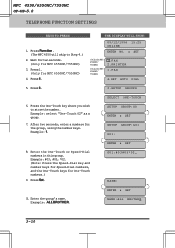
.../12/1996 15:25 ONLINE ENTER NO. & SET
(Only for MFC 6550MC/ 7550MC)
(Only for the group, using the number keys. After two seconds, enter a numbere for MFC 6550MC/ 7550MC)
1.FAX 2.PRINTER 1.FAX
4.SET AUTO
DIAL
5. PressSet. ENTER & SET G01:#03#05*02_
NAME:
10. SELECT ONE-TOUCH SETUP GROUP:G0 ENTER & SET SETUP GROUP:G01 G01:
8.
Enter the group's name...
Users Manual - English - Page 75


.../6550MC/7550MC OP-US-5.0
BASIC SETUP TO RECEIVE FAXES RECEIVING FAXES AND OTHER CALLS
Manual Reception (Manual Mode)
When you set the number of rings before the MFC will skip to send a fax
3. Press Start when finished talking, and replace the handset. Automatic Fax Only Reception (Fax Mode)
You can set the Answer Mode to manual, you normally would. Setting...
Users Manual - English - Page 160


...automatically compress graphic data and download font data efficiently into your MFC. Popular Printer Emulation Support (Only for MFC 6550MC/7550MC)
This MFC supports the printer emulation mode, HP LaserJet IIP. Bidirectional Parallel Interface
The parallel interface of memory installed, and other printer setup conditions.
Enhanced Memory Management
The MFC has its own Data Compression...
Users Manual - English - Page 203


...
The memory board is useful and may be necessary if you want to download many different fonts (Only for MFC 6550MC/7550MC) or want to print a very complex document. Optional Memory for both fax and printer operations.
Model Name
Optional Memory
Total
MFC 4550
1 MB (0.3 MB for Fax)
200 KB (20 Pages)
or
2 MB (0.8 MB for...
Users Manual - English - Page 209


...
16-4 MFC 4550/6550MC/7550MC OP-US-5.0
TROUBLESHOOTING PROCEDURES
M MACHINE ERROR XX
PRESS STOP KEY
Turn off the power.
The recording paper is busy. Remove the jammed paper. (See page 14-8.)
A toner cartridge is not connected to 'Print as Graphics" in the printing area. MEMORY FULL
N NO RESPONSE/BUSY
NOT REGISTERED
P
PRINT OVERRUN
PRINTER JAM
S SET CARTRIDGE...
Users Manual - English - Page 212


... driver by one and Re-install Multi-Function Link Pro again.
The bi-directional communication may have used the HP Demo screen saver already, you must edit the System.ini file as instructed on the Disk 1 label.
Bi-Directional Parallel Ports (nibble and byte modes) (Only for Remote Setup. MFC 4550/6550MC/7550MC OP-US-5.0
TROUBLESHOOTING PROCEDURES
Problem...
Users Manual - English - Page 215


... Support if you will be able to use MFC 6550MC/7550MC series with no further problems. Graphics or text is missing when the document is to change your reseller and inquire about the latest Display Driver software. The modification disables the printer status reporting on your PC, however, you need help modifying your Display Driver software. Contact your Windows Setup...
Users Manual - English - Page 216


... set up. (Only for MFC 6550MC/7550MC)
Sometimes I can not print from my application software.
• Make sure the Windows® printer driver is installed and you selected it in your application software.
• Ifyouusetheoptionalserialinterface,makesuretheserial slide switch of the optional memory boards.
16-11
Check the following: • The MFC is turned on. • The toner...
Users Manual - English - Page 217


...set up.
The MFC emulates HP LaserJet IIP.
Press the FF/Cont Key to the printer but the printer did not receive the Page Eject command. MFC 4550/6550MC/7550MC OP-US-5.0
TROUBLESHOOTING PROCEDURES
DOS Setup Printing Problems (Only for MFC 6550MC/7550MC)
Question
Recommendation
I can not print from my application software.
• Make sure you installed the Macintosh printer driver...
Users Manual - English - Page 223


... paper and toner that you use, the number of pages per job
NOTE: There are available for Windows® on the type of average print job printed. Printer Driver
Windows® 3.1/3.11 and Windows® 95 driver, supporting Brother Native Compression mode and bidirectional capability
Optional Macintosh driver available for System 6.0.7 or higher (Only for MFC 6550MC/7550MC)
Interface...
Users Manual - English - Page 232


... local power supply for the printer to operate the equipment. CAUTION Changes or modifications not expressly approved by Brother Industries, Ltd.
At the ... user's authority to operate properly and safely.
ATTENTION (Only for details of recycling options in your local solid waste officials for MFC 6550MC/7550MC) The product that you have any problem, contact Brother service personnel...
Brother International MFC-7550MC Reviews
Do you have an experience with the Brother International MFC-7550MC that you would like to share?
Earn 750 points for your review!
We have not received any reviews for Brother International yet.
Earn 750 points for your review!
