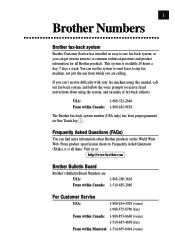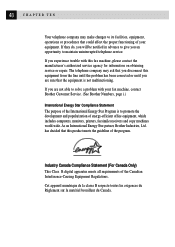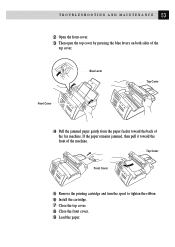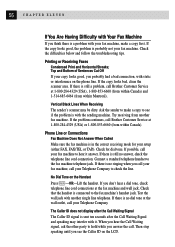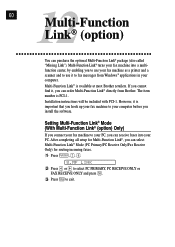Brother International IntelliFax-750 Support and Manuals
Get Help and Manuals for this Brother International item

View All Support Options Below
Free Brother International IntelliFax-750 manuals!
Problems with Brother International IntelliFax-750?
Ask a Question
Free Brother International IntelliFax-750 manuals!
Problems with Brother International IntelliFax-750?
Ask a Question
Most Recent Brother International IntelliFax-750 Questions
How Do I Erase Data From Thé Machine Before Recycling It?
I want to get rid of my old fax machine without giving out personal information. Is there a chip to ...
I want to get rid of my old fax machine without giving out personal information. Is there a chip to ...
(Posted by niquetoneill 6 years ago)
Brother Intellifax 750
code is on the display-::>((MNL8=/:8(88 it will not send a fax, but the telephone part works. how...
code is on the display-::>((MNL8=/:8(88 it will not send a fax, but the telephone part works. how...
(Posted by jbarber23019 10 years ago)
Ebay Postage Labels Using Brother Ql 750
Hi I recently bought this printer for printing postage labels for my eBay business. When i purc...
Hi I recently bought this printer for printing postage labels for my eBay business. When i purc...
(Posted by jamesandjono 11 years ago)
Popular Brother International IntelliFax-750 Manual Pages
Brother International IntelliFax-750 Reviews
We have not received any reviews for Brother International yet.