Brother International Innov-is PS500 Support and Manuals
Get Help and Manuals for this Brother International item
This item is in your list!

View All Support Options Below
Free Brother International Innov-is PS500 manuals!
Problems with Brother International Innov-is PS500?
Ask a Question
Free Brother International Innov-is PS500 manuals!
Problems with Brother International Innov-is PS500?
Ask a Question
Popular Brother International Innov-is PS500 Manual Pages
Operation Manual - Page 3


...servicing adjustments mentioned in the country of the electrical outlet.
Do not use in this manual, store it where it by any other part..., when cleaning, making any adjustments mentioned in the instruction
manual. • To unplug the machine, switch the machine...Return the machine to the nearest authorized Brother dealer for examination, repair, electrical or mechanical adjustment. •...
Operation Manual - Page 4
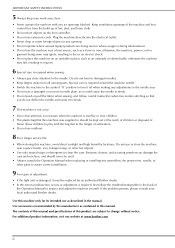
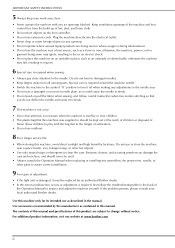
... a longer service life:
• When storing this machine, avoid direct sunlight and high humidity locations. Do not use or store the machine near a space heater, iron, halogen lamp, or other parts to assure correct installation.
9 For repair or adjustment:
• If the light unit is damaged, it must be replaced by an authorized Brother dealer. •...
Operation Manual - Page 6


... of this machine. In addition, since the specifications differ depending on the model, some models. This section provides details on the initial setup
procedures as well as descriptions of stitches widen your machine, be sure to the more useful functions.
Page A-2
iv ABOUT THIS MANUAL
ABOUT THIS MANUAL
This manual was written for sewing attractive finishes and...
Operation Manual - Page 7


...
INTRODUCTION i IMPORTANT SAFETY INSTRUCTIONS i ABOUT THIS MANUAL iv WHAT YOU CAN DO WITH THIS MACHINE .... iv
B Basic operations
Chapter 1 GETTING READY
2
Names of Machine Parts and Their Functions ...... ...Setting the Stitch 38
Setting the stitch width 38 Setting the stitch length 38 Setting the thread tension 39
Useful Functions 40
Automatically cutting the thread (Only on models...
Operation Manual - Page 10
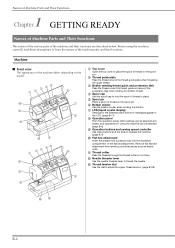
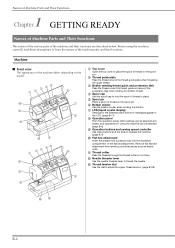
...descriptions to learn the names of the machine parts and their functions are described below. Remove....
7 LCD (liquid crystal display)
Settings for the selected stitch and error messages appear in place.
5 Spool...guide plate
Pass the thread around the thread guide plate when threading
the upper thread.
3 Bobbin winding thread guide and pretension disk
Pass the thread under this thread guide...model.
Operation Manual - Page 13
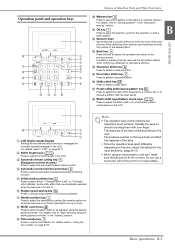
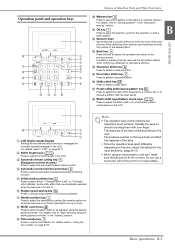
... pattern" in the LCD.
3 Automatic thread cutting key
(Equipped on some models.)
Press to select the automatic thread cutting function.
4 Automatic reverse/reinforcement key... Parts and Their Functions
0 Memory key
Press to save stitch pattern combinations to machine memory.
GETTING READY
B
a
r
b
c
d
1 LCD (liquid crystal display)
Settings for the selected stitch and error messages...
Operation Manual - Page 15
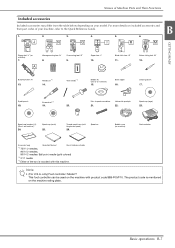
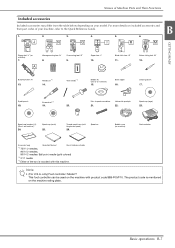
...king thread spool)
26.
Needle set*1
14. Twin needle*2
/
20. Cleaning brush
17.
only) Foot controller: Model T This foot controller can be ...part codes of the two is on machine.)
15. For more details on your machine, refer to the Quick Reference Guide...plate. The product code is mentioned on machine)
Foot controller
Accessory bag
Operation Manual
Quick Reference Guide
*1 75/11 ...
Operation Manual - Page 16
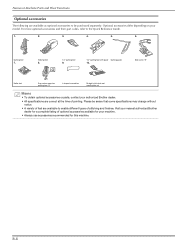
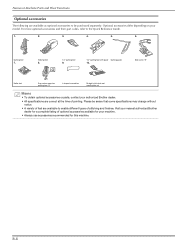
... optional accessories to be aware that some specifications may change without
notice. • A variety of feet are available to the Quick Reference Guide.
1.
2.
3.
4.
5.
6.
Visit your nearest authorized Brother
dealer for a complete listing of optional accessories available for this machine. For more optional accessories and their part codes, refer to enable different types of...
Operation Manual - Page 21
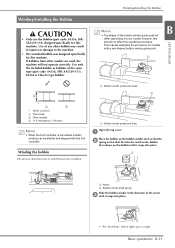
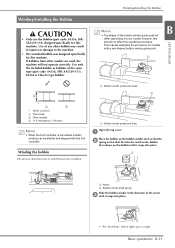
...part code: SA156, SFB: XA5539-151).
Use of plastic
1 This model 2 Other models 3 11.5 mm (approx. 7/16 inch)
Memo
• When the foot controller is Class15 type bobbin. This manual...bobbin.
1 Bobbin winder guide post (key)
Open the top cover.
Winding/Installing the Bobbin
CAUTION
• Only use the Bobbin (part code: SA156, SFB: XA5539-151) designed specifically for this should not ...
Operation Manual - Page 50
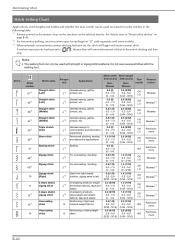
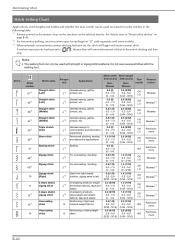
... motion quilting, use free motion open toe quilting foot "O" (sold separately with some models). *3 When automatic reverse/reinforcement stitching has been set to left. J*2
For overcasting, mending. J*2
Start from right needle J*2 position, ...etc. General sewing, gather, J*2 pintuck, etc. Manual
Stitch length [mm (inch)]
Auto. ", the machine will begin with the walking foot. ment Reinforce...
Operation Manual - Page 51
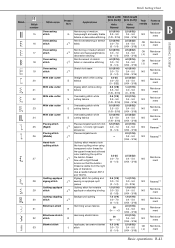
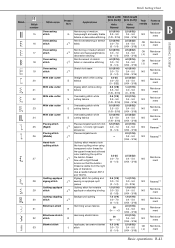
...Reinforcement
Reinforcement
Reinforcement
Reinforcement
Reinforcement
STARTING TO SEW
B
Basic operations B-43 Manual
Twin needle
Overcasting stitch
Reinforcing of medium,
5.0 (3/16) 2.5 ...NO
pieces
(0 - 1/4)
(0 - 3/16)
Quilting appliqué
Quilting stitch for
J*2
the bobbin thread. Stitch Setting Chart
Stitch
Stitch number
15 16 17 18 19 20 21 22 23 24 25 26
27
28 29 30 31 ...
Operation Manual - Page 107
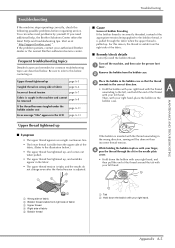
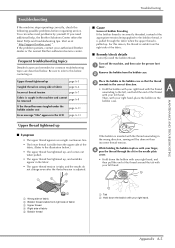
...service.
If the bobbin is visible from the upper side of the fabric.
■ Remedy/check details
Correctly install the bobbin thread. Troubleshooting
Troubleshooting
If the machine stops operating correctly, check the following possible problems before contacting us at " http://support.brother... tangled under the bobbin winder seat
page A-11
Error message "E06" appears in the LCD page ...
Operation Manual - Page 113
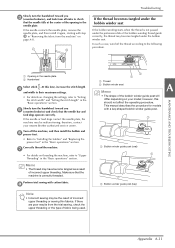
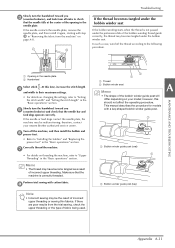
... the handwheel toward you c (counterclockwise), and look from all sides to "Installing the bobbin" and "Replacing the presser foot" in the "Basic operations" section.
g
• For details on your nearest Brother authorized service center. Perform trial sewing with a key-shaped bobbin winder guide post. If there are poor results from the trial sewing, check the...
Operation Manual - Page 117
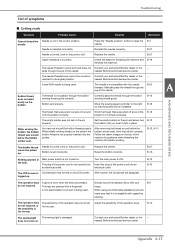
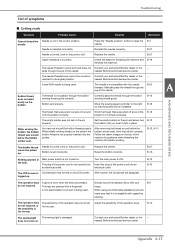
... sewing light
The sewing light is installed incorrectly. When using a commercially available...Troubleshooting
List of the operation keys is compatible with your authorized Brother dealer or the -
Press the "Needle position" button to the right so that it click in the LCD.
nearest Brother authorized service center. Manually pass the thread through the bobbin winding thread guide...
Operation Manual - Page 126
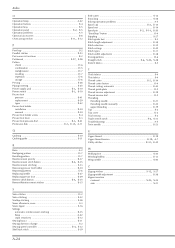
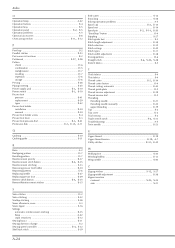
... B-4 S-32 Shell tuck stitch S-39
Side cutter S-12 Smocking S-38
, Solving operation problems A-5
Spool cap B-2 B-14
, , Spool net B-14
Spool pin B-2 B-14 B-20 "Start/Stop" button B-4 Stippling S-27 Stitch guide foot S-3 Stitch length adjustment B-38 Stitch selection B-32 Stitch settings B-42 Stitch types B-31 Stitch width adjustment B-38
, , Storing patterns D-6
Straight stitch...
Brother International Innov-is PS500 Reviews
Do you have an experience with the Brother International Innov-is PS500 that you would like to share?
Earn 750 points for your review!
We have not received any reviews for Brother International yet.
Earn 750 points for your review!
