Brother International CS7130 Support and Manuals
Get Help and Manuals for this Brother International item
This item is in your list!

View All Support Options Below
Free Brother International CS7130 manuals!
Problems with Brother International CS7130?
Ask a Question
Free Brother International CS7130 manuals!
Problems with Brother International CS7130?
Ask a Question
Brother International CS7130 Videos
Popular Brother International CS7130 Manual Pages
Operation Manual - Page 1
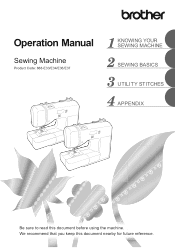
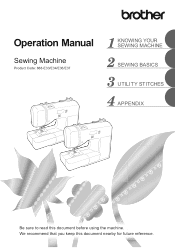
We recommend that you keep this document before using the machine. Operation Manual
Sewing Machine
Product Code: 888-E33/E34/E36/E37
KNOWING YOUR SEWING MACHINE SEWING BASICS UTILITY STITCHES APPENDIX
Be sure to read this document nearby for future reference.
Operation Manual - Page 5
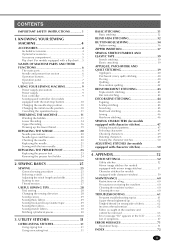
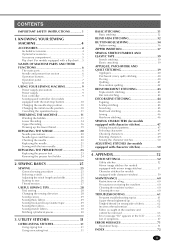
... 20 Replacing the needle 21 Sewing with the twin needle 21
REPLACING THE PRESSER FOOT 23 Replacing the presser foot 23 Removing the presser foot holder 24
2. APPENDIX 52
STITCH SETTINGS 52 Utility stitches 52 Mirror image stitches (for models equipped with mirror image stitches 57 Character stitches (for models equipped with character stitches 50
4. KNOWING YOUR SEWING MACHINE...
Operation Manual - Page 6
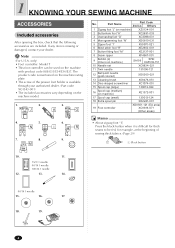
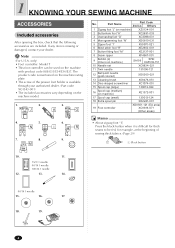
..., contact your authorized dealer. (Part code: XG1343-001) • The included accessories vary depending on machine)
XE1372-001
17 Spool cap (small)
130013-124
18 Extra spool pin
XE2241-001
19 Foot controller
XD0501-121 (EU area) XC8816-071 (Other areas)
4.
5.
Memo
• About zigzag foot "J";
1 KNOWING YOUR SEWING MACHINE
ACCESSORIES
Included accessories
After opening...
Operation Manual - Page 8


... cover
8 Feed dogs The feed dogs feed the fabric in the sewing direction.
9 Quick-set bobbin (for sewing straight seams.
B Needle bar thread guide (page 18)
C Presser foot lever Raises and lowers the presser foot.
Do not cover the air vent while the sewing machine is installed onto the presser foot holder.
4 Presser foot holder screw Use...
Operation Manual - Page 9
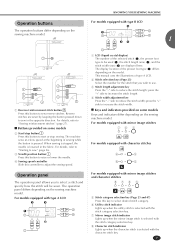
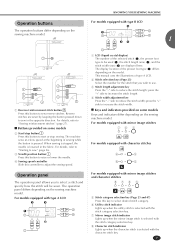
... to increase the stitch width.
■■Keys and indicators provided on the sewing machine model. The operation panel differs depending on the sewing machine model. This manual uses the illustrations of the selected stitch (1), the presser foot type to sew in the fabric.
For models equipped with type A LCD
1 LCD (liquid crystal display) The number of type A LCD...
Operation Manual - Page 12
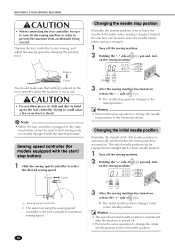
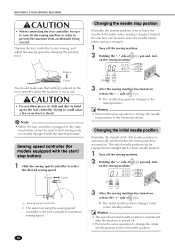
.... Sewing speed controller (for models equipped with the start /stop position to the
raised position.
XX The initial needle position changes to prevent the machine from accidentally being started.
KNOWING YOUR SEWING MACHINE
CAUTION
• When connecting the foot controller, be sure to turn off the sewing machine in use. Slower
Faster
1 Sewing speed controller • The speed set...
Operation Manual - Page 13


... is pressed. KNOWING YOUR SEWING MACHINE
CAUTION
• Only use the bobbin that the machine does not beep.
1 Turn off the sewing machine.
2 Holding the "-" side of
(3) pressed,
turn on the sewing machine.
3 After the sewing machine has turned on,
release the "-" side of the same type (part
code: SA156, SFB: XA5539-151).
XX The machine is now set to the front.
11...
Operation Manual - Page 15
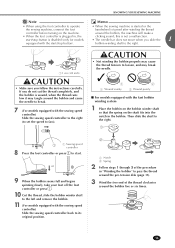
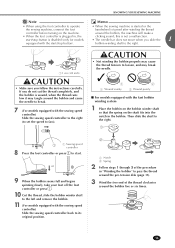
... disabled (only for models equipped with the sewing speed controller) Slide the sewing speed controller to the right (to set the speed to fast).
Then slide the shaft to the right.
1 Sewing speed controller
8 Press the foot controller or press to the right.
1
1 1 cm (3/8 inch)
CAUTION
• Make sure you follow the instructions carefully. or
9 When...
Operation Manual - Page 16
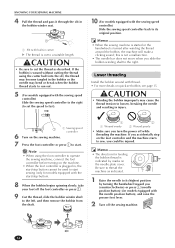
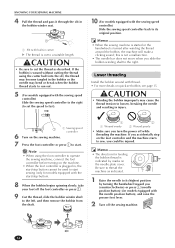
... step on the foot controller and the machine starts to sew, you could be used to start sewing (only for models equipped with built-in , the start . Memo
• The direction for models equipped with thread. • For more details on the sewing machine. 7 Press the foot controller or press to set bobbin, see page 15.
CAUTION
•...
Operation Manual - Page 17
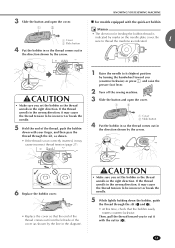
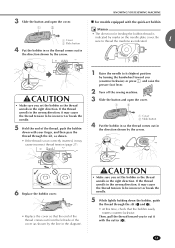
... thread is not correctly inserted, it with the quick-set bobbin
Memo
• The direction for feeding the bobbin thread is
indicated by the arrow.
6 Replace the bobbin cover.
• Replace the cover so that the bobbin easily rotates counterclockwise.
KNOWING YOUR SEWING MACHINE
■■For models equipped with the cutter (3).
15 3 Slide the button...
Operation Manual - Page 18
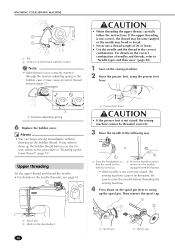
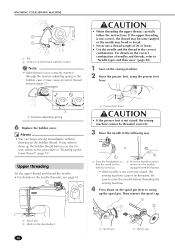
... and threads, refer to "Needle types and their uses" (page 20).
1 Turn on the sewing machine.
2 Raise the presser foot, using the presser foot lever.
1 1 Tension-adjusting spring
6 Replace the bobbin cover.
If you start to sew, follow the instructions. Then remove the spool cap.
1 Spool pin 2 Mark on the correct combination of 20 or...
Operation Manual - Page 20
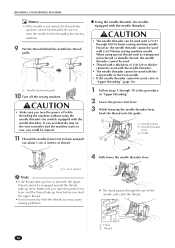
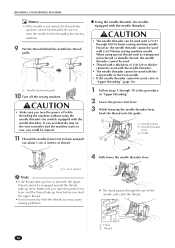
...sewing machine needle. If you accidentally step on the foot controller and the machine starts to sew, you may cause sewing problems.
XX The hook passes through 10 of the procedure in "Upper threading".
2 Lower the presser foot lever. 3 While lowering the needle threader lever,
hook the thread onto the guide... (for models equipped with the needle threader). KNOWING YOUR SEWING MACHINE
Memo
&#...
Operation Manual - Page 21
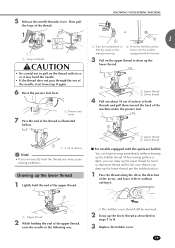
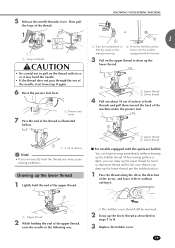
...1 Upper thread 2 Lower thread
■■For models equipped with force or it there without drawing up the...models equipped with this button).
3 Pull on the thread with the quick-set bobbin You can draw up the lower thread as illustrated bellow. When sewing...may cause sewing problems.
Drawing up the bobbin thread. 5 Release the needle threader lever. KNOWING YOUR SEWING MACHINE
or
...
Operation Manual - Page 22
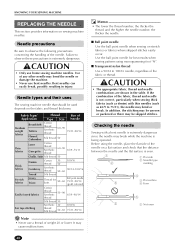
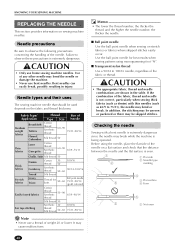
... the needle.
■■Ball point needle
Use the ball point needle when sewing on sewing machine needles. CAUTION
• The appropriate fabric, thread and needle combinations are shown in... extremely dangerous
since the needle may break while the machine is extremely dangerous.
KNOWING YOUR SEWING MACHINE
REPLACING THE NEEDLE
This section provides information on stretch fabrics...
Operation Manual - Page 23
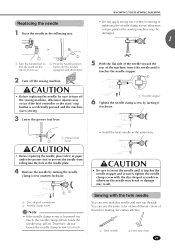
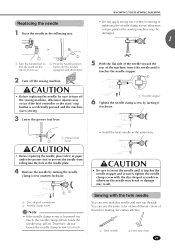
... certain parts of the sewing machine may occur if the foot controller or the start/ stop button is accidentally pressed and the machine starts sewing.
3 Lower the presser foot lever.
5 With the flat side of the needle toward the rear of thread for the models equipped with this needle and two top threads.
CAUTION
• Before replacing...
Brother International CS7130 Reviews
Do you have an experience with the Brother International CS7130 that you would like to share?
Earn 750 points for your review!
We have not received any reviews for Brother International yet.
Earn 750 points for your review!

