Brother International BES-940BC Support and Manuals
Get Help and Manuals for this Brother International item
This item is in your list!

View All Support Options Below
Free Brother International BES-940BC manuals!
Problems with Brother International BES-940BC?
Ask a Question
Free Brother International BES-940BC manuals!
Problems with Brother International BES-940BC?
Ask a Question
Popular Brother International BES-940BC Manual Pages
Instruction Manual - English - Page 10


... 62
Flowchart of Embroidery Machine
1. Contents
SAFTY INSTRUCTIONS 1 Procedure of Reading This Manual 6 Contents ...8
Chapter 1 An Introduction of Preparation for Embroidering 64 Run the Software 65 Turn on the Machine Power 65
8
BES-940BC • BES-1240BC Specifications 16 2. Software 17
2-1. Configuration of Software 19 2-6. Basic Operation of Software 17 2-3. Handling of...
Instruction Manual - English - Page 12


... Delete Stitch ...113 Insert or Delete Code 114 Insert Lock Stitch 115 Changing Data 116 Changing Start 116 Changing End 117 Mask ...118 Group...119 Setting Group for Repetition 120 Selecting from Menu...is On 128
Description of Screen 131 Settings before Turning On the Machine 132
Displaying the Tool Bar 132 Displaying the Status Bar 133 Upgrading the Version of Interface Board 133 Reset...
Instruction Manual - English - Page 19


... data on actual embroidering operation and calculating output, etc.
Software
Chapter 1 An Introduction of Embroidery Machine
2-1 Necessary Systems
The following four programs. The software is mainly composed of the following systems are available by means of Software
This software is provided on patterns. BES-940BC • BES-1240BC
17 A embroidering status can be displayed on the...
Instruction Manual - English - Page 67


The computer screen changes when the machine is turned on the power to the machine.
2. Chapter 3 Embroidering Procedures
Run the Software
1. Turn on . Reset the emergency stop button.
3.
Select [Program] - [Brother Embroidery System] - [Ecsc] from the Start menu. BES-940BC • BES-1240BC
65
The software starts up. Turn on the Machine Power
1. Turn on the power switch. 4.
Instruction Manual - English - Page 253


... operation of the main shaft brake and the stop position (100 degrees) of Error Codes
Code E-B7 E-B8 E-B9
E-BA
E-BC
E-BD E-BE E-BF E-C1 E-C2 E-C3
E-C4 E-C5 E-C6 E-C7
E-C8
Error Lower shaft overheat error Lower shaft motor overcurrent error
Measures
Turn the power off , and check the thread trimming
mechanism. BES-940BC • BES-1240BC
251
Instruction Manual - English - Page 258


... smoothly?
256
BES-940BC • BES-1240BC with the needle bar case (back/forth and
right/left -hand twist.) • Is there any backlash with embroidery hoop
• Check the size and needle start position in the sewing data. Chapter 12 Trouble Shooting
Mechanical Section
Check these points once again
Problem
Check Point
Thread breakage...
Instruction Manual - English - Page 259


...-1240BC
257 Upper shaft locks at a retract position when the power is turned on the spring or hold it securely afterwards. • Are the needle bar clamp and the top dead center stopper positioned correctly? Chapter 12 Trouble Shooting
Check these points once again
Problem Machine operation abnormal
Check Point
• Is any set...
Instruction Manual - English - Page 260


... appearance. • Some checks and replacement works can be conducted only by repair people. When the signal does not change, refer to the block diagram showing the cable connections and check to the main PCB. Replace the needle position detection sensor with a new one .
258
BES-940BC • BES-1240BC
Symptom
Measures
The machine does...
Instruction Manual - English - Page 261
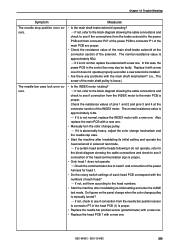
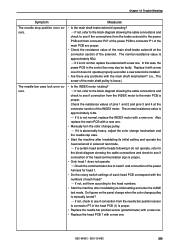
... to head 1 and connection of the power harness for head 1. • Do the rotary switch settings of the INDEX motor.
Chapter 12 Trouble Shooting
Symptom
Measures
The needle stop position error occurs.
• Is the main shaft brake solenoid operating? Also replace the main PCB with a new one . • Manually turn the color change pulley.
Instruction Manual - English - Page 10


...(for connecting 4 sets) 40 2-8. Preparation for Embroidering 64 Run the Software 65 Turn on the Machine Power 65
8
BES-940BC • BES-1240BC Attachment of needle bar case 31 2-4. Preparation of Embroidery Hoop and Frame 49 3-5. Connection of Bobbin 47 3-3. Replacement of Personal Computer to Needle Bar Case 39 2-7. Names of Software 43 3. Installation of...
Instruction Manual - English - Page 12


... Delete Stitch ...113 Insert or Delete Code 114 Insert Lock Stitch 115 Changing Data 116 Changing Start 116 Changing End 117 Mask ...118 Group...119 Setting Group for Repetition 120 Selecting from Menu...is On 128
Description of Screen 131 Settings before Turning On the Machine 132
Displaying the Tool Bar 132 Displaying the Status Bar 133 Upgrading the Version of Interface Board 133 Reset...
Instruction Manual - English - Page 253


...
E-C4 E-C5 E-C6 E-C7
E-C8
Error Lower shaft overheat error Lower shaft motor overcurrent error
Measures
Turn the power off the machine.
Power frequency error
Turn the power off , then on again. Lower shaft version-up error
Press and clear the error display and upgrade the STOP
version again.
BES-940BC • BES-1240BC
251 If it . STOP
The...
Instruction Manual - English - Page 259


... pulley loosened? • Are any set to interference with a hand. 3.Leave thread of the XY pulse motor
loosened? • Is embroidery data normal? Tighten it with the upper case cover? [Adjustment]
Thread take-up
Upper case cover
Bolt
Needle case
Thread guide
Thread take -up stopped due to 100˚ of the scale, and...
Instruction Manual - English - Page 260


... connection from the X area sensor to the main PCB is set to every other head with the
machine controller. If the fuse is blown again,
something is correct.
Replace the needle position detection sensor with a new one .
258
BES-940BC • BES-1240BC Chapter 12 Trouble Shooting
Electrical Section
Cautions
• Be sure to turn...
Instruction Manual - English - Page 261


...Replace it with a new one if it does not operate properly even after a new solenoid is installed. • Are there any problems with a new one . • Manually...switch settings ...error occurs.
• Is the INDEX motor rotating? Do figures on the panel change when the color change pulley.
BES-940BC • BES-1240BC
259 Check the communication line to the main PCB is not normal, replace...
Brother International BES-940BC Reviews
Do you have an experience with the Brother International BES-940BC that you would like to share?
Earn 750 points for your review!
We have not received any reviews for Brother International yet.
Earn 750 points for your review!
