Brother International 1870MC - B/W - All-in-One Support and Manuals
Get Help and Manuals for this Brother International item
This item is in your list!

View All Support Options Below
Free Brother International 1870MC manuals!
Problems with Brother International 1870MC?
Ask a Question
Free Brother International 1870MC manuals!
Problems with Brother International 1870MC?
Ask a Question
Popular Brother International 1870MC Manual Pages
Users Manual - English - Page 3


... This Manual 1 Finding Information ...1 Test Sheet Procedures (for USA only 1 About Fax Machines ...2 Fax Tones and Handshake 2
FAX 1570MC Control Panel Overview 3 MFC 1870MC and MFC 1970MC Control Panel Overview 4
Caution ...5 Packing List ...6
Make sure you have the following items 6 Choosing a Location 7 Assembly ...7
Attach the document support 7 Attach paper support ...8 Install the...
Users Manual - English - Page 9


... your FAX/MFC to your Station ID, please fill out the TEST SHEET included with LCD screen prompts to guide you to print a list of this manual. However, you for USA only)
After programming your FAX/MFC. To get a response, be able to find information about a specific feature or function by taking a few minutes to set up your FAX/MFC...
Users Manual - English - Page 14
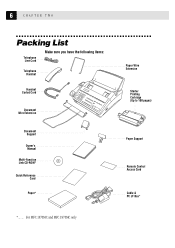
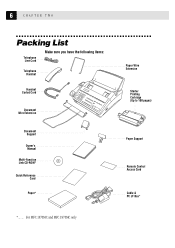
... Line Cord
Make sure you have the following items:
Telephone Handset
Handset Curled Cord
Document Wire Extension
Document Support
Owner's Manual
Multi-Function Link CD-ROM*
Quick Reference Card
Paper*
*........ For MFC 1870MC and MFC 1970MC only
Paper Wire Extension
Starter Printing Cartridge (Up to 100 pages)
Paper Support
Remote Control Access Card
Cable & PC I/F Box*
Users Manual - English - Page 22


... Telephone Answering Device (TAD)
Sequence You might choose to MANUAL. If it hears them, the FAX/MFC takes over the call , and with either pulse or tone dialing telephone service. Do not use a "toll-saver" ring setting on your FAX/MFC.
If it doesn't hear CNG tones, the FAX/MFC lets the TAD continue playing your outgoing message so...
Users Manual - English - Page 30


...
#05 ENTER & SET 3 Enter the number (up to select the type of number this number.
Model MFC 1870MC has 36 Speed Dial locations, Models FAX 1570MC and MFC 1970MC have 100.
You... the two-digit
Speed Dial number. FAX a fax number TEL a telephone (voice) number F/T both a fax and telephone number CHAIN a number (usually an access code) for chain dialing.
8 Press Set . 9 Return to Step 2 to...
Users Manual - English - Page 42
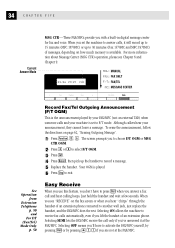
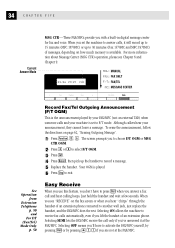
... will record up to 15 minutes (MFC 1870MC) or up the handset to receive fax calls automatically, even if you to choose F/T OGM or MSG
CTR OGM.
2 Press or to select F/T OGM. 3 Press Set . 4 Press Record , then pick up to activate the FAX/MFC yourself, by pressing Start or by your FAX/MFC (not an external TAD) when...
Users Manual - English - Page 53


... Setting Up Groups for Broadcasting pp. 23-24
See Sending
Faxes pp. 31-33
Canceling a Delayed Fax
You can "broadcast" faxes automatically to many different locations in a few simple steps. (Model MFC 1870MC offers up to 123 locations.)
After the Broadcast is completed, a Broadcast Report will retry. Any waiting jobs appear on the display. FAX 1570MC and MFC 1970MC...
Users Manual - English - Page 99


The contents of this manual and the specifications of Brother Industries Ltd., this product are subject to change without notice in the specifications and materials contained herein and shall not be responsible for any damages (including consequential) caused by reliance on the materials presented, including but not limited to typographical and other errors relating to make...
Users Manual - English - Page 110
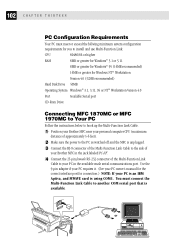
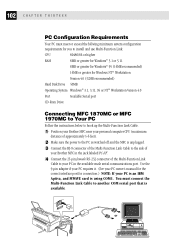
...® 3.1, 3.11, 95 or NT® Workstation Version 4.0
Port
Available Serial port
CD-Rom Drive
Connecting MFC 1870MC or MFC 1970MC to Your PC
Follow the instructions below to hook up the Multi-Function Link Cable.
1 Position your Brother MFC near your personal computer CPU (maximum
distance of approximately 5-6 feet).
2 Make sure the power to the...
Users Manual - English - Page 115


... Brother. Detailed installation and setup instructions are in the On-Line Documentation section of the Brother software, so you can get started using the Multi-Function Link software.
Be sure to check the online ReadMe file for last-minute, important information that is included with your MFC. 107
14C H A P T E R F O U R T E E N Using the Multi-Function Link Software (For MFC 1870MC...
Users Manual - English - Page 121
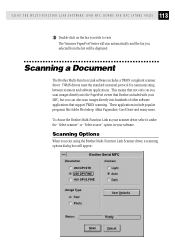
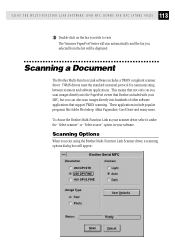
... Photoshop, Aldus Pagemaker, Corel Draw and many more.
The Visioneer PaperPort Viewer will run automatically and the fax you scan using the Brother Multi-Function Link Scanner driver, a scanning options dialog box will be displayed. This means that not only can also scan images directly into the PaperPort viewer that support TWAIN scanning. F U N C T I O N L I -
113...
Users Manual - English - Page 129


... (manual setting) • Horizontal 203 dot/inch (8 dot/mm) • Vertical Standard - 98 line/inch (3.85 line/mm)
Fine, Photo - 196 line/inch (7.7 line/mm) Superfine, Photo (copy) - 392 line/inch (15.4 line/mm) MFC 1870MC - 512 KB (up to 20 pages*) FAX 1570MC, MFC 1970MC - 1 MB (up to 50 pages*) 24 36 stations (MFC 1870MC), 100 stations (FAX...
Users Manual - English - Page 131
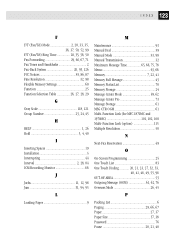
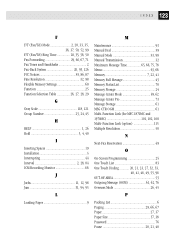
... Mode 59, 62 Message Center Pro 73 Message Storage 61 MSG CTR OGM 61 Multi-Function Link (for MFC 1870MC and 1970MC 101, 102, 108 Multi-Function Link (option 115 Multiple Resolution 50
N
Next-Fax Reservation 49
O
On-Screen Programming 25 One Touch List 83 One Touch Dialing 20, 21, 23, 27, 32...
Users Manual - English - Page 134
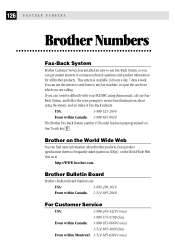
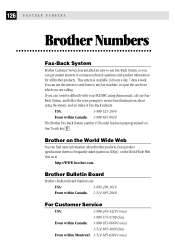
...
Fax-Back System
Brother Customer Service has installed an easy-to-use Fax-Back System, so you can use the system to send faxes to any fax machine, not just the one from which you can find more information about using this manual, call our FaxBack System, and follow the voice prompts to receive faxed instructions about Brother products, from product specification...
Users Manual - English - Page 135
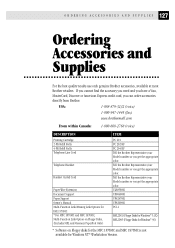
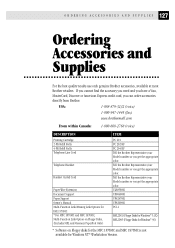
...; 95)
* Software on Floppy disks for the MFC 1870MC and MFC 1970MC is not available for FAX 1570MC * For MFC 1870MC and MFC 1970MC, Multi-Function Link Option on Floppy Disks, (Includes MFL and Visioneer PaperPort Only)
ITEM
PC 201 PC 202 RF PC 204 RF Tell the Brother Representative your Model number so you get the appropriate color...
Brother International 1870MC Reviews
Do you have an experience with the Brother International 1870MC that you would like to share?
Earn 750 points for your review!
We have not received any reviews for Brother International yet.
Earn 750 points for your review!
