Brother International 1660e - B/W Laser Printer Support and Manuals
Get Help and Manuals for this Brother International item
This item is in your list!

View All Support Options Below
Free Brother International 1660e manuals!
Problems with Brother International 1660e?
Ask a Question
Free Brother International 1660e manuals!
Problems with Brother International 1660e?
Ask a Question
Popular Brother International 1660e Manual Pages
Users Manual - English - Page 2


...the Printer and will cause severe damage to change without notice in this user's guide are registered trademarks of Hewlett-Packard Company. Failure to remove the Toner Cartridge during transit. II Compilation and Publication Under the supervision of Brother Industries Ltd., this product are registered trademarks of International Business Machines Corporation. Trademarks Brother is...
Users Manual - English - Page 3
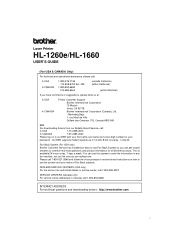
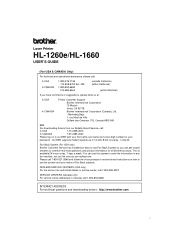
...-Back subjects.
Our BBS supports modem speeds up to our BBS with your first name, last name and a four digit number for all Brother products. SERVICE CENTERS (Canada only) For service center addresses in Canada, call 1-800-853-6660
INTERNET ADDRESS For technical questions and downloading drivers: http://www.brother.com
i Laser Printer
HL-1260e/HL-1660
USER'S GUIDE
(For USA & CANADA Only...
Users Manual - English - Page 12
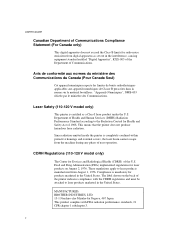
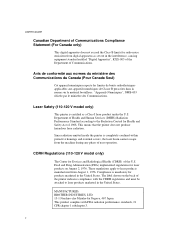
...Health and Human Services (DHHS) Radiation Performance Standard according to laser products manufactured from August 1, 1976. These regulations apply to the Radiation Control for Health and Safety Act of 1968.
x Laser Safety (110-120 V model only)
This printer is certified as set out in the interference- The label shown on August 2, 1976. MANUFACTURED: BROTHER INDUSTRIES, LTD. 15...
Users Manual - English - Page 16


... and Technical Services Division
xiv Manufacture at the following the provisions of the Low Voltage Directive 73/23/EEC and the Electromagnetic Compatibility Directive 89/336/EEC (as amended by BSI Quality Assurance and JQA Quality Assurance.
USER'S GUIDE
DECLARATION OF CONFORMITY (EUROPE)
We,
Brother International Europe Ltd.,
Brother House 1 tame Street, Guide Bridge,
Audenshaw...
Users Manual - English - Page 19
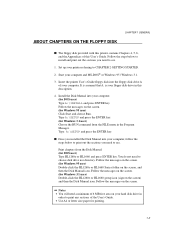
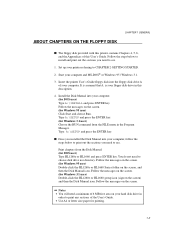
... the printer User's Guide floppy disk into your computer. (for Windows 95 user) Double-click the HL1260e or HL1660 Series folder on your floppy disk drive in the Program Manager. Type A:\SETUP and press the ENTER key. (for Windows 95 user) Click Start and choose Run. Type A:\SETUP and press the ENTER key. s Once you installed the Disk Manual into your printer...
Users Manual - English - Page 26


...technical reference manual contains detailed information about the printer control commands. See page 5-2. RAM Expansion
Installing commercial memory modules expands the memory capacity up to print on both sides of the paper. See pages 5-7.
1-10
Font Cartridges
Commercial font cartridges containing additional scalable fonts or bitmapped fonts. See pages 4-32 and 5-2.
USER'S GUIDE
Options...
Users Manual - English - Page 38
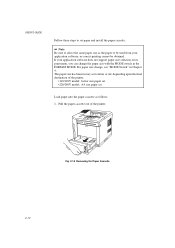
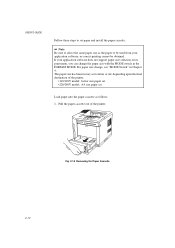
... not support paper size selection on its print menu, you can change , see "MODE Switch" in the FORMAT MODE. Pull the paper cassette out of the printer.
•110/120V model: Letter size paper set. •220/240V model: A4 size paper set. Fig. 2-14 Removing the Paper Cassette
2-12 USER'S GUIDE
Follow these steps to set paper and install...
Users Manual - English - Page 51


... Proprinter ®
IBM Proprinter XL IBM Proprinter XL
3-1 Read the software manual and follow the setup or installation procedures. See "CHAPTER 4 CONTROL PANEL."
Since this printer has been factory set up or install the printer driver in your application software supports and install the desired printer driver. Locate the printers that matches the installed printer driver.
Users Manual - English - Page 56


...printer allocates all of time. USER'S GUIDE
Notes When you use only one interface is not changed , it can be set for a short period of the input buffer to that interface if only one interface, we recommend that you select that interface in the above table, you want to work. The factory setting...rate, code type, parity, stop bit, Xon/Xoff, DTR(ER), and Robust Xon] must be set as ...
Users Manual - English - Page 66
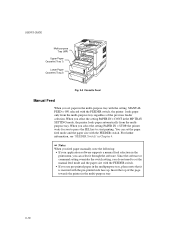
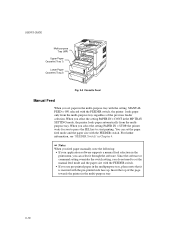
..." in Chapter 4.
Notes When you feed paper manually, note the following:
• If your application software supports a manual feed selection in the multipurpose tray, please note that it through the software. Since the software or command setting overrides the switch setting, you do not need to start printing. USER'S GUIDE
Multi-purpose Tray (MP)
Upper Paper Cassette...
Users Manual - English - Page 151
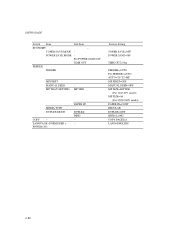
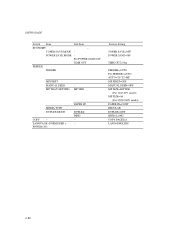
... Setting
TONER SAVE=OFF POWER SAVE=ON
TIME OUT=30m
FEEDER=AUTO For FEEDER=AUTO AUTO=T1>T2>MP MP FIRST=OFF MANUAL FEED=OFF MP SIZE=LETTER
(For 110/120V model) MP SIZE=A4
(For 220V/240V model) PAPER IN=CONT REGULAR DUPLEX=OFF BIND=LONG COPY PAGES=1 LANG=ENGLISH
4-84 USER'S GUIDE
Switch Item ECONOMY
TONER...
Users Manual - English - Page 176
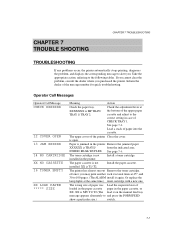
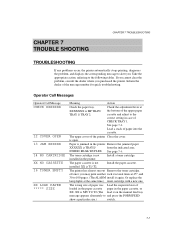
...same time.) toner cartridge with a new one. INSIDE/ REAR/ DUPLEX. The paper cassette is open. the bottom of paper into the cassette. is not
Install the paper cassette.
Load a stack of the upper paper cassette and adjust to the correct setting in the printer. CHAPTER 7 TROUBLE SHOOTING
CHAPTER 7 TROUBLESHOOTING
TROUBLESHOOTING
If any problems occur, the printer automatically stops...
Users Manual - English - Page 202
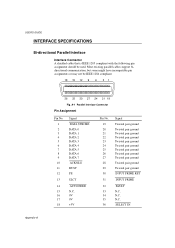
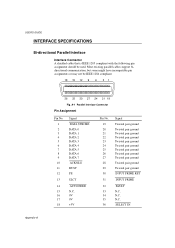
...PRIME
FAULT N.C. N.C. SELECT IN USER'S GUIDE
INTERFACE SPECIFICATIONS
Bi-directional Parallel Interface
Interface Connector... A shielded cable that is IEEE 1285 compliant with the following pin assignment should be IEEE 1284 compliant.
18 15 12 9 6 3 1
Appendix-8
36 33 30 27 24 21 19 Fig. Most existing parallel cables support...
Users Manual - English - Page 235
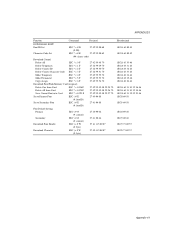
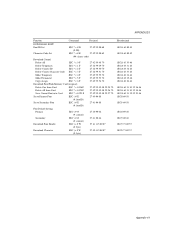
APPENDICES
Function
Command
Decimal
DOWNLOAD FONT
Font ID Set
ESC * c # D
27 42 99 ## 68
(#: ID)
Character Code Set
ESC * c # E
27 42 99 ## 69
(##: chara. code)
Download Control
Delete All
ESC * c 0 F
27 42 99 48 70
Delete Temporary
ESC * c 1 F
27 42 99 49 70
Delete Current ID
ESC * c 2 F
27 42 99 ...
Users Manual - English - Page 262


... character style enhancements are set by "t" or "T".
s Quiet Zone
n = "onnn" or "Onnn" (nnn = 0 ~ 32767)
Quiet Zone is 1 inch.
Appendix-68 USER'S GUIDE
s Bar Code Human Readable Line On ... specifies whether or not the printer prints the human readable line below the bar code. Its width can be specified using the units which are masked.
s Bar Code, Expanded Character Unit, Line...
Brother International 1660e Reviews
Do you have an experience with the Brother International 1660e that you would like to share?
Earn 750 points for your review!
We have not received any reviews for Brother International yet.
Earn 750 points for your review!
