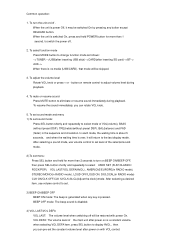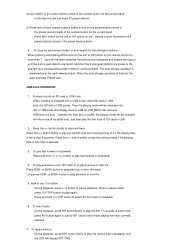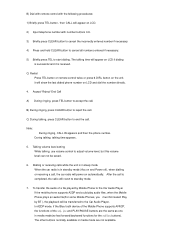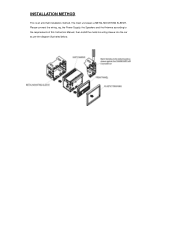Boss Audio 812UAB Support and Manuals
Get Help and Manuals for this Boss Audio item

View All Support Options Below
Free Boss Audio 812UAB manuals!
Problems with Boss Audio 812UAB?
Ask a Question
Free Boss Audio 812UAB manuals!
Problems with Boss Audio 812UAB?
Ask a Question
Most Recent Boss Audio 812UAB Questions
It Suddenly Stopped And No Longer Producing Any Sounds But Vibrating A Little
I just purchased the boss audio 812uab last month, but by mistake it fell from a table but work, the...
I just purchased the boss audio 812uab last month, but by mistake it fell from a table but work, the...
(Posted by Katarat 1 month ago)
Number 10 Button On Remote Labeled T-m
What Does The T-m Button On The Remote Stand For?
What Does The T-m Button On The Remote Stand For?
(Posted by terapshutr 10 years ago)
Boss Audio 812UAB Videos
Popular Boss Audio 812UAB Manual Pages
Boss Audio 812UAB Reviews
We have not received any reviews for Boss Audio yet.