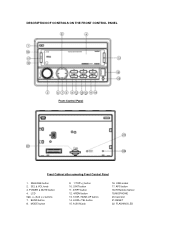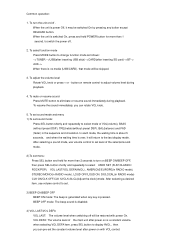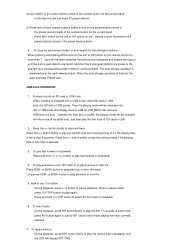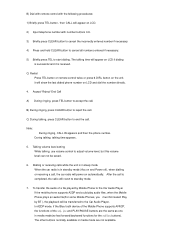Boss Audio 812UAB Support Question
Find answers below for this question about Boss Audio 812UAB.Need a Boss Audio 812UAB manual? We have 2 online manuals for this item!
Question posted by terapshutr on March 22nd, 2014
Number 10 Button On Remote Labeled T-m
What Does The T-m Button On The Remote Stand For?
Current Answers
Related Boss Audio 812UAB Manual Pages
Similar Questions
My Speaker Just Stop Working The Remote Lite Want Come On
(Posted by Bigcotton80 2 years ago)
Need To Know Where The Power Ground And Remote Is On It
(Posted by Anonymous-168631 2 years ago)
Remote Turn On Terminal
I am trying to hook up a Rockville RW10CA powered subwoofer to the Boss 508UAB CD player and I am wo...
I am trying to hook up a Rockville RW10CA powered subwoofer to the Boss 508UAB CD player and I am wo...
(Posted by rgregg06 3 years ago)
Display And Buttons Lock-up And Must Be Reset
I installed a Boss 650ua in my Mazda about 6 months ago. I like the stereo and about half the time i...
I installed a Boss 650ua in my Mazda about 6 months ago. I like the stereo and about half the time i...
(Posted by cammydad 8 years ago)