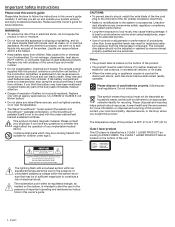Bose Wave SoundTouch Support and Manuals
Get Help and Manuals for this Bose item

View All Support Options Below
Free Bose Wave SoundTouch manuals!
Problems with Bose Wave SoundTouch?
Ask a Question
Free Bose Wave SoundTouch manuals!
Problems with Bose Wave SoundTouch?
Ask a Question
Most Recent Bose Wave SoundTouch Questions
Problem With Soundtouch App Loading On Mac Laptop
My Soundtouch was working fine. then about a month ago, it said I needed an upgrade. When I went ot ...
My Soundtouch was working fine. then about a month ago, it said I needed an upgrade. When I went ot ...
(Posted by dneves 3 years ago)
Change Of Network
Could you please inform me how to change the network of the bose wave system. This is required due t...
Could you please inform me how to change the network of the bose wave system. This is required due t...
(Posted by estrouven 9 years ago)
Bose Wave SoundTouch Videos
Popular Bose Wave SoundTouch Manual Pages
Bose Wave SoundTouch Reviews
We have not received any reviews for Bose yet.