Bose Wave Radio IV Support and Manuals
Get Help and Manuals for this Bose item
This item is in your list!

View All Support Options Below
Free Bose Wave Radio IV manuals!
Problems with Bose Wave Radio IV?
Ask a Question
Free Bose Wave Radio IV manuals!
Problems with Bose Wave Radio IV?
Ask a Question
Popular Bose Wave Radio IV Manual Pages
Owner s guide - Page 2
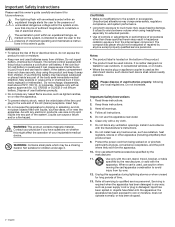
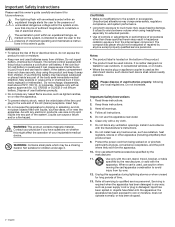
...; Important Safety Instructions
Please read this owner's guide carefully and save it away from children. The exclamation point within the system enclosure that produce heat.
9. Replace only with a dry cloth.
7. WARNING: Contains small parts which may cause hearing damage. CAUTIONS: • Make no modifications to the system or accessories.
Unauthorized alterations...
Owner s guide - Page 3


...
Taiwan Importer: Bose Taiwan Branch, Room 905, 9F, Worldwide House, 131 Min Sheng East Rd, Section 3, Taipei, Taiwan, 1
The distinctive design of the Wave radio is subject to the following two conditions: (1) This device may be determined by turning the equipment off data, user settings, source inputs, power output, and setup data. No part of manufacture...
Owner s guide - Page 4


... the AUX IN connector 10
Using a cable to connect an audio device 10 Using headphones 11 Using an external antenna 11
Personalizing the System
The setup menu 12 Changing a system setting 12
Care and Maintenance
Troubleshooting 13 Replacing the remote control battery 14 Cleaning...14 Customer service 14 Limited warranty 14 Technical information 14
4 -
Owner s guide - Page 5


... to 20 feet away.
Dual tapered waveguides
Introduction Unpacking
Carefully unpack the carton and confirm that the following parts are included.
®
AC power cord(s)
Wave® radio IV
Remote control (battery installed)
May ship with multiple power cords.
Your Wave® Radio IV features dual tapered waveguide speaker technology, connecting two speakers to two 26" tapered...
Owner s guide - Page 6


...until it generates some heat. • Do not use the system in the system, set the clock using the remote. 1. to adjust the displayed time backward or press Time + to power
1. Notes:
... to exit clock setup mode.
as the button is only temporarily stored in a corner.
• Place the system on a metal surface. Wait five seconds for about one second. Setting the clock
After ...
Owner s guide - Page 7


... - 7 Radio Toggles between radio on
and AM/FM selection
Using the System
Aux Listen to a source connected to the AUX IN connector Sleep Buzzer Snooze alarms, set system shut off timer, and select Buzzer alarm
Playback controls
Time - + Set clock and alarm times
Alarm Setup - Just aim the remote at the display and press the buttons. Remote control buttons...
Owner s guide - Page 8


...Momentarily placing your last setting) appears on the remote control
or
®
• Touch the touch pad. Reading the display
Source indicators: CD, FM, AM,...Touch pad
The system has a touch-sensitive control pad on the system to that source. The last source you can only be adjusted between button presses, the system automatically exits the sleep timer setup mode.
• To review...
Owner s guide - Page 9


...;reception. The power cord is controlled by the RADIO TEXT setting in the center of the display while you can store up to six FM and six AM radio stations for the current station is...to manually tune to a higher frequency.
• Press and hold one of the six PRESETS buttons until you press RADIO, Seek/Track, or Tune/Playlist to tune to a radio station, the frequency appears in the setup ...
Owner s guide - Page 10


...alarm on the touch pad again and hold it there for :
• Time • Wake-up source.
5. To setup Alarm 1 or 2: 1. SNOOZE is displayed for the duration of the remote you set at least 2...1 settings are displayed (B). A
B
Snoozing an alarm
Tap the touch pad
® , or press on page 13.
The snooze time is set the volume level of the selected
wake-up source: buzzer or radio
&#...
Owner s guide - Page 11


... hold or to the quick start guide in the carton. English - 11 Connecting Other Equipment
System connections
The rear panel of the system provides connections for external sources.
4 HEADPHONES A 3.5 mm stereo headphone connector.
3.5 mm to stereo RCA cable
To obtain the correct cable, contact Bose® customer service or visit a local electronics store...
Owner s guide - Page 12
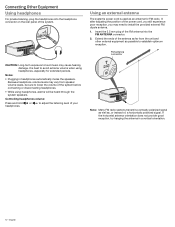
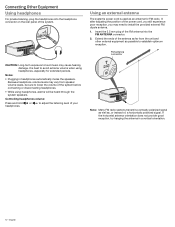
... hanging the antenna in headphones automatically mutes the speakers.
Because headphone volume levels may cause hearing damage.
Controlling headphones volume:
Press and hold
or
to install the provided external FM dipole antenna.
1. English Note: Many FM radio stations transmit a vertically polarized signal as well as possible to loud music may vary from the...
Owner s guide - Page 13


... clock display for the setup menu to a Bose link network. Press and hold Alarm Setup/Menu until -SETUP MENU-
Press Tune/Playlist to skip to display RDS information. System Setting Snooze Duration
Radio Data System (RDS) Information Bass Level
Clock Time Format
Display High Brightness Level Display Low Brightness Level Room Code
Capacitive touch control 20-minute system standby...
Owner s guide - Page 14


...Troubleshooting
Problem System does not function
No sound Poor sound quality Remote control.... • Tap the touch pad on the top of...setup menu (see page 13). • If listening to an external AUX source, use a stereo cable and that it is fully inserted.
• Operate the remote control...remote control battery is installed with positive (+) polarity facing up. • Replace the remote control...
Owner s guide - Page 15


... remote control supplied with a soft, dry cloth.
• Do not use any solvents, chemicals, or cleaning solutions containing alcohol, ammonia or abrasives.
• Do not allow liquids to the quick start guide in Australia and New Zealand. If you think the battery may explode or cause a fire or chemical burn if incorrectly replaced or...
Bose Wave Radio IV Reviews
Do you have an experience with the Bose Wave Radio IV that you would like to share?
Earn 750 points for your review!
We have not received any reviews for Bose yet.
Earn 750 points for your review!

