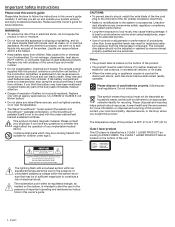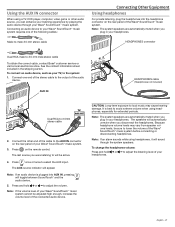Bose Wave SoundTouch Support Question
Find answers below for this question about Bose Wave SoundTouch.Need a Bose Wave SoundTouch manual? We have 1 online manual for this item!
Question posted by estrouven on October 16th, 2014
Change Of Network
Could you please inform me how to change the network of the bose wave system. This is required due to a new provider.
Current Answers
Answer #1: Posted by sabrie on October 16th, 2014 10:03 PM
please download the user guide on the link below
www.techboss.co.za
Related Bose Wave SoundTouch Manual Pages
Similar Questions
Problem With Soundtouch App Loading On Mac Laptop
My Soundtouch was working fine. then about a month ago, it said I needed an upgrade. When I went ot ...
My Soundtouch was working fine. then about a month ago, it said I needed an upgrade. When I went ot ...
(Posted by dneves 3 years ago)
8 Pin To 13 Pin Cable For Bose Lifestyle 25 Series Ii.
Please advice where I can buy the 8 pin to 13 pin 30ft. Cable linking my Bose lifestyle 25 series II...
Please advice where I can buy the 8 pin to 13 pin 30ft. Cable linking my Bose lifestyle 25 series II...
(Posted by tomoport2 10 years ago)
In My Bose Acoustic Wave System Don't Change From Aux To Any Other Option
It just appears the legend aux, do not respond to the remote control or the comands in the equipment...
It just appears the legend aux, do not respond to the remote control or the comands in the equipment...
(Posted by maramire2001 10 years ago)