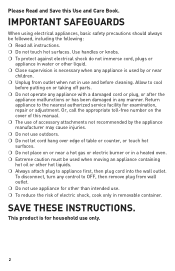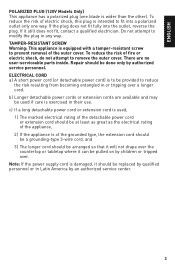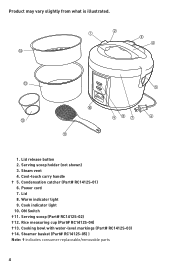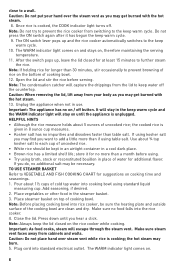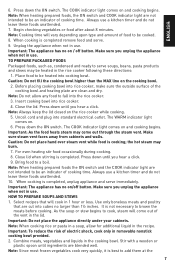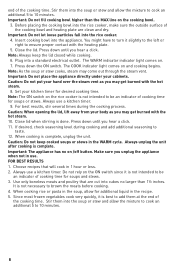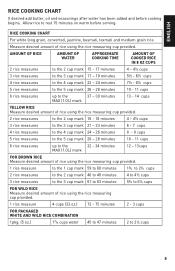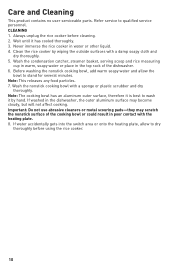Black & Decker RC1412S Support and Manuals
Get Help and Manuals for this Black & Decker item

View All Support Options Below
Free Black & Decker RC1412S manuals!
Problems with Black & Decker RC1412S?
Ask a Question
Free Black & Decker RC1412S manuals!
Problems with Black & Decker RC1412S?
Ask a Question
Popular Black & Decker RC1412S Manual Pages
Black & Decker RC1412S Reviews
We have not received any reviews for Black & Decker yet.