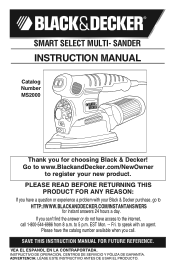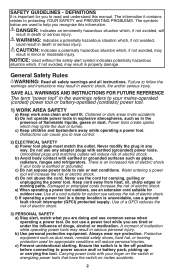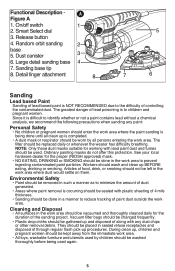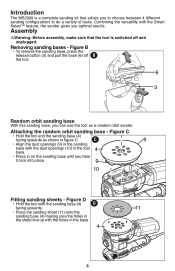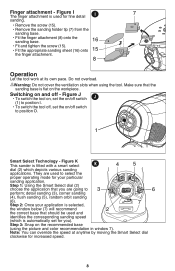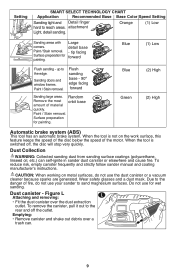Black & Decker MS2000 Support and Manuals
Get Help and Manuals for this Black & Decker item

View All Support Options Below
Free Black & Decker MS2000 manuals!
Problems with Black & Decker MS2000?
Ask a Question
Free Black & Decker MS2000 manuals!
Problems with Black & Decker MS2000?
Ask a Question
Popular Black & Decker MS2000 Manual Pages
Black & Decker MS2000 Reviews
We have not received any reviews for Black & Decker yet.