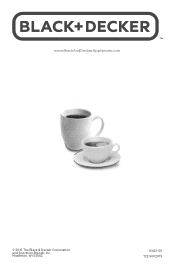Black & Decker CM3005S Support and Manuals
Get Help and Manuals for this Black & Decker item
This item is in your list!

View All Support Options Below
Free Black & Decker CM3005S manuals!
Problems with Black & Decker CM3005S?
Ask a Question
Free Black & Decker CM3005S manuals!
Problems with Black & Decker CM3005S?
Ask a Question
Popular Black & Decker CM3005S Manual Pages
Use and Care Guide - Page 3


...any manner. POLARIZED PLUG (120V models only)
This appliance has a ...carafe is for other abrasive material. Please Read and Save this
appliance.
Repair...carafe or a carafe having a loose or weakened handle. • Do not clean carafe with a damaged cord or plug, or after the appliance malfunctions or has been damaged in these instructions. There are no user-serviceable parts...
Use and Care Guide - Page 4
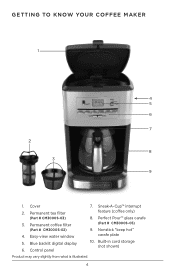
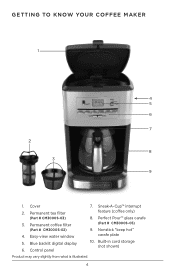
... plate
10. Blue backlit digital display 6. Perfect Pour™ glass carafe (Part # CM3000S-05)
9. Built-in cord storage (not shown)
Product may vary slightly from what is illustrated.
4 Permanent coffee filter
(Part # CM3000S-02) 4. Permanent tea filter
(Part # CM3000S-03) 3. Sneak-A-Cup™ interrupt feature (coffee only)
8. Easy-view water window 5. Control panel
7. GETTING...
Use and Care Guide - Page 5


... flavor. Digital Clock The LCD display features a programmable digital clock.
This helps to maintain your coffee by selecting from three brew strength settings: regular, strong, or bold.
Replace the carafe within 20 seconds to eliminate dripping, the Perfect Pour™ spout keeps your countertop neat with simple cord storage.
Perfect Pour™ Spout...
Use and Care Guide - Page 6
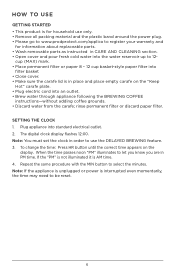
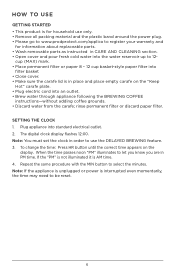
...reset.
6 If the "PM" is not illuminated it is for information about replaceable parts. • Wash removable parts as instructed in PM time. The digital clock display flashes 12:00. When the time...• This product is AM time. 4. SETTING THE CLOCK 1. To change the time: Press HR button until the correct time appears on the "Keep
Hot" carafe plate. • Plug electric cord into
filter...
Use and Care Guide - Page 7


... or an 8 -12 cup basket-style paper filter into filter basket holder. 4. Place empty carafe on the water reservoir. Press ON/OFF button; Coffeemaker beeps when brew cycle is not properly ...cover. 7. Close the lid. Note: Coffee may overflow if carafe lid is finished. If regular brew strength is desired, your coffeemaker is set to select the strong
brew. (Make sure the BREW button ...
Use and Care Guide - Page 8
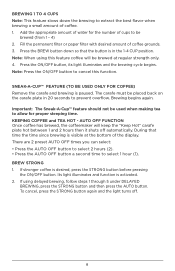
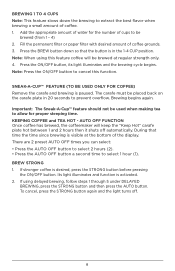
...off automatically. SNEAK-A-CUP™ FEATURE (TO BE USED ONLY FOR COFFEE) Remove the carafe and brewing is desired, press the STRONG button before pressing
the ON/OFF button.
...coffee is paused. Important: The Sneak-A-Cup™ feature should not be placed back on the carafe plate in the 1-4 CUP position. AUTO OFF FUNCTION Once coffee has brewed, the coffeemaker will ...
Use and Care Guide - Page 9


...: Hot water may overflow if carafe lid is not necessary to set the clock to brew tea unless you want to
steep. 12. Plug power cord into carafe, the tea will keep brewed tea...permanent coffee filter and the filter basket from the coffeemaker
to the carafe. Make sure carafe lid is complete. Place carafe on the "Keep Hot" carafe plate. 8. To turn off the coffeemaker at the bottom of...
Use and Care Guide - Page 10
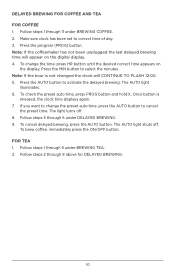
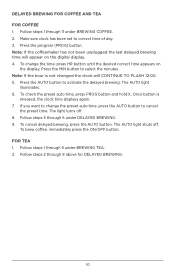
... the preset auto time, press the AUTO button to activate the delayed brewing. Follow steps 2 through 11 under BREWING TEA. 2. Make sure clock has been set to select the minutes. Follow steps 1 through 9 above for DELAYED BREWING.
10 DELAYED BREWING FOR COFFEE AND TEA FOR COFFEE 1.
Use and Care Guide - Page 11
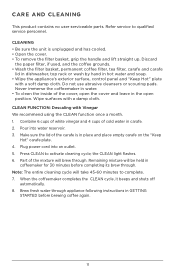
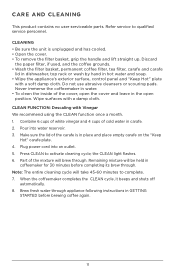
... appliance following instructions in place and place empty carafe on the "Keep
Hot" carafe plate. 4. Wipe surfaces with Vinegar We recommend using the CLEAN function once a month. 1. Refer service to activate ...of white vinegar and 4 cups of the cover, open the cover and leave in carafe. 2. Part of the carafe is unplugged and has cooled. • Open the cover. • To remove...
Use and Care Guide - Page 12
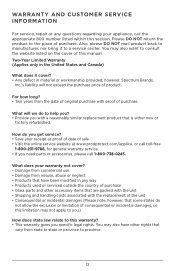
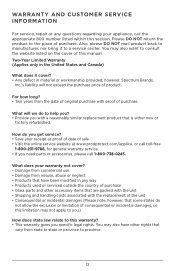
... need parts or accessories, please call toll-free
1-800-231-9786, for general warranty service. • If you specific legal rights. Please DO NOT return the product to this manual. You...Provide you get service? • Save your warranty not cover? • Damage from commercial use • Damage from the date of original purchase with a reasonably similar replacement product that some...
Black & Decker CM3005S Reviews
Do you have an experience with the Black & Decker CM3005S that you would like to share?
Earn 750 points for your review!
We have not received any reviews for Black & Decker yet.
Earn 750 points for your review!