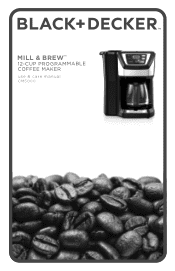Black & Decker CM5000R Support and Manuals
Get Help and Manuals for this Black & Decker item
This item is in your list!

View All Support Options Below
Free Black & Decker CM5000R manuals!
Problems with Black & Decker CM5000R?
Ask a Question
Free Black & Decker CM5000R manuals!
Problems with Black & Decker CM5000R?
Ask a Question
Popular Black & Decker CM5000R Manual Pages
User Manual - Page 2


... & Brew™ Coffee Maker 4 Elements to Brew the Perfect Cup Tips for a Perfect Cup of Coffee Brewing Coffee Care and Cleaning Tr o u b l e s h o o t i n g Warranty and Customer Service Information
1 2-3 4 5 6 6 -7 8 9 10-11 12-13 14 15
User Manual - Page 3


...manual...are no user-serviceable parts inside. Extension cords may result
given supervision or instruction
in or tripping ...qualified electrician. SAVE THESE INSTRUCTIONS.
Repair should be at least...or electric shock, do not play with
replace carafe within 20 seconds of the appliance...this Use and Care Book. POLARIZED PLUG (120V models only)
ELECTRICAL CORD
This appliance has a polarized ...
User Manual - Page 4
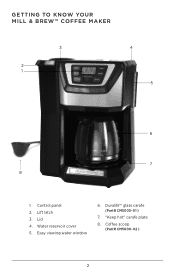
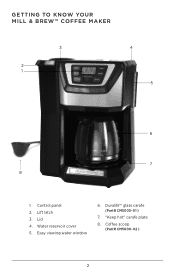
Control panel 2. "Keep hot" carafe plate
8. Lid 4. Easy viewing water window
6. GETTING TO KNOW YOUR MILL & BREW™ COFFEE MAKER
3
2 1
4 5
6
7 8
1. Duralife™ glass carafe (Part# CM5000-01 )
7. Lift latch 3. Coffee scoop (Part# CM5000-02 )
2 Water reservoir cover 5.
User Manual - Page 5
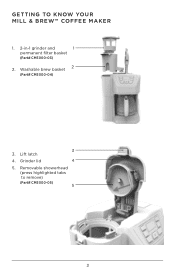
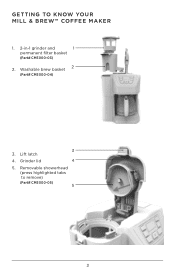
Washable brew basket
(Part# CM5000-04)
3 3. GETTING TO KNOW YOUR MILL & BREW™ COFFEE MAKER
1. 2-in-1 grinder and
1
permanent filter basket
(Part# CM5000-03)
2 2. Lift latch
4. Grinder lid
4
5. Removable showerhead (press highlighted tabs to remove) (Part# CM5000-05) 5
3
User Manual - Page 6


... programmable Auto Brew delay start allows you to select automatic shutoff times from three brew strength settings: regular, strong, or bold.
Adjustable Auto-Shutoff This feature allows you to keep warm... Customize the flavor of water in the coffeemaker within 20 seconds to finish brewing? Replace the carafe back in the reservoir for easy cleaning.
Easy Viewing Water Window The ...
User Manual - Page 10


....
This proportion may be brewed and ensuring proper grind size for this type of coffee maker.
Your Mill & Brew™ coffee maker comes with a Grind setting to select the optimal grind, correlating with fresh, quality water. A coffee grind that isn't too strong or weak. 4 ELEMENTS TO BREW THE PERFECT CUP
Water...
User Manual - Page 11


... freshness of your coffee, use the integrated grinder to grind your coffee beans just before brewing.
• When brewing whole bean coffee, use the Grind setting to select the optimal grind, correlating with moisture will impact the flavor.
• Smell the aroma of the coffee bean.
• A clean coffee maker is...
User Manual - Page 12


... into place. The coffee maker will not operate without the lid being closed, all grinder assembly parts in place, and the removable showerhead in -1 Grinder and Permanent Filter.
4. Do not fill ...with the number of cups to cycle through and select the optimal grind setting (4, 6, 8, 10, 12) correlating with more than 12 cups of fresh, cold water and pour into...
User Manual - Page 13


... instructions in the "Programming your brew basket and rinse after grinding.
9. The Sneak-A-Cup™ feature allows you reach the symbol to begin the brew cycle. Once the coffee grounds are cool, empty your Mill & Brew™" section.
8. If using ground coffee, push the GRIND button to cycle through the grind settings...
User Manual - Page 14
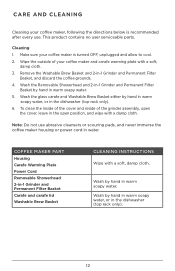
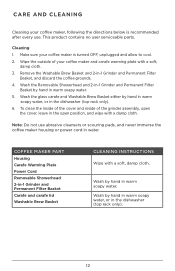
...your coffee maker and carafe warming plate with a damp cloth. This product contains no user serviceable parts.
Wipe the outside of the grinder assembly, open
the cover, leave in the dishwasher (top... hand in -1 Grinder and Permanent Filter Basket Carafe and carafe lid Washable Brew Basket
CLEANING INSTRUCTIONS
Wipe with a soft, damp cloth. Wash by hand in water. Make sure your coffee...
User Manual - Page 15
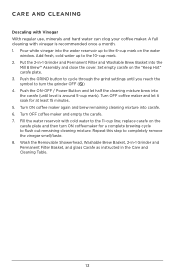
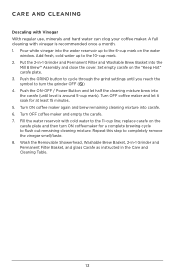
... into the
Mill & Brew™ Assembly and close the cover. replace carafe on the "Keep Hot" carafe plate. 3. Set empty carafe on the carafe plate and then turn the grinder OFF ...( ) 4. Wash the Removable Showerhead, Washable Brew Basket, 2-in-1 Grinder and Permanent Filter Basket, and glass Carafe as instructed...
User Manual - Page 16


... is needed, please contact our consumer service team at least 30 seconds to see...Coffee grounds are small enough to a lower cup setting.
TROUBLESHOOTING
PROBLEM Coffee maker does not turn on the "Keep ...pushing the mushroom shaped Sneak-A-Cup™ part up and down during the
the Sneak-A-Cup...is used to replace
removed for at 1-800-231-9786.
14 Follow the instructions in .
Grinder...
User Manual - Page 17
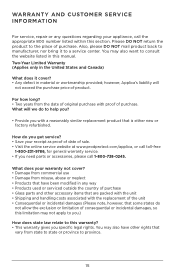
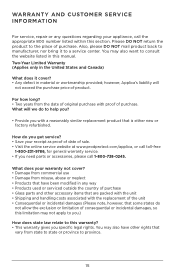
... costs associated with the replacement of the unit •...manual. How do you need parts or accessories, please call 1-800-738-0245. What does your receipt as proof of date of sale. • Visit the online service website at www.prodprotect.com/applica, or call the appropriate 800 number listed within this section.
WARRANTY AND CUSTOMER SERVICE I N F O R M AT I O N
For service, repair...
User Manual - Page 20
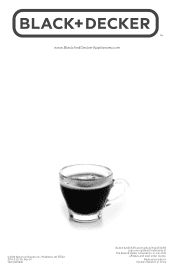
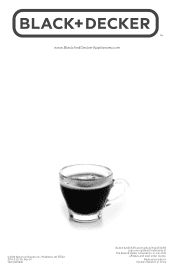
www.BlackAndDeckerAppliances.com
© 2014 Spectrum Brands, Inc., Middleton, WI 53562 2014-2-20-65: Rev-01 T22-5000926
BLACK & DECKER and the BLACK & DECKER Logo are registered trademarks of
The Black & Decker Corporation, or one of China Made and printed in People's Republic of its affiliates, and used under license.
Black & Decker CM5000R Reviews
Do you have an experience with the Black & Decker CM5000R that you would like to share?
Earn 750 points for your review!
We have not received any reviews for Black & Decker yet.
Earn 750 points for your review!