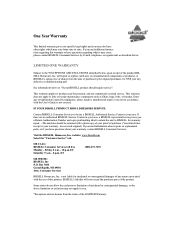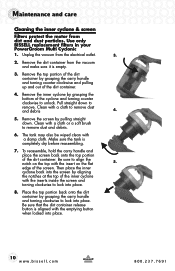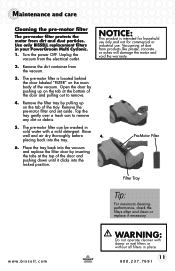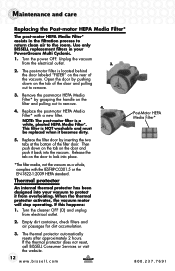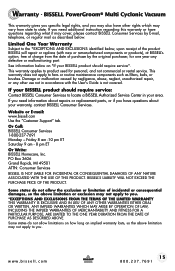Bissell PowerGroom® Multi Cyclonic Canister Support and Manuals
Get Help and Manuals for this Bissell item

View All Support Options Below
Free Bissell PowerGroom® Multi Cyclonic Canister manuals!
Problems with Bissell PowerGroom® Multi Cyclonic Canister?
Ask a Question
Free Bissell PowerGroom® Multi Cyclonic Canister manuals!
Problems with Bissell PowerGroom® Multi Cyclonic Canister?
Ask a Question
Most Recent Bissell PowerGroom® Multi Cyclonic Canister Questions
Clogued Brush
My 80Q2 series Clearview multisonic keeps cloging the bare floor brush. It was Ok until today. The s...
My 80Q2 series Clearview multisonic keeps cloging the bare floor brush. It was Ok until today. The s...
(Posted by ef299 11 years ago)
Popular Bissell PowerGroom® Multi Cyclonic Canister Manual Pages
Bissell PowerGroom® Multi Cyclonic Canister Reviews
We have not received any reviews for Bissell yet.