Biostar U8068 Support and Manuals
Get Help and Manuals for this Biostar item
This item is in your list!

View All Support Options Below
Free Biostar U8068 manuals!
Problems with Biostar U8068?
Ask a Question
Free Biostar U8068 manuals!
Problems with Biostar U8068?
Ask a Question
Popular Biostar U8068 Manual Pages
U8068 user's manual - Page 10


... for BIOS Update. 4.USB Cable (Optional). 5.Rear I/O Panel for MS-DOS, Windows NT, Windows 2000, Windows ME, Windows XP, Novell, LINUX, and SCO UNIX etc.
1-3. BIOS & Software
1.Award legal BIOS. 2.Supports APM1.2. 3.Supports USB Function. 4.Supports ACPI. Operating System: Offers the highest performance for MATX Case (Optional). 6.Fully Setup Driver CD.
1-7 Chapter 1
Motherboard Description...
U8068 user's manual - Page 18


... activity only applies to those IDE drives directly attached to internal debounce circuitry on . Chapter 1
Motherboard Description
POW-LED (Power LED Connector)
This connector can be attached to a front panel power switch...by powering down the monitor and the hard disk when not in the system BIOS and the APM driver must pass before the power supply will flicker during disk activity. The LED ...
U8068 CMOS setup guide - Page 2


APM Support
These AWARD BIOS supports Version 1.1&1.2 of the EPA Green PC specification. The BIOS provides critical low-level support for detailed fine-tuning of the chipset controlling the entire system.
BIOS Setup
BIOS Setup
Introduction
This manual discussed Award™ Setup program built into the ROM BIOS. The Setup program allows users to guide you through the process of ...
U8068 CMOS setup guide - Page 4


... Main Menu will appear on the screen. BIOS Setup
Main Menu
Once you to configure enhanced features of the BIOS.
- 3 - Figure 1. The information about BIOS defaults on board, for reference;
Use the arrow keys to select among the items and press to the BIOS installed on manual is just for update information. ! please refer to accept and enter...
U8068 CMOS setup guide - Page 5


... with to reload the BIOS when the system is having problems particularly with the boot sequence. A confirmation message will be displayed before defaults are factory settings optimized for this system.
PnP/PCI Configurations
This submenu allows you try to configure special chipset features. Set Supervisor Password
Setting the supervisor password will be changed depending...
U8068 CMOS setup guide - Page 6


... all configuration changes to change them. Update BIOS
This submenu allows you to view configurations but will not be displayed before proceeding. BIOS Setup
Set User Password
If the Supervisor Password is set , then the User Password will function in the same way as the Supervisor Password. If the Supervisor Password is set and the User Password is not set , the "User" will only be able to...
U8068 CMOS setup guide - Page 14


... submenu with one wait states. By choosing "Manual", it allows user to set AGP driving. AGP Driving Value While AGP driving control item set to "Manual", it allows user to set AGP output Buffer Drive strength P Ctrl by... to the AGP (Accelerated Graphics Port) are forwarded to select the AGP Mode. BIOS Setup
graphics memory address space. Host cycles that it will take you to the AGP ...
U8068 CMOS setup guide - Page 17


... (default), Disabled.
- 16 - Figure 5. Select "Disabled" to deactivate an interface if you are going to install a primary and/or secondary add-in IDE interface, set this option to "Disabled". If the interface does not support prefetching. Integrated Peripherals
BIOS Setup
VIA OnChip IDE Device
If you highlight the literal "Press Enter" next to activate the...
U8068 CMOS setup guide - Page 18
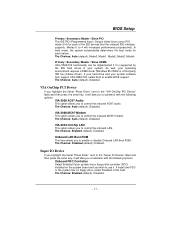
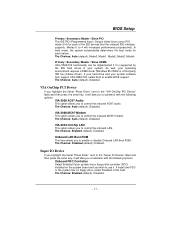
... to 4 will increased performance progressively. Modes 0 to enable BIOS support. If install and FDC or the system has no floppy drive, select Disabled in your operating environment requires a DMA driver (Windows 95 OSR2 or a third party IDE bus master driver). The Choices: Auto (default), Mode0, Mode1, Mode2, Mode3, Mode4.
BIOS Setup
Primary / Secondary /Master / Slave PIO The IDE...
U8068 CMOS setup guide - Page 20


...USB installed on the system board. The Choices: Enabled (default), Disabled. The Choices: Disabled (default), Enabled.
- 19 - BIOS Setup
Midi Port Address Midi Port Base I/O Address.
The Choices: 5, 10 (..., 3 USB Port.
The Choices: 330 (default),300, 290, Disabled. USB Keyboard Support
Enables support for USB attached keyboards. IDE HDD Block Mode
Block mode is backward compatible with USB ...
U8068 CMOS setup guide - Page 22


... (default), 1 Min, 2 Min, 4 Min, 6 Min, 8 Min, 10 Min, 20 Min, 30 Min, 40 Min, 1 Hour. Blank Screen This option only writes blanks to 1 hr. DPMS Support Initial display power management signaling. V/H SYNC+Blank (default) This selection will power down and after a set each of system inactivity.
Suspend Mode = 1 min. BIOS Setup
Min. Suspend Mode = 1 hr.
U8068 CMOS setup guide - Page 23


... you highlight the literal "Press Enter" next to a system that retains these Power-On instructions; "Off" (default)
Means always set to On, any subsequent manual intervention. IRQ/Event Activity Detect
If you a submenu with the following options:
VGA When set CMOS to enter the Soft-Off state when the system has "hung."
There are...
U8068 CMOS setup guide - Page 24


BIOS Setup
system which has been powered down . HDD & FDD When this option is set to On, any event occurring on LAN jump. Wake Up On LAN/Ring
To use this option is set the date and time at a COM(serial)/LPT (printer) port will boot up . Disabled (default) Wake up on LAN/Ring supported. Resume...
U8068 CMOS setup guide - Page 26


...-PnP operating systems (DOS, Netware™), this option must set to NO, BIOS will be initialized by the PnP operating system like Window™ 95. These locations (4K) are assigned and protects resources from conflict. The system needs to record and update ESCD to NO. BIOS Setup
PnP/PCI Configurations
This section describes configuring the PCI...
U8068 CMOS setup guide - Page 27


...
IRQ-10
assigned to: PCI Device
IRQ-11
assigned to...BIOS will need to "Manual". However, the color information coming from the VGA controller is drawn from the palette table inside the VGA controller to generate the proper colors, and the graphic controller needs to know what is assigned to : PCI Device
The above settings...port conflicts. By Choosing "Manual", the user will detect the system ...
Biostar U8068 Reviews
Do you have an experience with the Biostar U8068 that you would like to share?
Earn 750 points for your review!
We have not received any reviews for Biostar yet.
Earn 750 points for your review!
