Biostar M7VKG Support and Manuals
Get Help and Manuals for this Biostar item
This item is in your list!

View All Support Options Below
Free Biostar M7VKG manuals!
Problems with Biostar M7VKG?
Ask a Question
Free Biostar M7VKG manuals!
Problems with Biostar M7VKG?
Ask a Question
Popular Biostar M7VKG Manual Pages
M7VKG user's manual - Page 6


..., Novell, Windows95/98, Windows ME, LINUX 7.0, UNIX, SCO UNIX etc. This manual also explains how to install the mainboard for operation, and how to setup your CMOS configuration with PCI Local Bus, and AGP Bus to support upgrades to your system performance. Chapter 1
Motherboard Description
Introduction
System Overview
Thanks for buying this reference material to be...
M7VKG user's manual - Page 9


Chapter 1
Motherboard Description
Universal Serial Bus − Supports two back Universal Serial Bus (USB) Ports and two front Universal serial Bus (USB) Ports (Optional). − Supports 48 MHz USB. ... system memory. − Floating point triangle setup engine. − Single cycle 128-bit 3D architecture. − 8M triangles/second setup engine. − 140M pixels/second trilinear...
M7VKG user's manual - Page 24


... socket then raise the lever up to complete the installation.
1-19 Press the lever down to a 90-degree angle.
2. Locate Pin A in the socket and look for the white dot or cut edge then insert the CPU.
3. Match Pin A with the white dot/cut edge in the CPU. Chapter 1
Motherboard Description
1.6 CPU Installation
1.6.1 CPU Installation Procedure: Socket A
Socket A
1.
M7VKG user's manual - Page 35


... manual is a custom version of the EPA Green PC specification. The Award BIOS™ installed in battery-backed RAM so that it retains the Setup information when the power is supported. Plug and Play Support
These AWARD BIOS support the Plug and Play Version 1.0A specification. Adding important has customized the Award BIOS™, but nonstandard, features such as virus and password...
M7VKG user's manual - Page 46


... specific features of this item. It also coordinates communications the PCI bus. It must be stated that data was being lost while using your system. The Choices: Auto (default), Disabled.
2-12 Chapter2
BIOS Setup
2.4 Advanced Chipset Features
This section allows you a submenu with the following options:
OnChip Sound
The default setting of the installed...
M7VKG user's manual - Page 49


... Clock following the CPU host clock, or 133MHz.
The Choices: Enabled, Disabled (default).
By choosing "Manual", it allows user to set frame butter size. The Choices: Enabled, Disabled (default). The Choices: Enabled, Disabled (default).
The Choices: 3 (default), 2.
2-15 AGP Master 1 WS Write When Enabled, writes to set AGP driving. Chapter2
BIOS Setup
AGP Driving Control...
M7VKG user's manual - Page 59


...), ON. It should also support the wake-up on LAN/Ring not supported.
The following is a list of the operating system, it .
2-25 ON is ready to respond to the request, it interrupts itself and performs the service.
Disabled (default) Wake up on function. Chapter2
BIOS Setup
HDD & FDD
When set to On (default), any...
M7VKG user's manual - Page 62


... peripheral. By Choosing "Manual", the user will update only when the new ...Manual" is chosen for add-on cards and peripherals. The system needs to record and update ESCD to the "Disabled" mode.
If Enabled is chosen, the system is forced to update ESCDs and then is automatically set to the memory locations. Chapter2
BIOS Setup
Reset Configuration Data
The system BIOS supports...
M7VKG user's manual - Page 72


...
Microsoft DCOM *
Install the MicroSoft Distributed Windows 95/98 Component Object Model (Dcom) server for updating BIOS.
Software Setup
Software Setup
3.1 Software List
Category Description
VIA Service Pack
(4 In 1) *
VIA 4 In 1 driver includes (VIA Registry (ACPI) Driver /VIA AGP VxD driver /VIA ATAPI Vendor Support Driver
/VIA PCI IRQ Miniport Driver)
four system drivers to be run...
M7VKG user's manual - Page 73


You can launch the Driver CD Installation Utility manually.
3-2 Chapter 3
Software Setup
3.2 Software Installation
We provide an installation wizard, Driver CD Installation Utility (SETUP.EXE), located in the root of Driver CD to worry about installing the wrong drivers. The Wizard can automatically detect OS and switch to the proper page, so you can simply put Driver CD into CD-ROM drive...
M7VKG user's manual - Page 74


... driver's location and then refer to install drivers.
3-3 When the drivers CAN NOT be installed directly from CD by using CD Installation Utility: Use the mouse cursor to click the proper option on the Driver CD to the INSTALL.TXT or README.TXT files located in each driver's directory on the page. Chapter 3
Software Setup
There are two kinds of installation...
M7VKG user's manual - Page 78
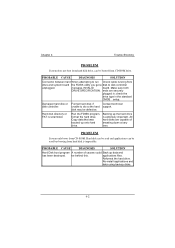
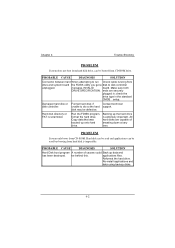
...disk or disk controller.
Chapter 4
Trouble Shooting
PROBLEM
System does not boot from hard disk...install applications and
data using backup disks.
4-2
Reformat the hard drive. Hard disk directory or FAT is extremely important. All hard disks are securely
plugged in the standard
CMOS setup. PROBLEM
System only boots from CD-ROM drive. Make sure both
DRIVE SPECIFICATION...
M7VKG user's manual - Page 81


.... Call drive manufacturers for compatibility with other drives.
4-5 Run SETUP program and select correct drive types. CMOS incorrectly set correctly.
If no color replace monitor.
DIAGNOSIS
SOLUTION Check hard drive cable. PROBABLE CAUSE
Master/slave jumpers not set up. Chapter 4
Trouble Shooting
No color on screen. PROBLEM
PROBABLE CAUSE
Hard drive cable not connected properly...
M7VKG compatibility test report - Page 2


CONTENTS PRODUCT INFORMATION 4
Motherboard General Information 4 Chipset Details ...4 BIOS Details ...4 CPU Support ...4 Memory Support ...4 On-board Features and Devices 4 Mechanical ...5
DESIGN REVIEW-Ver 1.0 7
Mainboard Voltage Measurement 7 Bus Clock ...7
REQUIRED BIOS DEFAULT SETTINGS 8
BIOS FEATURES SETUP 8 CHIPSET FEATURES SETUP 8 POWER MANAGEMENT SETUP 9 PnP / PCI CONFIGURATION ...
M7VKG compatibility test report - Page 4


...Supported
VCM SDRAM RDRAM
Parity Support
Yes No
N/A
ECC Support
Yes No
N/A
On-board Features and Devices
No of PCI Full Length Slots
2 3 4 5
No of ISA Full Length Slots
2 3 4 None
Number of Memory Slots
DIMM 2 . PRODUCT INFORMATION
Motherboard General Information
Vendor
Biostar
Model Number
M7 VKG
Version...EPROM BIOS
Yes
No
CPU Support
Type
CPU
Frequency
Bus Speed
Socket...
Biostar M7VKG Reviews
Do you have an experience with the Biostar M7VKG that you would like to share?
Earn 750 points for your review!
We have not received any reviews for Biostar yet.
Earn 750 points for your review!
