Biostar GEFORCE 6100-M7 Support and Manuals
Get Help and Manuals for this Biostar item
This item is in your list!

View All Support Options Below
Free Biostar GEFORCE 6100-M7 manuals!
Problems with Biostar GEFORCE 6100-M7?
Ask a Question
Free Biostar GEFORCE 6100-M7 manuals!
Problems with Biostar GEFORCE 6100-M7?
Ask a Question
Popular Biostar GEFORCE 6100-M7 Manual Pages
GeForce 6100-M7 user's manual - Page 1
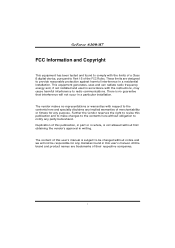
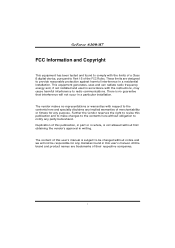
GeForce 6100-M7
FCC Information and Copyright
This equipment has been tested and found in this user's manual.
The vendor makes no guarantee that interference will not be changed without notice and we will not occur in accordance with respect to the contents here without first obtaining the vendor's approval in a residential installation. Further the vendor...
GeForce 6100-M7 user's manual - Page 3


...
Chip: ITE IT8712F. One PCI-E x1 slot. Note: Does not support Windows 98SE and Windows ME. Low Pin Count Interface. Supports AMD Sempron processor. Super I /O functionality. Slot
Two PCI bus master slots. GeForce 6100-M7
CHAPTER 1: INTRODUCTION
1.1 MOTHERBOARD FEATURES CPU
Supports Socket 754. South Bridge: nVIDIA nForce 410.
Supports PIO mode 0~4, Block Mode and Ultra DMA 33/ 66/100/133...
GeForce 6100-M7 user's manual - Page 4


...-negotiation. Half/Full duplex capability. Maximum memory size is up to 2 DDR devices. Compliant with SATA Version 2.0 specification.
10/100 LAN PHY
PHY: RTL8201BL/RTL8201CL. Supports DDR-266/333/400.
Four serial ATA connectors support 2 SATA devices.
Supports ACPI, PCI power management.
2
Supports S/PDIF out function. GeForce 6100-M7
System Memory
Supports up to 3.0 GB/s. -
GeForce 6100-M7 user's manual - Page 5


.../Center
3
GeForce 6100-M7
Internal On-board I /O Connectors
4 USB 2.0 ports. 1 VGA port. 1 Serial port. 1 Printer port. 1 RJ-45 LAN jack. 1 PS/2 Mouse port. 1 PS/2 Keyboard port. 1 Vertical audio port including 1 Line-in connector, 1 Line-out connector, and 1 MIC-in device. 1 front audio header supports front panel audio function. 1 S/PDIF-Out connector supports digital audio-out function...
GeForce 6100-M7 user's manual - Page 6
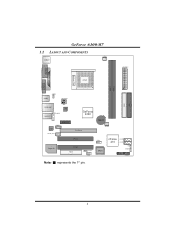
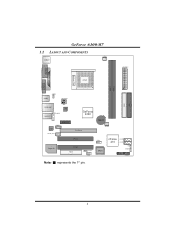
JCOM1
GeForce 6100-M7 1.2 LAYOUT AND COMPONENTS
JCFAN1
JKBMS1
CPU1
JATXPWR1
JPRNT1
JVGA1
DIMM2 DIMM1
JUSB1
JUSBV1
JATXPWR2
IDE1 IDE2
JUSBLAN1
JAUDIO1
JFAUDIO1
LAN PHY
PCI-EX1_1
JCDIN1
Codec
JSPDIF_OUT1
GeForce 6100
PCI-EX16
BAT1
JSFAN1
Super I/O
PCI1
PCI2 FDD1
JUSB3
JUSBV2 JUSB2
BIOS
nForce 410
JSATA2 JSATA1
JCI1 JCMOS1
JPANEL1
Note: ■ represents the 1st pin.
4
GeForce 6100-M7 user's manual - Page 8
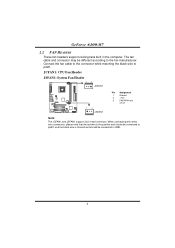
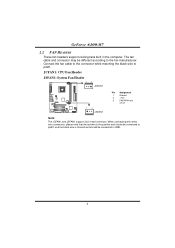
GeForce 6100-M7
2.2 FAN HEADERS
These fan headers support cooling-fans built in the computer. JCFAN1: CPU Fan Header
JSFAN1: System Fan Header
31
JCFAN1
13
JSFAN1
Pin Assignment
1
Ground
2
+12V
3
FAN RPM rate
sense
Note:
The JCFAN1 and JSFAN1 support 3-pin head connector. The fan cable and connector may be connected to GND.
6 Connect the...
GeForce 6100-M7 user's manual - Page 10
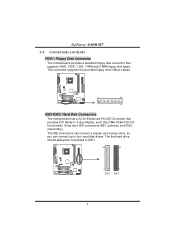
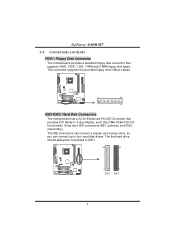
... supports 360K, 720K, 1.2M, 1.44M and 2.88M floppy disk types.
The IDE connectors can connect a master and a slave drive, so you can connect up to IDE1.
40
39
2
IDE2
1
IDE1
8 The first hard drive should always be connected to four hard disk drives. GeForce 6100-M7
2.4 CONNECTORS AND SLOTS
FDD1: Floppy Disk Connector
The motherboard...
GeForce 6100-M7 user's manual - Page 11
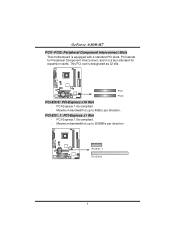
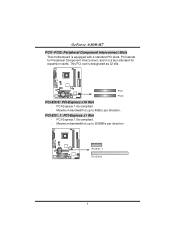
PCI1 PCI2
PCI-EX16: PCI-Express x16 Slot
- PCI-Express 1.0a compliant. -
PCI-Express 1.0a compliant. - GeForce 6100-M7 PCI1~PCI2: Peripheral Component Interconnect Slots
This motherboard is a bus standard for Peripheral Component Interconnect, and it is equipped with 2 standard PCI slots.
PCI stands for expansion cards. PCI-EX1_1 PCI-EX16
9 PCI-...
GeForce 6100-M7 user's manual - Page 12
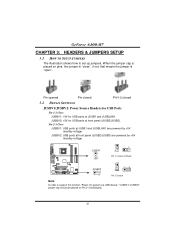
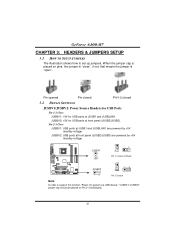
...-2 closed
3.2 DETAIL SETTINGS
JUSBV1/JUSBV2: Power Source Headers for USB Ports
Pin 1-2 Close: JUSBV1: +5V for USB ports at JUSB1 and JUSBLAN1.
GeForce 6100-M7
CHAPTER 3: HEADERS & JUMPERS SETUP
3.1 HOW TO SETUP JUMPERS
The illustration shows how to support this function "Power-On...1
3
1 1 3
3
Pin 1-2 close (Default)
JUSBV2
1 1 3
3
13
Pin 2-3 close
Note:
In order to set up jumpers.
GeForce 6100-M7 user's manual - Page 14
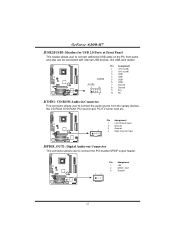
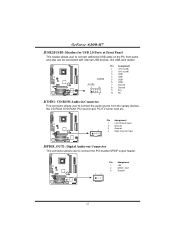
GeForce 6100-M7
JUSB2/JUSB3: Headers for USB 2.0 Ports at Front Panel
This header allows user to connect the PCI bracket SPDIF output header.
1
3
Pin Assignment
1
+5V
2
SPDIF_OUT
3
Ground
12 JUSB3
JUSB2
2
10
1
9
Pin Assignment
1
+5V (fused)
2
+5V (fused)
3
USB-
4
USB-
5
USB+
6
USB+
7
Ground
8
Ground
9
Key
10 NC
JCDIN1: CD-ROM Audio...: Digital Audio-out Connector...
GeForce 6100-M7 user's manual - Page 15
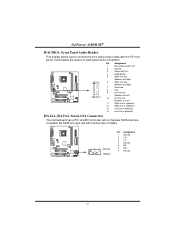
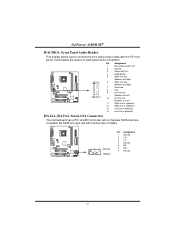
GeForce 6100-M7
JFAUDIO1: Front Panel Audio Header
This header allows user to SATA Controller with 2 channels SATA interface, it satisfies the SATA 2.0 spec and with the PC front panel. It will disable the output on back panel audio connectors.
Pin Assignment
1
Mic-in/Stereo MIC-in R
2
Ground
3
Stereo MIC-in L
4
Audio...
The motherboard has a PCI to connect the front audio output ...
GeForce 6100-M7 user's manual - Page 16
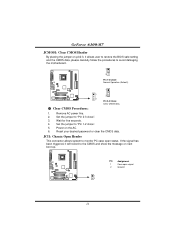
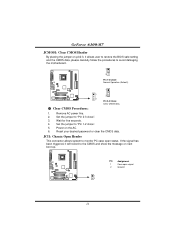
... Header
This connector allows system to "Pin 1-2 close ". 3. GeForce 6100-M7
JCMOS1: Clear CMOS Header
By placing the jumper on pin2-3, it will record to the CMOS and show the message on the AC. 6. Pin Assignment
1
Case open status. Set the jumper to avoid damaging the motherboard.
1
3
Pin 1-2 Close: Normal Operation (Default).
1
1
3
3 Pin 2-3 Close: Clear...
GeForce 6100-M7 user's manual - Page 18
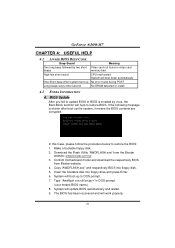
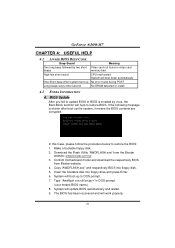
... are corrupted. Confirm motherboard model and download the respectively BIOS
from the Biostar
website: www.biostar.com.tw 3. System will shut down automatically No error found during POST No DRAM detected or install
4.2 EXTRA INFORMATION
A. Copy "AWDFLASH.exe" and respectively BIOS into floppy drive and press Enter. 6. BIOS Update
After you fail to update BIOS or BIOS is shown after...
GeForce 6100-M7 user's manual - Page 20
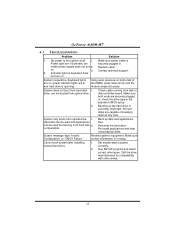
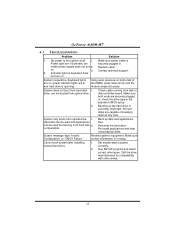
...Contact technical support.
2. System inoperative. System does not boot from optical drive. 1. Backing up data and applications files.
is extremely important. Reformat the hard drive. inside power supply does not turn on keyboard does
not turn 2.
Call the drive manufacturers for compatibility with other drives.
18 GeForce 6100-M7
4.3 TROUBLESHOOTING
Problem
Solution...
GeForce 6100-M7 user's manual - Page 21
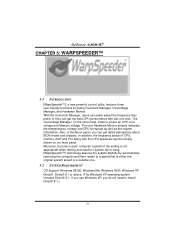
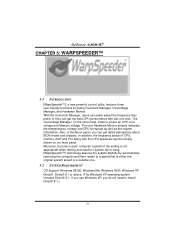
... Support: Windows 98 SE, Windows Me, Windows 2000, Windows XP DirectX: DirectX 8.1 or above. (The Windows ...install DirectX 8.1.)
19 If you use Windows XP, you can get detail descriptions about BIOS model...setting is either the original system speed or a suitable one click. Moreover, to power up CPU core voltage and Memory voltage. The Overvoltage Manager, on our main panel. GeForce 6100-M7...
Biostar GEFORCE 6100-M7 Reviews
Do you have an experience with the Biostar GEFORCE 6100-M7 that you would like to share?
Earn 750 points for your review!
We have not received any reviews for Biostar yet.
Earn 750 points for your review!
