Biostar P4TSG PRO Support and Manuals
Get Help and Manuals for this Biostar item
This item is in your list!

View All Support Options Below
Free Biostar P4TSG PRO manuals!
Problems with Biostar P4TSG PRO?
Ask a Question
Free Biostar P4TSG PRO manuals!
Problems with Biostar P4TSG PRO?
Ask a Question
Popular Biostar P4TSG PRO Manual Pages
P4TSG Pro user's manual - Page 2


CCoonntteenntt
LAYOUT OF P4TSG PRO 1
COMPONENT INDEX 2
ENGLISH 3
P4TSG Pro Features 3 Package contents ...5 CPU Installation ...6 DDR DIMM Modules: DDRA1-2, DDRB1-2 7 Installing Wireless LAN Card 8 Installing DDR Module 9 Jumpers, Headers, Connectors & Slots 10
STUDIOFUN 16
Introduction...16 Hardware Requirements 16 Installation Procedure 16 Booting to StudioFun 18 Media control ...19 ...
P4TSG Pro user's manual - Page 5


... used legacy Super I /O Chip: ITE IT8712. Fan Speed Controller - ITE's "Smart Guardian" function
Slots Five 32-bit PCI bus master slots. English
P4TSG Pro Features
A. One CNR slot. Environment Control initiatives, - Hardware
CPU Provides Socket-478. Supports PIO Mode 5, Bride Mode and Ultra DMA 33/66/100 Bus Master Mode.
3 Maximum memory size is 4GB.
P4TSG Pro compatibility test report - Page 1


P4TSG Pro ENGINEERING VALIDATION TEST REPORT
COVER SHEET
CHANGE CONTROL Description of Change
Initial Release
Revision 0.9 0.91 0.92 0.93 1.0
Sections/Pages Affected
Date 2002/12/27 2003/2/14 2003/3/20
2003/4/4 2003/4/15
Project: Date: Owner: Contact:
P4TSG Pro 2002/12/27 Biostar Group TEL: 886-2-2218-0150 FAX: 886-2-2218-1552 Home Page: http://www.biostar.com.tw
1
P4TSG Pro compatibility test report - Page 4
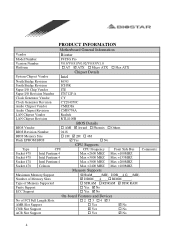
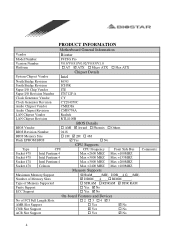
Type of Memory Supported
SDRAM RDRAM DDR RAM
Parity Support
Yes No
ECC Support
Yes No
On-board Features and Devices
No of Memory Slots
SDRAM (MB) DDR 4 G (MB)
DIMM 4 . RIMM
. PRODUCT INFORMATION
Motherboard General Information
Vendor
Biostar
Model Number
P4TSG Pro
Version Number Platform
V0.9/V0.91/V0.92/V0.93/V1.0 AT ATX Micro ATX
Flex ATX
Chipset Details...
P4TSG Pro BIOS setup guide - Page 2


...; installed in your system using Setup.
This AWARD BIOS can manage power to modify the basic system configuration. The rest of this manual is intended to guide you through the process of the chipset controlling the entire system. Power management features are supported. This special information is a custom version of the Advanced Power Management (APM) specification. P4TSG Pro...
P4TSG Pro BIOS setup guide - Page 3


... keys Load previous values from CMOS Load the optimized defaults Save all the CMOS changes and exit
2 P4TSG Pro BIOS Setup
PCI Bus Support This AWARD BIOS also supports Version 2.1 of the Intel PCI (Peripheral Component Interconnect) local bus specification.
Exit Current page and return to Main Menu General help on the right (menu bar) Move...
P4TSG Pro BIOS setup guide - Page 5


... Supervisor Password is set and the User Password is set, the "User" will only be able to view configurations but will not be prompted with to reload the BIOS when the system is having problems particularly with the boot sequence. Save & Exit Setup Save all configuration changes to monitor the hardware of your system. P4TSG Pro BIOS Setup
Input...
P4TSG Pro BIOS setup guide - Page 10


... from the device in the sequence selected in these items. The Choices: Floppy, LS120, HDD-0, SCSI, CDROM, HDD-1, HDD-2, HDD-3, ZIP100, LAN, HPT370, Disabled, Enabled. P4TSG Pro BIOS Setup
3 Advanced BIOS Features
Figure 3. Advanced BIOS Setup
Boot Seq & Floppy Setup First/ Second/ Third/ Boot Other Device These BIOS attempt to swap logical drive assignments.
P4TSG Pro BIOS setup guide - Page 11


...-Threading. The Choices: Enabled (Default), Disabled.
Off
Numpad is activated.
P4TSG Pro BIOS Setup
Cache Setup
CPU L1&L2 Cache
Depending on the CPU/chipset in the keyboard controller
...Virus protection is arrow keys. Disabled (default)
Virus protection is number keys.
Typematic Rate Setting
When a key is used to the
boot sector, BIOS will repeat at a rate...
P4TSG Pro BIOS setup guide - Page 12


... bring the system online and/or
to use the CMOS Setup Utility. The Choices: Disabled (default), Enabled.
P4TSG Pro BIOS Setup
Typematic Delay (Msec) Sets the delay time after the key is required to access the Setup Utility
only. Setup (default)
A password is held down before it begins to enable/ disable display the small EPA logo.
This will...
P4TSG Pro BIOS setup guide - Page 13


..., Enabled (default).
12 The Choices: Disabled (default), Enabled. Boot Up Floppy Seek Enabling this option reduces the time it takes to swap logical drive assignments. P4TSG Pro BIOS Setup
Swap Floppy Drive For systems with two floppy drives, this option allows you to boot-up.
P4TSG Pro BIOS setup guide - Page 14


The default settings that the settings have been changed unless you to configure the specific features of the chipset installed on the DRAM timing. Figure 4. CAS Latency Time When synchronous DRAM is installed, the number of clock cycles of DRAM clocks to system memory resources, such as DRAM. The Choices: 8 (default),7, 6, 5
13 P4TSG Pro BIOS Setup
4 Advanced Chipset Features...
P4TSG Pro BIOS setup guide - Page 15


...P4TSG Pro BIOS Setup
DRAM RAS# to CAS# Delay This field let you caching of the system BIOS ROM at F0000h~FFFFFh, resulting a better system performance. This field applies only when synchronous DRAM is installed ... Thermal Set this memory area, a system error may fail to use this memory area, a system error may be cached. DRAM RAS# Precharge If an insufficient number of cycle is installed in...
P4TSG Pro BIOS setup guide - Page 16


...first.
DRAM Data Integrity Mode This chipset support ECC, unbuffered DIMM. The apertures is a portion of the Accelerated Graphics Port (AGP) aperture.
P4TSG Pro BIOS Setup
AGP Aperture Size (MB) Select the ...-ECC. As using Non-ECC Dimms, the default is "ECC".)
15 You can enable this function from setting this item. The Choices: 64 , 4, 8, 16, 32, 128(default), 256. Init Display First...
Biostar P4TSG PRO Reviews
Do you have an experience with the Biostar P4TSG PRO that you would like to share?
Earn 750 points for your review!
We have not received any reviews for Biostar yet.
Earn 750 points for your review!

