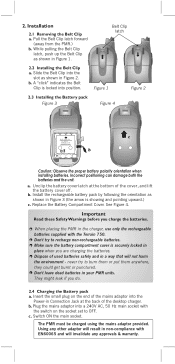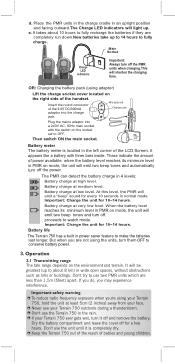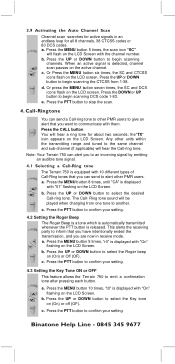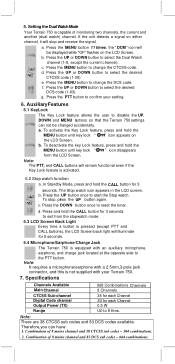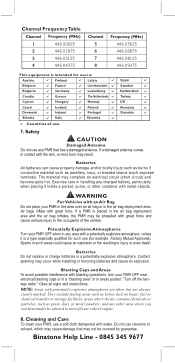Binatone Terrain 750 Support and Manuals
Get Help and Manuals for this Binatone item

View All Support Options Below
Free Binatone Terrain 750 manuals!
Problems with Binatone Terrain 750?
Ask a Question
Free Binatone Terrain 750 manuals!
Problems with Binatone Terrain 750?
Ask a Question
Most Recent Binatone Terrain 750 Questions
Belt Clips
does anyone know where to get replacement belt clips for binatone terrain 750 radios
does anyone know where to get replacement belt clips for binatone terrain 750 radios
(Posted by duanebaker74 5 years ago)
Pairing Headsets
how do i pair the headsets so you can speak to each other hands free the both radios are on vox
how do i pair the headsets so you can speak to each other hands free the both radios are on vox
(Posted by paul1972pf 6 years ago)
My Terrain 750 Won't Let Me Transmit. I've Tried Everything.
I have just recently got out my Binatone Terrain 750 and It won't transmit. I've replaced the batter...
I have just recently got out my Binatone Terrain 750 and It won't transmit. I've replaced the batter...
(Posted by christopher44139 7 years ago)
Communicating
When I talk, normally the green light shows that the other person could hear what your saying. But i...
When I talk, normally the green light shows that the other person could hear what your saying. But i...
(Posted by Anonymous-155794 8 years ago)
How To Start It To Work? Manual Is Missing!
Hi I have been given this walki talki on my first day. and somewhow other frequency was intercepted....
Hi I have been given this walki talki on my first day. and somewhow other frequency was intercepted....
(Posted by BradWHS 9 years ago)
Binatone Terrain 750 Videos
Popular Binatone Terrain 750 Manual Pages
Binatone Terrain 750 Reviews
We have not received any reviews for Binatone yet.