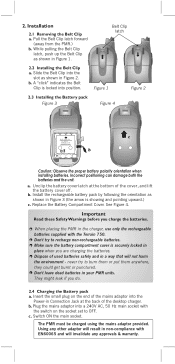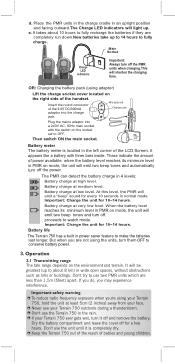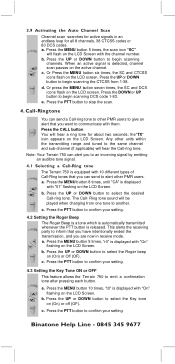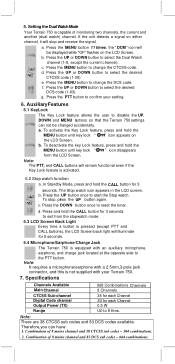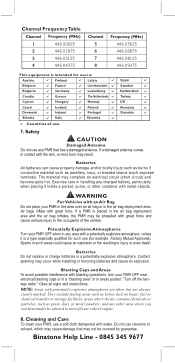Binatone Terrain 750 Support Question
Find answers below for this question about Binatone Terrain 750.Need a Binatone Terrain 750 manual? We have 1 online manual for this item!
Question posted by christopher44139 on June 3rd, 2016
My Terrain 750 Won't Let Me Transmit. I've Tried Everything.
I have just recently got out my Binatone Terrain 750 and It won't transmit. I've replaced the batteries, changed the channel but no luck. Can anyone help?
Current Answers
Related Binatone Terrain 750 Manual Pages
Similar Questions
Is There A Charging Forforab8natone Latitude 100, If So Can It Be Bought Separat
can you buy charging dock separately for a binatone latitude 100 walkie tslkie
can you buy charging dock separately for a binatone latitude 100 walkie tslkie
(Posted by eevelyne 2 years ago)
Belt Clips
does anyone know where to get replacement belt clips for binatone terrain 750 radios
does anyone know where to get replacement belt clips for binatone terrain 750 radios
(Posted by duanebaker74 5 years ago)
Binatone Latitude 100 Two-way Radio Problem.
I have a pair of Binatone Latitude 100 Two-way Radios.I can switch them both on and select the same ...
I have a pair of Binatone Latitude 100 Two-way Radios.I can switch them both on and select the same ...
(Posted by cannycraic 7 years ago)
How To Start It To Work? Manual Is Missing!
Hi I have been given this walki talki on my first day. and somewhow other frequency was intercepted....
Hi I have been given this walki talki on my first day. and somewhow other frequency was intercepted....
(Posted by BradWHS 9 years ago)
Sound Not Workig
on my terrain 750 the sound is not working how can i get it to work again please help
on my terrain 750 the sound is not working how can i get it to work again please help
(Posted by cianmcnic 11 years ago)