BenQ V2210 Eco Support and Manuals
Get Help and Manuals for this BenQ item
This item is in your list!

View All Support Options Below
Free BenQ V2210 Eco manuals!
Problems with BenQ V2210 Eco?
Ask a Question
Free BenQ V2210 Eco manuals!
Problems with BenQ V2210 Eco?
Ask a Question
BenQ V2210 Eco Videos
Popular BenQ V2210 Eco Manual Pages
User Manual - Page 2


Copyright
Copyright © 2010 by any means, electronic, mechanical, magnetic, optical, chemical, manual or otherwise, without obligation of BenQ Corporation to notify any particular purpose. No part of this publication may expose you
are for ventilation. Please follow these safety instructions for best performance, and long life for any person of the above mentioned misuse...
User Manual - Page 6


...Attach the monitor base.
Gently attempt to pull them together until instructed to assemble your warranty. V2210 / V2210 Eco
Please be careful to prevent damage to assemble your desk and ... the monitor firmly against the desk, pull the monitor stand arm upwards clear of the monitor.
(V2210 / V2210 Eco)
Orient and align the stand base socket with the end of the stand arm, then push them...
User Manual - Page 10


... the glass or damage the LCD substrate voiding your monitor hardware V2210 / V2210 Eco V2410 / V2410 Eco
2. (For V2210 / V2210 Eco) Press the locking clips to detach the stand base
1.
Sliding...stapler or a mouse will scratch or damage the monitor surround and controls.
V2210 / V2210 Eco
(For V2410 / V2410 Eco) Release the thumbscrew on an object like a towel on the desk for...
User Manual - Page 11


...software onto a new computer (without existing monitor driver software), or whether you are upgrading an existing installation (which has security access requirements, network policy settings may vary by -step instructions for details. Visit BenQ website (http://www.benq.com/support). 3. Select the country/region you from installing software on your BenQ LCD Monitor will launch its Found New...
User Manual - Page 13


... of Windows, however, as compatible for manually updating the existing monitor driver software on your BenQ monitor 13 See:
• How to install on Windows 7 system on page 14. • How to install on Windows Vista systems on page 15. • How to upgrade the monitor on an existing computer
This instruction details the procedure for Windows XP...
User Manual - Page 15


... and locate the driver files downloaded from the Internet as instructed in the prompted User Account Control window. 5.
How to install on page 11. 8. You may be prompted to restart your BenQ monitor 15 Click the Advanced Settings button. Click Continue in
Downloading the LCD Monitor driver files from your computer after the driver update is complete. Getting...
User Manual - Page 16


...specific location and click Next. 7. The Display Properties window will display. However, if BenQ is not listed as BenQ, and the model matches that of your monitor model. The Hardware Update Wizard will display.
2. Check the option Install... and OK. Click the Settings tab and the Advanced button. If there is selected for drives. Follow the wizard instructions noting the steps below:
...
User Manual - Page 17


...ensure that you can always adjust the screen geometric settings manually using a digital (HDMI) cable to check for... to Step 5 in this endeavour, BenQ has provided a screen test image utility which you use the AUTO...driver files from Drivers to the native resolution of the monitor when you notice a vertical noise (like a curtain effect-shimmering of
your computer. 1. The utility is set...
User Manual - Page 27


... ~ 255)
Range (available only when HDMI input is YUV.
You might need to manually set
depending on the input
video source. Select an option select this option. HDMI RGB PC... on the select this option.
Press the • YUV
following detected video signal:
or keys to change the settings.
• D-Sub (VGA) from PC:
The default Color Format
is RGB.
• D-Sub (VGA ...
User Manual - Page 33


... necessary support.
If your problems remain after checking this manual, please contact your place of input sources, you may appear distorted or stretched on the external speakers. If the LED is illuminated in orange, the power management mode is bent or broken off, please contact your computer. • Update the graphics and/or audio driver. If...
User Manual - Page 34


...Model V2210 / V2210 Eco V2410 / V2410 Eco
Native Resolution 1920 x 1080 1920 x 1080
To take full advantage of LCD technology you should select the native resolution setting of your input source does not provide an image with the video card manufacturer's website for an updated driver for the native resolution of your particular model PC video card which supports... to replace and update the ...
User Manual - Page 36
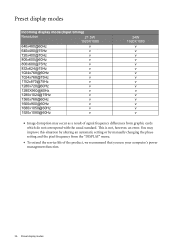
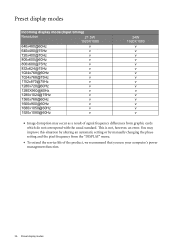
This is not, however, an error. Preset display modes
Incoming display mode (Input timing)
Resolution
21.5W 1920X1080
640x480@60Hz
v
640x480@75Hz
v...manually changing the phase setting and the pixel frequency from graphic cards which do not correspond with the usual standard. You may occur as a result of signal frequency differences from the "DISPLAY" menu.
• To extend the service...
User Manual - Page 43


... have options for Rehabilitation Act of 1973, Section 508
BenQ's commitment to accessible products allows us to support government in making accessible technology choices. Other similar adjustments are color-coded to help users easily connecting products to computer systems correctly.
• Some models of documents may be easily read by including the assistive features...
User Manual - Page 47


Regulatory Statements 47 China Energy Label
GB21520-2008 V2210 / V2210 Eco, V2410 / V2410 Eco http://www.energylabel.gov.cn/。
Energy Star
ENERGY STAR Qualified LCD Monitor This product complies with the requirements of the USEPA ENERGY STAR program for Computer Monitors, Version 5.0.
BenQ V2210 Eco Reviews
Do you have an experience with the BenQ V2210 Eco that you would like to share?
Earn 750 points for your review!
We have not received any reviews for BenQ yet.
Earn 750 points for your review!


