BenQ SU964 Support and Manuals
Popular BenQ SU964 Manual Pages
Network Projector Operation Guide - Page 3


... connection ...5
QPresenter 7
Minimum system requirements 7 Downloading QPresenter 7
From the projector ...7 From the user manual CD (for selected models 7 From BenQ.com ...7
Installing QPresenter 8
For PC ...8 For MAC...8
Using QPresenter 8
Search...9 Special Feature ...9 Settings ...10 Disconnect ...11
Controlling the projector remotely through a web browser 12
Download 12 Virtual Keypad...
Network Projector Operation Guide - Page 4


Example of an e-mail alert 21
Quick buttons 21 Using the web control lock 22
Projecting computer screen contents 23
One projector displaying one computer screen 23 Supported Resolutions 23 Using the Projection Login Code 23
PJLink Commands 24
4
Network Projector Operation Guide - Page 7


... via local network connection. Follow the instructions until you to your projector.
2. Download QPresenter-Broadcast.setup. QPresenter
7 If you are several ways to download the latest version of the projector in respective user environments.
The Projector Network Display System is an application running on page 5 for details. From BenQ.com
Please go to download.
1. From...
Network Projector Operation Guide - Page 18
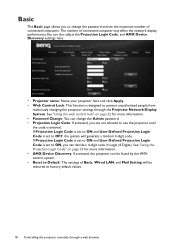
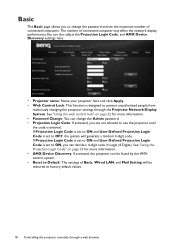
If Projection Login Code is set to ON and User Defined Projection Login Code is set to ON, you are not allowed to use the projector until the code is entered. See "Using the Projection Login Code" on page 22 for more information. • Password Change: You can change the password and set to OFF, the system will be restored to...
Network Projector Operation Guide - Page 20


.... • Alert Item: Select the problems that sends e-mail alert automatically to check if the e-mail alert function works. You can first try the Mail Test function to a delegated person once a projector system error is detected.
*: The SMTP protocol supports default TCP port number 25.
And save the settings with Apply.
Fill out the fields...
Network Projector Operation Guide - Page 24
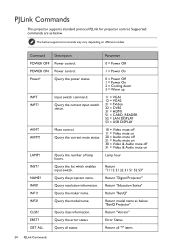
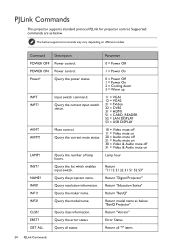
... Audio mute on different models. The below , "BenQ Projector" Return "Version" Error Status Return all "?" LAMP? CLSS? Query the power status. Query the model name. INPT INPT? INST? INF0?
Query the number of lamp hours. Query class information.
ERST? Query the current mute status. PJLink Commands
This projector supports standard protocol PJLink for projector control.
Query resolution...
SU964 Data Sheet - Page 1


SU964 DIGITAL
PROJECTOR
Features Native WUXGA (1920X1200) Resolution 6,500 ANSI Lumens 8,300:1 High ...DEFINITION MULTIMEDIA INTERFACE
Specifications
Projection System Native Resolution Brightness Contrast Ratio Display Color Lens Aspect Ratio Throw Ratio Image Size (Diagonal) Zoom Ratio Lamp Type Lamp (Normal/Economic Mode)* Keystone Adjustment Lens Shift Resolution Support Horizontal Frequency ...
SU964 User Manual - Page 10


...lamp has developed a problem.
3. POWER indicator light
Automatically determines the best picture
Lights up or flashes when the projector is
activated. available for the displayed image.
TEMPerature warning light
12. temperature becomes too high.
13. II POWER Performs the same action as the source
Sequentially selects a predefined picture setting....
6. Manually corrects distorted...
SU964 User Manual - Page 11


... Toggles projector audio between standby mode and on the back of children.
6. ASPECT Selects the display aspect ratio.
4. LAMP MODE
Right / , Down / )
Selects a preferred lamp mode. The Laser Pointer is "TEST" for this remote control out of the reach of the remote control prior to previous OSD menu, exits and saves menu settings.
14...
SU964 User Manual - Page 23


... / until the System Setup: Input Password Advanced menu is password-protected.
English
Securing the projector
Using a security cable lock
The projector has to be set , press the arrow keys on page 9 for setting up password security. Refer to the lock's documentation for later recall.
Write your selected password down here in this manual, and keep the manual in a safe place...
SU964 User Manual - Page 24


... incorrect password 5 times in this manual, and you absolutely do not remember it, you can use the password recall procedure.
See "Entering the password recall procedure" on the screen.
2. Press AUTO. You may be asked to enter the six-digit password every time you enter the wrong password, the password error message is displayed on the projector. Recall code:
0 2 1 2
MENU...
SU964 User Manual - Page 25


...; If the password is incorrect, the password error message is displayed lasting for three seconds, and the message "Input Password" is correct, the OSD menu returns to the Power On Lock page with "Off" shown in hand should you ever need to enter the new
password next time the projector is displayed.
Password Keep this manual in a safe...
SU964 User Manual - Page 50


...setting is not white. If the projector cannot
recognize the 3D format, manually choose a 3D mode according to light, heart
problems, or have connected the 3D video devices to the projector, wear the BenQ... in the four edges.
This projector supports playing three-dimensional (3D) content transferred through the remote control.
50
Using the projector
See "Setting a wall color" on . ...
SU964 User Manual - Page 54


... correctly connected to devices. Wired LAN
See "Controlling the projector through a Wired LAN environment" on page 37 for technicians and installers to use these standards to obtain optimal picture quality from BenQ video display devices. English
Closed Caption
Standby Settings Network Settings Expert Mode Reset All Settings
Closed Caption Enable
Activates the function by selecting On...
SU964 User Manual - Page 58


... contact your dealer. Status
Install a new lamp for a replacement lamp.
You can replace the lamp whenever you notice that you replace the lamp at www.BenQ.com OK
The lamp MUST be replaced before the projector will operate normally.
Go to http://www.BenQ.com for optimal performance. If the projector is normally run with use. Notice
Message
Replace lamp soon Lamp1>XXXX Hours Lamp2...
BenQ SU964 Reviews
Do you have an experience with the BenQ SU964 that you would like to share?
Earn 750 points for your review!
We have not received any reviews for BenQ yet.
Earn 750 points for your review!

