BenQ MP722ST Support and Manuals
Get Help and Manuals for this BenQ item
This item is in your list!

View All Support Options Below
Free BenQ MP722ST manuals!
Problems with BenQ MP722ST?
Ask a Question
Free BenQ MP722ST manuals!
Problems with BenQ MP722ST?
Ask a Question
Popular BenQ MP722ST Manual Pages
User Manual - Page 2


... 39 Adjusting the sound 39
Personalizing the projector menu display 40 Controlling the projector through a Lan environment 40 Shutting down the projector 43 Menu operation 44
Maintenance 53
Care of the projector 53 Lamp information 54
Troubleshooting 60
Specifications 61
Projector specifications 61 Dimensions 62 Ceiling mount installation 62 Timing chart 63
Warranty and Copyright...
User Manual - Page 3


... BLANK on . Always open the lens shutter or remove the lens cap when the projector lamp is designed
future reference. Safety Instructions
1. Do not block the projection lens with any objects when the projector is under operation as this manual before you
connect your projector through a
power stabilizer, surge protector or
2. lens during operation. Important safety...
User Manual - Page 6


... objects upon it securely to have the projector serviced.
19.
Use only BenQ's Ceiling Mount Kit for ceiling mount installation. BenQ recommends that you ensure it is a safety risk that the projector may fall from the ceiling due to person and property.
Manage in accidents and possible injury.
18. Safety Instructions (Continued)
17. This product is capable...
User Manual - Page 7
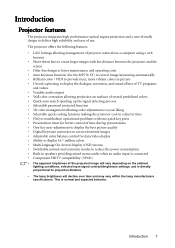
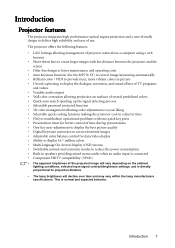
... compatibility (YPbPr)
• The apparent brightness of use.
Introduction 7 Introduction
Projector features
The projector integrates high-performance optical engine projection and a user-friendly design to reduce the power consumption • Built-in a shorter time • FAQ to troubleshoot operational problems with one quick key press • Presentation timer for better control of...
User Manual - Page 10


... menu,
11.
Menu/Exit
Down)
Manually corrects distorted images resulting from an angled projection. SOURCE
Displays the source selection bar. AUTO
Adjusts the focus of the lamp. Goes back to hide the screen picture.
"Selecting a picture mode" on page 37
Selects an available picture setup mode. Controls and functions
Projector
1
2 3 4 5 6
For details, see the...
User Manual - Page 14
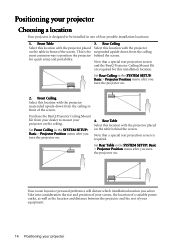
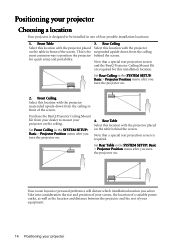
.... Your room layout or personal preference will dictate which installation location you turn the projector on .
4. Rear Table Select this location with the projector placed on the ceiling. Front Table
3. Note that a special rear projection screen
and the BenQ Projector Ceiling Mount Kit
are required for quick setup and portability. Take into consideration the size and...
User Manual - Page 27


...If the password is incorrect, the password error message displays lasting for three seconds, and the message "INPUT CURRENT PASSWORD" displays for 3 seconds, and the INPUT PASSWORD
message follows.
Enter a new password. IMPORTANT: The digits being input will automatically shut down the recall code, and contact BenQ Customer Center. Write your
projector. 3. Confirm the new password by...
User Manual - Page 28
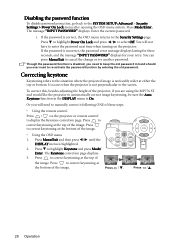
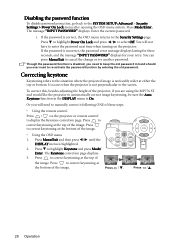
...like the projector to manually correct it...projector, if you ever need to keep the old password in the DISPLAY menu is incorrect, the password error message displays lasting for three seconds, and the message "INPUT PASSWORD...SETUP: Advanced > Security Settings > Power On Lock menu after opening the OSD menu system.
It occurs when the projector is not perpendicular to re-activate the password...
User Manual - Page 32


... and customize the settings.
1. Selecting a picture mode
The projector is preset with an sRGB compatible and properly calibrated camera, and for details. Setting the User 1/User...digital cameras or DVs through the PC input for your need .
32 Operation You can follow one to suit your need . Press to select User 1 or User 2. 4. Dynamic mode: Maximizes the brightness of brightness setting...
User Manual - Page 43


... run for approximately 90 seconds to any commands during the cooling process. Operation 43 The POWER indicator light flashes orange, the projection lamp shuts down the projector. To protect the lamp, the projector will be heard. Once the cooling process finishes, a "Power Off Ring Tone" will not respond to cool down , and the fans...
User Manual - Page 45


.../4 hr/8 hr/12 hr
Splash Screen
Black/Blue/BenQ
Quick Cooling
On/Off
High Altitude Mode
On/Off
Mute
On/Off
Audio Settings
Volume
Power on/off ring tone
On/Off
Standby Monitor Out
On/Off
Lamp Mode
Normal/Economic
Lamp Settings Reset lamp timer
Equivalent Lamp Hour
Security
Change Password
Settings
Power On Lock
Baud Rate
2400/4800/9600...
User Manual - Page 50


... Settings
Security Settings
Baud Rate
(115200)
Test Pattern
(Off)
Reset lamp timer See "Resetting the lamp timer" on page 19 for details.
See "Connecting a monitor" on page 58 for how to make the connection.
The projector can connect the projector using a suitable RS-232 cable and update or download the projector's firmware.
Power On Lock (Off) See "Utilizing the password...
User Manual - Page 55
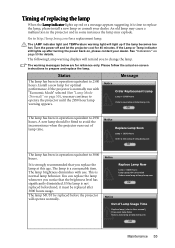
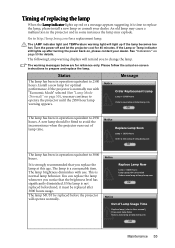
... and let the projector cool for optimal performance. The lamp brightness diminishes with "Economic Mode" selected (See "Lamp Mode (Normal)" on -screen instructions to prepare and replace the lamp. You can replace the lamp whenever you to 2950 hours.
Please follow the actual on page 50), you replace the lamp at lamp.benq.com
OK
Maintenance 55 Install a new lamp for 45 minutes...
User Manual - Page 57


... optical components inside, it stands up.
Use the handle to slowly pull the lamp out of the projector.
• Pulling it too quickly may cause a bad connection, which could cause color unevenness and distortion of the projected images.
7. Replace the lamp cover on it, children can reach it, or near flammable materials.
• Do...
User Manual - Page 69
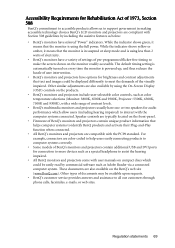
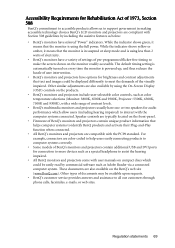
....
• All BenQ's monitors and projectors are color-coded to help users easily connecting products to computer systems correctly.
• Some models of BenQ's monitors and projectors contain additional USB and DVI ports for connection to more devices such as a special headphone to assist the hearing impaired.
• All BenQ monitors and projectors come with user manuals on compact discs...
BenQ MP722ST Reviews
Do you have an experience with the BenQ MP722ST that you would like to share?
Earn 750 points for your review!
We have not received any reviews for BenQ yet.
Earn 750 points for your review!
