BenQ PH460 Support and Manuals
BenQ PH460 Videos
Popular BenQ PH460 Manual Pages
RS232 Commands for PDP and IFP Products - Page 7
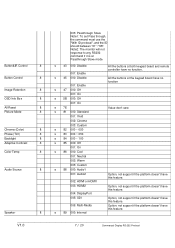
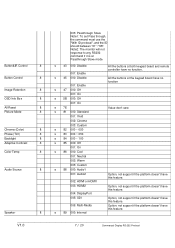
...; ʳ
ʳʳ ʳ
8ʳ s
ʳ 003: Passthrough Slave
Note1: To set Pass through,
the command must use the
"With ID protocal", and the ID
should between "01"~"98...support if the platform doesn't have this feature. ʳ Option, not support if the platform doesn't have this feature. ʳ Option, not support if the platform doesn't have this feature. Option, not support...
RS232 Commands for PDP and IFP Products - Page 8
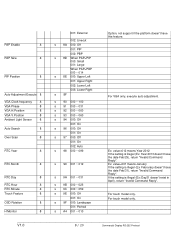
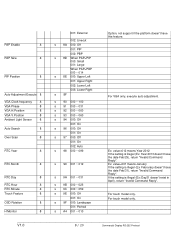
... Portrait A4 001 ~ 010
Option, not support if the platform doesn't have the date Feb/29), return "Invalid Command Reply". If the setting is illegal (Ex: Februrary doesn't have the...VGA only, execute auto adjustment. For touch model only. ʳ ʳ ʳ
V1.0
8 / 20
Commercial Display RS-232 Protocol Ex: value=001 means January If the setting is illegal (Ex: Day31 doesn't exist in...
RS232 Commands for PDP and IFP Products - Page 10
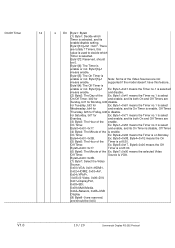
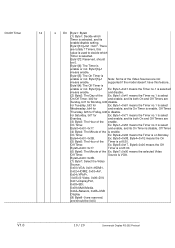
...~0x17.
There
are reserved,
and should
be 0x00. Byte1[5]: The On Timer is VGA. supported if the model doesn't have this
value is used to decide which
Timer is selected, and its On Timer... is
enable or not.
Byte1[6]: The Timer is at 8:30. and enable, and its
enable/disable setting. Off Timer.
Ex: Byte1=0x53 means the Timer no .1 is disable. for Saturday, bit7 for...
RS232 Commands for PDP and IFP Products - Page 14
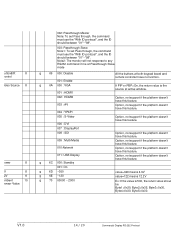
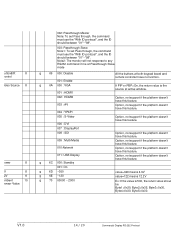
...691;
6A ʳ ʳ
6C ʳ 6D 6E 70
002: Passthrough Master Note: To set Pass through, the command must use the "With ID protocal", and the ID ʳ should between "01"~"98".
...support if the platform doesn't have this feature. Option, not support if the platform doesn't have this feature.
Option, not support if the platform doesn't have this feature.
ʳ
Option, not support ...
RS232 Commands for PDP and IFP Products - Page 16


...; 001: On B6 000: Cool
ʳ 001: Neutral ʳ 002: Warm ʳ 003: Custom
Option, not support if the platform doesn't have this feature. Option, not support if the platform doesn't have this feature. For touch model only.
ʳ
ʳ
ʳ
ʳ
ʳ ʳ
ʳ
V1.0
16 / 20
Commercial Display RS-232 Protocol...
RS232 Commands for PDP and IFP Products - Page 20
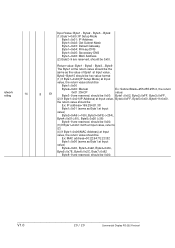
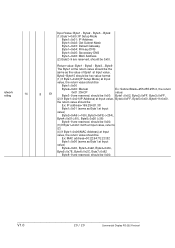
..., the return value should be
Byte1=0x00
Byte2=0x00: Manual
Ex: Subnet Mask=255.255.255.0, the return
E1
..., Byte6~9=0x00. V1.0
20 / 20
Commercial Display RS-232 Protocol Network Setting
14 ʳ g
Input Value: Byte1 -
Byte2 - Return value: Byte1...reserved, should be 0x00. Byte3...Byte9 (1) Byte1=0x00: IP Setup Mode
Byte1=0x01: IP Address Byte1=0x02: Get Subnet Mask Byte1...
User Manual - PH460 & PL460 - Page 4
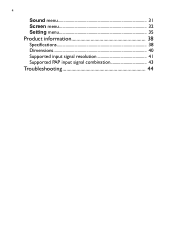
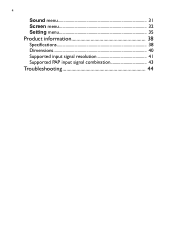
4
Sound menu 31 Screen menu 32 Setting menu 35
Product information 38
Specifications 38 Dimensions 40 Supported input signal resolution 41 Supported PAP input signal combination 43
Troubleshooting 44
User Manual - PH460 & PL460 - Page 44
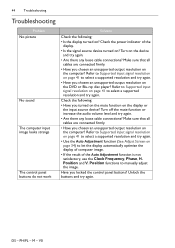
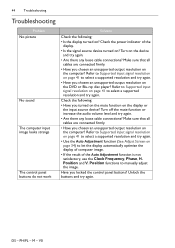
...the device
and try again. • Are there any loose cable connections? 44
Troubleshooting
Troubleshooting
Problem No picture
No sound The computer input image looks strange The control panel buttons do... output resolution on page 34) to manually adjust the image. Refer to Supported input signal resolution on page 41 to select a supported resolution and try again. V0 Have ...
Color Management Manual - Page 4
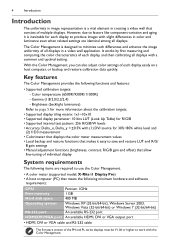
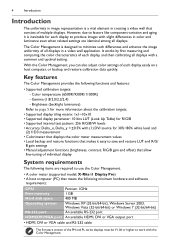
... and luminance even when related settings are required to use the Color Management.
• A color meter (supported model: X-Rite i1 Display Pro)... DVI or VGA cable and RS-232 cable
The firmware version of the PH and PL series displays must be... it easy to save and restore LUT and R/G/
B gain settings • Manual adjustment functions (brightness, contrast, R/G/B gain and offset) that allow...
Color Management Manual - Page 21


... the radio button of other colors.
4. If you want to apply color settings without performing measurement, check the Without measurement checkbox before performing a new calibration. Click Set. To manually fine-tune color settings:
1. The settings will be applied and the measured values will appear in the Adjust box.
3. For example, the Gain radio button of...
Color Management Manual - Page 23
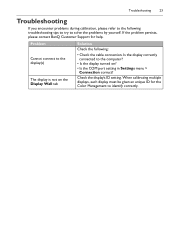
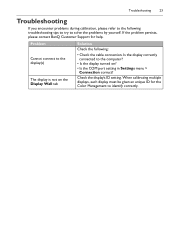
...
Cannot connect to solve the problems by yourself. Check the display's ID setting. Troubleshooting 23
Troubleshooting
If you encounter problems during calibration, please refer to the following :
• Check the cable connection.
Is the display correctly connected to identify correctly. If the problem persists, please contact BenQ Customer Support for the Color Management to the...
Digital Signage Warranty - Page 1


... must be warranted only for the shipping damages reported after such period.
Repaired or Replaced Parts and Products: All repaired or replaced parts or products shall be issued in the continental United States, Hawaii, and Alaska. Obtaining Depot Warranty Service
If you purchased a BenQ product in the continental United States, Hawaii, and Alaska. Interactive Flat Panel ("Product...
Digital Signage Warranty - Page 2
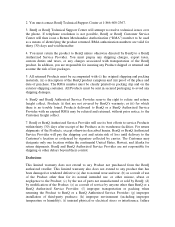
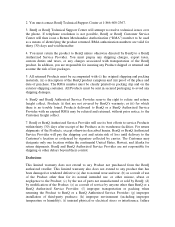
... be refused and returned, without prior notice, to BenQ or a BenQ Authorized Service Provider; (g) improper installation of purchase. or (ii) for insuring any product that are valid for shipping or other misuse, abuse or negligence to the Product; (c) by the use of parts not manufactured or sold by BenQ; (d) by modification of the Product; (e) as a result...
Digital Signage Warranty - Page 3
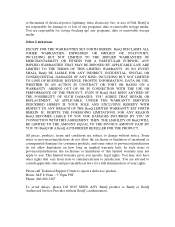
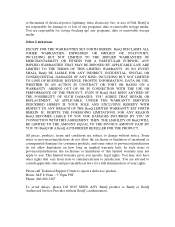
... TERMS OF THIS LIMITED WARRANTY. YOU AGREE THAT REPAIR OR REPLACEMENT, AS APPLICABLE, UNDER THE WARRANTY SERVICES DESCRIBED HEREIN IS YOUR SOLE AND EXCLUSIVE REMEDY WITH RESPECT TO ANY BREACH OF THE BenQ LIMITED WARRANTY SET FORTH HEREIN. IF, DESPITE THE FOREGOING LIMITATIONS, FOR ANY REASON BenQ BECOMES LIABLE TO YOU FOR DAMAGES INCURRED BY YOU...
PH460 Data Sheet - Page 1
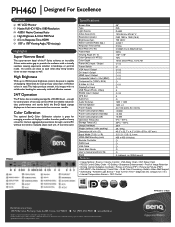
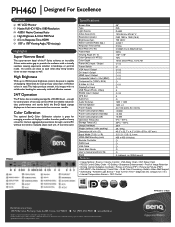
...PH460
Specifications...manually adjust each unit. A true time-saver. enough for several years of non-stop service.With the reliable industrialclass performance and sturdy build, the BenQ... models. Color Calibration
The optional BenQ ... R) VESA Wall Mounting (mm) Remote Controller PWR Cord VGA Cable Quick Start Guide User's manual electronic file Stand
Features
46" PID D-LED 1018.08 H x 572.67...
BenQ PH460 Reviews
Do you have an experience with the BenQ PH460 that you would like to share?
Earn 750 points for your review!
We have not received any reviews for BenQ yet.
Earn 750 points for your review!


