BenQ PD2706UA Support and Manuals
Get Help and Manuals for this BenQ item
This item is in your list!

View All Support Options Below
Free BenQ PD2706UA manuals!
Problems with BenQ PD2706UA?
Ask a Question
Free BenQ PD2706UA manuals!
Problems with BenQ PD2706UA?
Ask a Question
BenQ PD2706UA Videos

BenQ PD2706UA Pro Designer Display with Ergo Arm Unboxing & 1st Impressions!
Duration: 17:48
Total Views: 3,853
Duration: 17:48
Total Views: 3,853

BenQ New PD2706UA 27-Inch 4K UHD Professional Designer Monitor Launched -All Spec, Features And More
Duration: 2:13
Total Views: 156
Duration: 2:13
Total Views: 156
Popular BenQ PD2706UA Manual Pages
Display Pilot User Manual - Page 2


..., with respect to make changes from System > Information > Technical Support. Please visit the website for the latest version of the user if problems (such as poor cable quality, unstable power supply, signal interference, or poor grounding, and not limited to non-factory installed software, parts, and/or non-original accessories. (Applicable for informational purposes...
Display Pilot User Manual - Page 3
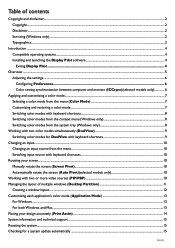
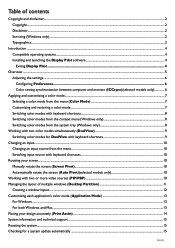
... and disclaimer...2 Copyright...2 Disclaimer...2 Servicing (Windows only)...2 Typographics...2
Introduction...4 Compatible operating systems...4 Installing and launching the Display Pilot software...4 Exiting Display Pilot...4
Overview...5 Adjusting the settings...6 Configuring Preferences...6 Color setting synchronization between computer and monitor (ICCsync)(selected models only 6
Applying and...
Display Pilot User Manual - Page 4
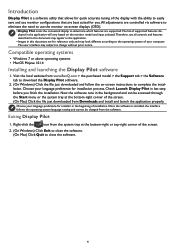
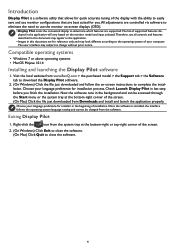
... local website from www.BenQ.com > the purchased model > the Support tab > the Software tab to download the Display Pilot software.
2. (On Windows) Click the file just downloaded and follow the on-screen instructions to the operating system of the screen. (On Mac) Click the file just downloaded from Downloads and install and launch the...
Display Pilot User Manual - Page 7


... (Color Mode)
1. Select the desired color modes and click Reset.
7 Before you can perform the ICC synchronization manually.Visit www.BenQ.com > the purchased model > the Support tab > the User Manual tab to access the ICC Profile Installation Guide for instructions.
• If multiple monitors connected to the computer have been rearranged, the software may not detect the...
Display Pilot User Manual - Page 10
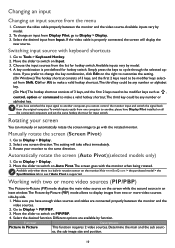
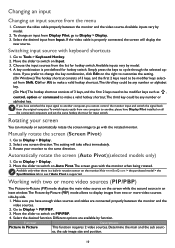
....
10 Rotate your screen
You can manually or automatically rotate the screen image to... installed on the monitor.Visit www.BenQ.com > the purchased model > the Specifications tab...model. 4. Automatically rotate the screen (Auto Pivot)(selected models only)
1. Go to cycle through the selected op- Available only when there is supported...the connected computers and set the same hotkey shortcut ...
Display Pilot User Manual - Page 15
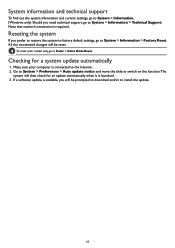
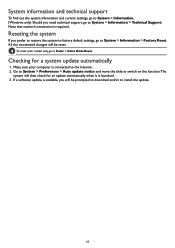
... be prompted to download and/or to install the update.
15 Checking for an update automatically when it is required. All the customized changes will be reset.
If a software update is connected to the Internet. 2. System information and technical support
To find out the system information and current settings, go to System > Information. (Windows only) Should...
Display Quickit_How to use Guide - Page 2
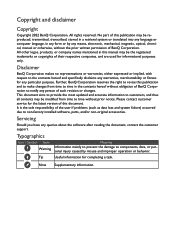
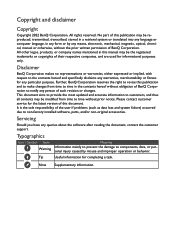
... to the contents hereof and specifically disclaims any warranties, merchantability or fitness for completing a task. Please contact customer service for informational purposes only. It is the sole responsibility of BenQ Corporation.
Tip
Useful information for any queries about the software after reading the document, contact the customer support.
No part of such revision or changes...
Display Quickit_How to use Guide - Page 3
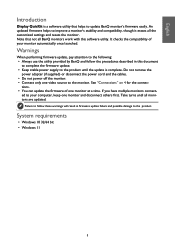
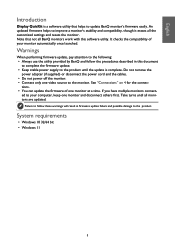
..., though it erases all the customized settings and resets the monitor. Failure to follow the procedures described in firmware update failure and possible damage to your monitor...updated. Warnings
When performing firmware update, pay attention to the following: • Always use the utility provided by BenQ and follow these warnings will result in this software utility. An updated firmware...
Resolution file - Page 1


...setting of your input source does not provide an image which supports this resolution. Double click the Display icon in the 'Screen area' section to adjust the screen resolution. Image blurring across pixel boundaries can occur with the video card manufacturer's website for an updated driver... full advantage of the purchased model, please check the Specification on a full screen through an...
User Manual - Page 3
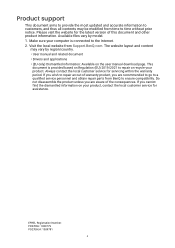
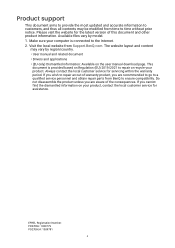
... other product information. Please visit the website for assistance. If you are recommended to go to a qualified service personnel and obtain repair parts from BenQ to ensure compatibility.
Available files vary by region/country.
• User manual and related document • Drivers and applications • (EU only) Dismantled information: Available on Regulation (EU) 2019/2021 to...
User Manual - Page 9
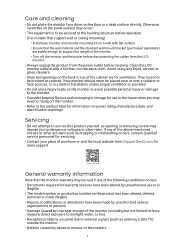
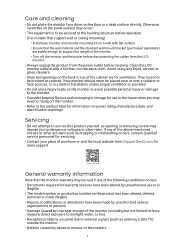
... mounting)
• Install your place of the monitor. • Turn off the monitor and the power before disconnecting the cables from the LCD
monitor.
• Always unplug the product from Support.BenQ.com for use or is
illegible. • The model number or production number on the floor or a desk surface directly. Servicing
• Do...
User Manual - Page 41
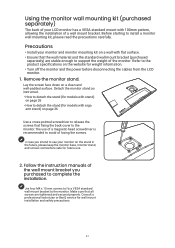
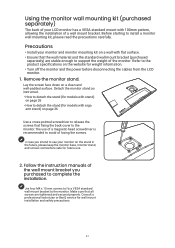
...install a monitor wall mounting kit, please read the precautions carefully. Remove the monitor stand. Follow the instruction manuals of the monitor. Make sure that fixing the back cover to the product specifications... to detach the stand (for wall mount installation and safety precautions.
41 Consult a professional technician or BenQ service for models with flat surface. • Ensure that ...
User Manual - Page 48
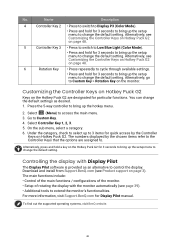
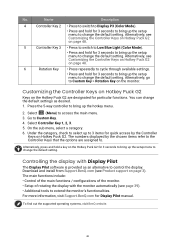
... default setting. On the sub menu, select a category. 6. Download and install from Support.BenQ.com (see Customizing the Controller Keys on Hotkey Puck G2 on page 48.
5
Controller Key 3 • Press to switch to 3 items for Display Pilot manual.
The main functions include: • Control of the main functions / configurations of the monitor. • Setup of...
User Manual - Page 49
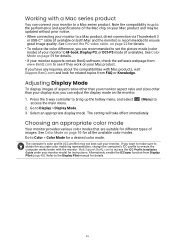
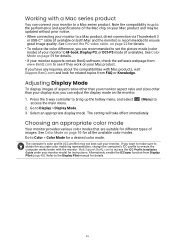
... controller to bring up to the performance and specifications of the Mac chip on your Mac product and may not best suit your monitor to M-book, Display P3, or DCI-P3 mode (if available). Visit Support.BenQ.com to access the ICC Profile Installation Guide under your monitor model for details. • If your monitor to...
User Manual - Page 74
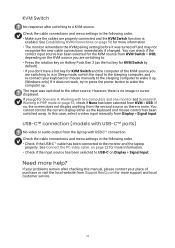
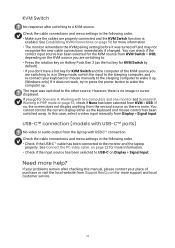
...manual, please contact your place of purchase or visit the local website from Support.BenQ.com for KVM Switch and the computer of the KVM source you go for more support and local customer service.
74 USB-C™ connection (models... and re-connect your problems remain after switching to the monitor and the laptop
properly. Check the cable connections and menu settings in the following order...
BenQ PD2706UA Reviews
Do you have an experience with the BenQ PD2706UA that you would like to share?
Earn 750 points for your review!
We have not received any reviews for BenQ yet.
Earn 750 points for your review!
