BenQ BL2283 Support and Manuals
BenQ BL2283 Videos
Popular BenQ BL2283 Manual Pages
Safety Warning and Notice - Page 1


...desk surface directly. To protect your nearest BenQ service center for assistance. To reduce eye fatigue, take a break on the panel surface may cause damage to the monitor, do not hang or climb onto the monitor. Keep all packing bags ...place or a harsh environment, contact your eyesight, please refer to the user manual to set the optimal screen resolution and
the viewing distance. 2.
Resolution file - Page 1
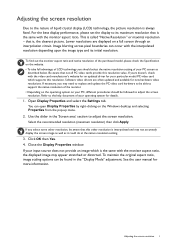
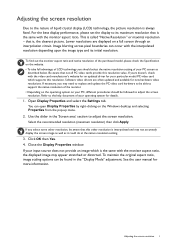
... Yes. 4.
Lower resolutions are often updated and available for more information. To find out the monitor aspect ratio and native resolution of the purchased model, please check the Specification on your operating system for your input source does not provide an image which supports this other resolution, be able to support the native resolution of the...
Resolution file - Page 2
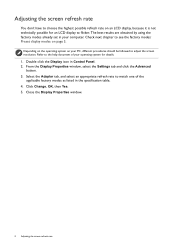
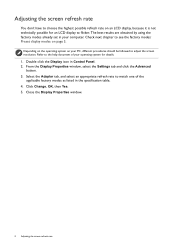
... flicker. Select the Adapter tab, and select an appropriate refresh rate to the help document of the
applicable factory modes as listed in the specification table. 4. Close the Display Properties window.
2 Adjusting the screen refresh rate The best results are obtained by using the factory modes already set in Control Panel. 2.
Check next chapter to adjust...
Resolution file - Page 4
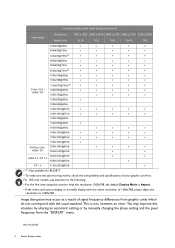
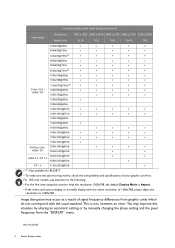
....
• To make sure the above timing works, check the compatibility and specifications of 1366x768, please adjust the resolution to the following: • For the first time using this situation by altering an automatic setting or by manually changing the phase setting and the pixel frequency from graphic cards which do not correspond with...
User Manual - Page 5
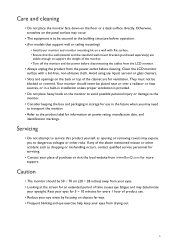
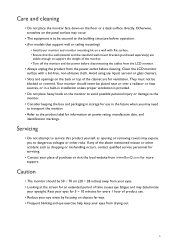
... with flat surface. • Ensure that support wall or ceiling mounting)
• Install your place of the monitor. • Turn off the monitor and the power before disconnecting the cables from the LCD monitor.
• Always unplug the product from the power outlet before operation. • (For models that the wall material and the standard wall...
User Manual - Page 37
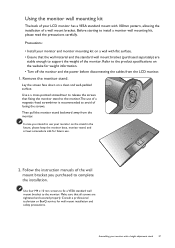
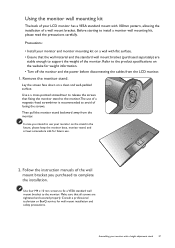
... away from the LCD monitor.
1. Follow the instruction manuals of losing the screws.
Assembling your monitor on a wall with a height adjustment stand 37 Make sure that fixing the monitor stand to support the weight of a wall mount bracket. Use four M4 x 10 mm screws to fix a VESA standard wall mount bracket to install a monitor wall mounting kit, please...
User Manual - Page 38
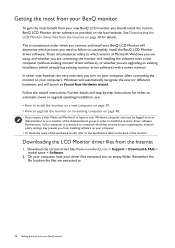
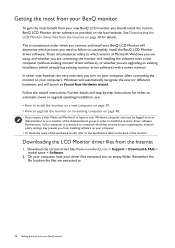
...files are extracted to the specification label on the back of the monitor. Downloading the LCD Monitor driver files from www.BenQ.com > Support > Download & FAQ > model name > Software.
2. Getting the most from your BenQ monitor
To gain the most from your BenQ monitor In either an automatic (new) or upgrade (existing) installation, see: • How to install the monitor on a new computer on...
User Manual - Page 39
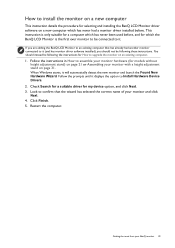
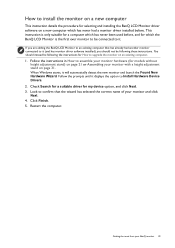
...correct name of your monitor hardware (for selecting and installing the BenQ LCD Monitor driver software on a new computer which the BenQ LCD Monitor is only suitable for a computer which has never been used before, and for which has never had another monitor connected to install the monitor on a new computer
This instruction details the procedure for models without height adjustment stand...
User Manual - Page 40
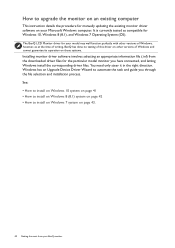
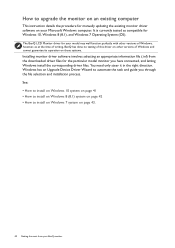
... 7 Operating System (OS). Windows has an Upgrade Device Driver Wizard to automate the task and guide you have connected, and letting Windows install the corresponding driver files. The BenQ LCD Monitor driver for your model may well function perfectly with other versions of Windows, however, as compatible for manually updating the existing monitor driver software on your BenQ monitor
User Manual - Page 41


... Start, Settings, Devices, Devices and Printers and right-click the name of your BenQ monitor 41 Click Browse and locate the driver files downloaded from the Internet as instructed in
Downloading the LCD Monitor driver files from the Internet on Windows 10 system
1.
Getting the most from your monitor from the menu. 3. Click the Driver tab and the Update Driver button...
User Manual - Page 42
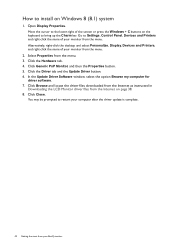
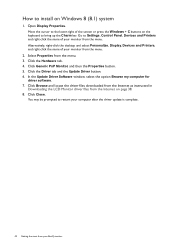
.... Go to restart your BenQ monitor Select Properties from the menu.
2. Click the Hardware tab. 4. Click Browse and locate the driver files downloaded from the Internet as instructed in
Downloading the LCD Monitor driver files from your computer after the driver update is complete.
42 Getting the most from the Internet on the keyboard to install on Windows 8 (8.1) system...
User Manual - Page 47
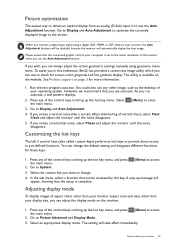
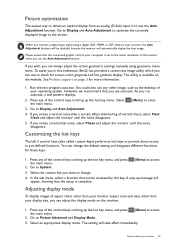
...monitor will be accessed by this endeavour, BenQ has provided a screen test image utility which you want to check for these keys.
1. See Product support.... Please ensure that can always adjust the screen geometric settings manually using a digital (DVI, HDMI, or DP) cable...test program auto.exe. However, we recommend that the setup is complete. Customizing the hot keys
The left 3 ...
User Manual - Page 66
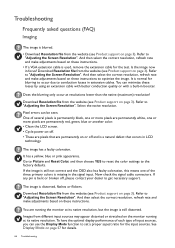
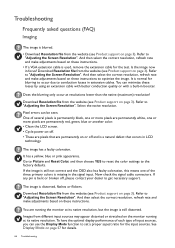
... appear distorted or stretched on the monitor running the monitor at resolutions lower than the native (maximum) resolution? And then select the correct resolution, refresh rate and make adjustments based on these instructions. One of the three primary colors is missing in focus?
The image has a faulty coloration. Troubleshooting
Frequently asked questions (FAQ)
Imaging
The...
User Manual - Page 67


... a message Out of the supported mode. The system will adjust the refresh rate automatically.
And then select the correct resolution, refresh rate and make adjustments based on . • If the LED is illuminated in use. • Use a screensaver to one direction. Refer to be locked, press and hold any button on these instructions. • If the...
User Manual - Page 68
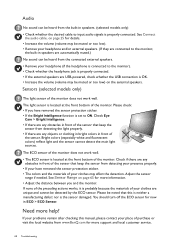
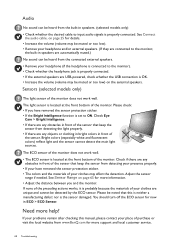
... function is set to the monitor). • Check whether the headphone jack is properly connected. • If the external speakers are USB-powered, check whether the USB connection is OK. • Increase the volume (volume may be muted or too low) on page 25 for more support and local customer service.
68 Troubleshooting If none...
BenQ BL2283 Reviews
Do you have an experience with the BenQ BL2283 that you would like to share?
Earn 750 points for your review!
We have not received any reviews for BenQ yet.
Earn 750 points for your review!


