BenQ EX240 Support and Manuals
BenQ EX240 Videos
Popular BenQ EX240 Manual Pages
Resolution file - Page 1


... resolution setting of your PC screen as listed in your LCD. Click Change, OK, then Yes. 5.
See the user manual for the native resolution of your computer. that is called "Native Resolution" or maximal resolution - If necessary, you may need to replace and update the PC video card hardware to be able to support the...
Resolution file - Page 2


Preset display models
Timing support
PC / Video signal support
Input port
Resolution
Frame frequency (Hz)
DisplayPort (V1.2)
PC ...
• To make sure the above timing works, check the compatibility and specifications of your graphic card first. • To obtain the best image quality, refer to the above table to set the timing and the resolution of the input source. bit
8 bit
Frame ...
Display Quickit_How to use Guide - Page 2
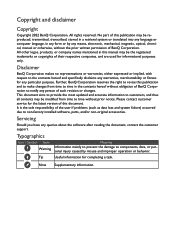
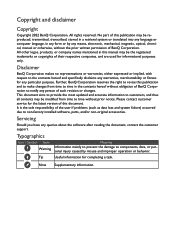
... hereof and specifically disclaims any warranties, merchantability or fitness for any queries about the software after reading the document, contact the customer support. Please contact customer service for the latest...company names mentioned in this manual may be the registered trademarks or copyrights of this document. This document aims to provide the most updated and accurate information to ...
Display Quickit_How to use Guide - Page 3
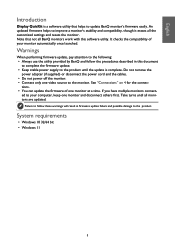
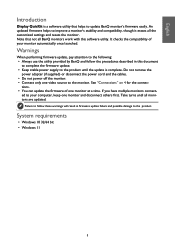
...utility.
ed to the product. Failure to follow the procedures described in firmware update failure and possible damage to your monitor automatically once launched.
If you have...8226; Connect only one video source to update BenQ monitor's firmware easily. Take turns until the update is a software utility that not all the customized settings and resets the monitor. Note that ...
Display Quickit_How to use Guide - Page 5


... location, select one from the drop-down list, or contact customer service for more information.
6. English
5. Read the on-screen messages and proceed by clicking Update.
5 The utility checks if a new firmware version is supported, the screen shows the monitor model and its current firmware version. The utility then checks the compatibility of your monitor is...
User Manual - Page 3


... a qualified service personnel and obtain repair parts from BenQ to repair an out-of-warranty product, you cannot find the dismantled information on the user manual download page. EPREL Registration Number: EX240: 1225290 EX240N: 1225291
3 Product support
This document aims to provide the most updated and accurate information to customers, and thus all contents may vary by model...
User Manual - Page 4


... support
How to keep the monitor not in .
Working with height adjustment stand)
25
How to wall mount the monitor? Setting ...
Using the monitor wall mounting kit (purchased separately) (for models with the topics that you are interested in use the OSD...Care and cleaning
8
How to clean the monitor? Setup
How to set up your monitor for different scenarios
38
Switching the ...
User Manual - Page 7


...• To protect your eyesight, please refer to the user manual to set the optimal screen resolution and the viewing distance.
• To.... • This monitor is designed mainly for personal use. Installation
• Do not use your monitor under any other heat-...repair the monitor. • If a bad smell or an abnormal sound appears to come from the monitor, contact your nearest BenQ
service...
User Manual - Page 9


... or over a radiator or heat sources, or in a built-in storage for use the original accessories (e.g. Servicing
• Do not attempt to the monitor. • Consider keeping the box and packaging in installation unless proper ventilation is the sole responsibility of the cabinet are for more support. • Always unplug the product from...
User Manual - Page 11


Table of Contents
Copyright ...2
Product support ...3
Q&A index ...4
Safety precautions ...6
Power safety ...6 Installation ...7 Operation...7 Safety notice for remote control (applicable if a remote control is provided 8 Battery safety notice (applicable if a remote control is provided 8 Care and cleaning ...8 Servicing...9 General warranty information ...9
Getting started ...13
Getting to know...
User Manual - Page 27


... from the LCD monitor.
1. Detach the monitor stand as instructed in step 1~2 in How to the product specifications on the website for monitors with height adjustment stand) on a wall with 100mm pattern, allowing the installation of the monitor. Consult a professional technician or BenQ service for models with height adjustment stand)
The back of your monitor...
User Manual - Page 44


.... See page 55 for models with USB-C™ inputs)
Enabling HDR function
If the instructions in this document is displayed...are not HDR-compatible. Make sure a FHD HDR player is set to Game HDRi by manufacturer)
2. Alternatively, go to the... player and content. 1. The performance of publication. You can manually enable HDR-emulated mode by manufacturer)
FHD, 1080p
Commonly used ...
User Manual - Page 46


...the forthcoming driver. See Connect the video cable. A message prompts on page 20 / Connect
the video cable.
You might want to 165 Hertz (165 Hz). Set the ...refer to connect with the support of HDR content. Depending on the operating system on the monitor's
FreeSync certification and specification of your gaming experience. And... setup for details.
1. Click Advanced settings.
User Manual - Page 50


..., or use or to bring up the Quick Menu. 2. Item
Function
Range
Quick Menu
Sets 3 settings that could be disabled and the corresponding OSD icons will become grayed out. Use or to...page 40 and Customizing the Quick Menu on page 41 for setup.
50 Volume 5.
For models without certain functions, their settings and related items will be frequently adjusted from the Quick Menu...
User Manual - Page 63


... on the external speakers. Sensors
The light sensor of the monitor.
Need more support and local customer service.
63 See Connect the
audio cable. The light sensor is OK. •...external speakers are used. If your problems remain after checking this manual, please contact your headphone (if the headphone is connected to check if a supported player, content, and the certified cable...
BenQ EX240 Reviews
Do you have an experience with the BenQ EX240 that you would like to share?
Earn 750 points for your review!
We have not received any reviews for BenQ yet.
Earn 750 points for your review!


