BenQ PB8140 - SVGA DLP Projector Support and Manuals
Popular BenQ PB8140 Manual Pages
User Manual - Page 3
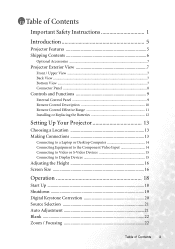
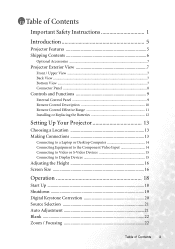
... Safety Instructions 1
Introduction 5
Projector Features 5 Shipping Contents 6
Optional Accessories 7
Projector Exterior View 7
Front / Upper View 7 Back View ...7 Bottom View 7 Connector Panel 8
Controls and Functions 9
External Control Panel 9 Remote Control Description 10 Remote Control Effective Range 11 Installing or Replacing the Batteries 12
Setting Up Your Projector 13...
User Manual - Page 11


... projector offers the following features: • Full-function remote control with laser pointer/ remote mouse function • High quality manual zoom lens • One-key auto-adjustment to display the best picture quality • Digital keystone correction to correct distorted images • Adjustable color balance control for data/video display • Ultra-high brightness projection lamp...
User Manual - Page 12


...is shipped with the cables required for connection to a PC and to video equipment. PB8250 DiUnissgetiart'laslalMtPioraonujneScaetlroiers
Projector
Soft Carry Case
User's Manual
1 .001
P/N:53.J940
Batteries 3-2 Power Converter User's Manual CD Quick Start Guide Warranty Booklet
Remote Control S-Video Cable
Video Cable
VGA Cable
Audio Cables
US
EU
UK
USB Cable D-Sub - Carefully unpack...
User Manual - Page 16


Remote Control Description Front View
Power (18, 19) 6Down/ Menu (26) 3 Left/ Keystone 4 Right/ Keystone + (20)
Auto (21) L-Click... Mouse Pad (23)
Drag (23) Volume +/- (23) Mute (23) PIP Size (23)
Preset (34)
Notes on Remote Control Operation
Make sure that there are no obstacles between the remote control and the IR sensors on the projector that might obstruct the infra-red beam.
10 Introduction
User Manual - Page 17


... be held at an angle within 30 degrees of the projector.
The remote control must be mindful of the dangers of laser energy and keep this remote control out of the reach of the Remote Control
The laser beam is not a toy. Remote Control Effective Range
Infra Red (IR) remote control sensors are located on the Back of children. The laser...
User Manual - Page 20


... (50/ 60 Hz)
14 Setting Up Your Projector Connecting to a Laptop or Desktop Computer
RGB
VGA cable
To RGB input
USB cable
USB
Audio cable
PC audio
VGA cable
RGB
To RGB
input
USB
PC audio
A Mac adapter (an optional accessory) may be necessary if you intend using mouse functions on the remote control.
User Manual - Page 22


... the required picture size (see the table on the remote control.
Screen Size
Place the projector at the required distance from the screen according to each other, the projected image becomes vertically trapezoidal.
Screw the rear adjuster feet to release the adjuster. Lift the projector up and press the adjuster button to fine-tune...
User Manual - Page 24


... when the power is no input source detected, one of the connected equipment on the remote control or projector to search input signals. In the later stage of the screen. Irrespective of selected input... hold Power on . 2. Turn the main power switch on .
6. Next, the projector starts to start up , a default BenQ logo appears.
7. If there is turned on . Turn on the screen
18 Operation...
User Manual - Page 25


... cool down process. To turn the projector off .
4.
If the projector is complete or during the cooling process.
3. To protect the lamp, the projector will run for a few minutes to cool down , to protect the lamp, when you will see the message "Out of Range" displayed on the projector or remote control to select your desired input signal...
User Manual - Page 26


... display the status bar labelled Keystone. Press 3 Left on the projector or 3 Keystone on the remote control. Press 3 Keystone on the projector or 2. Press Right 4to correct keystoning at the bottom of the image.
Press 3 Left on the remote control
or
3. Digital Keystone Correction
Keystoning refers to manually correct it following ONE of these steps.
1.
To correct this...
User Manual - Page 32


.... (Refer to page 33 for making various adjustments and settings. Press5Exit on the projector or
3 Keystone/ Keystone 4 on the remote
control to leave and save the settings. Use 5Exit or 6Menu on the projector
press Exit twice* on the remote control to select Display menu. 3. or 6Down/ Menu on the remote
*The first press leads you back to the...
User Manual - Page 43


... its original packing or equivalent. Remove the batteries from the remote control. Maintenance 37 Re-install the filters securely, then turn on the screen every three minutes. Please refer to store the projector for an extended time, please follow the instructions below.
The projector will be reminded by a message displayed on the power again. Transporting the...
User Manual - Page 46


....
1. G : Green light
40 Maintenance For more detailed information, please refer to display the total used lamp time. O : Orange light
5. ii.
Reset the lamp counter
i. Air Filters are clean.
The fans are not working. Press and hold Exit on the remote control to leave. Press Menu on the projector or on the projector for further help. Step 7.
User Manual - Page 49


... 250W lamp module 59.J9421.CG1 Ceiling mount kit 60.J7683.001 Wireless Pro (EU 59.J8201.001 Wireless Pro (US 59.J8201.002 Presentation Pro 60.J2278.001 DVI-I cable 50.J2508.501
Ordering Parts or Getting Information
For product information, product assistance, service information, or to order accessories, please visit the BenQ...
User Manual - Page 50


... during the cooling process. The lens cap is no power from the projector.
Adjust the projection angle and direction as well as the height of power.
REMOTE CONTROL DOES NOT WORK
Cause
Remedy
The batteries are out of the unit if necessary.
Replace both of the lens using the focus ring. Cause
Remedy
There...
BenQ PB8140 Reviews
Do you have an experience with the BenQ PB8140 that you would like to share?
Earn 750 points for your review!
We have not received any reviews for BenQ yet.
Earn 750 points for your review!

